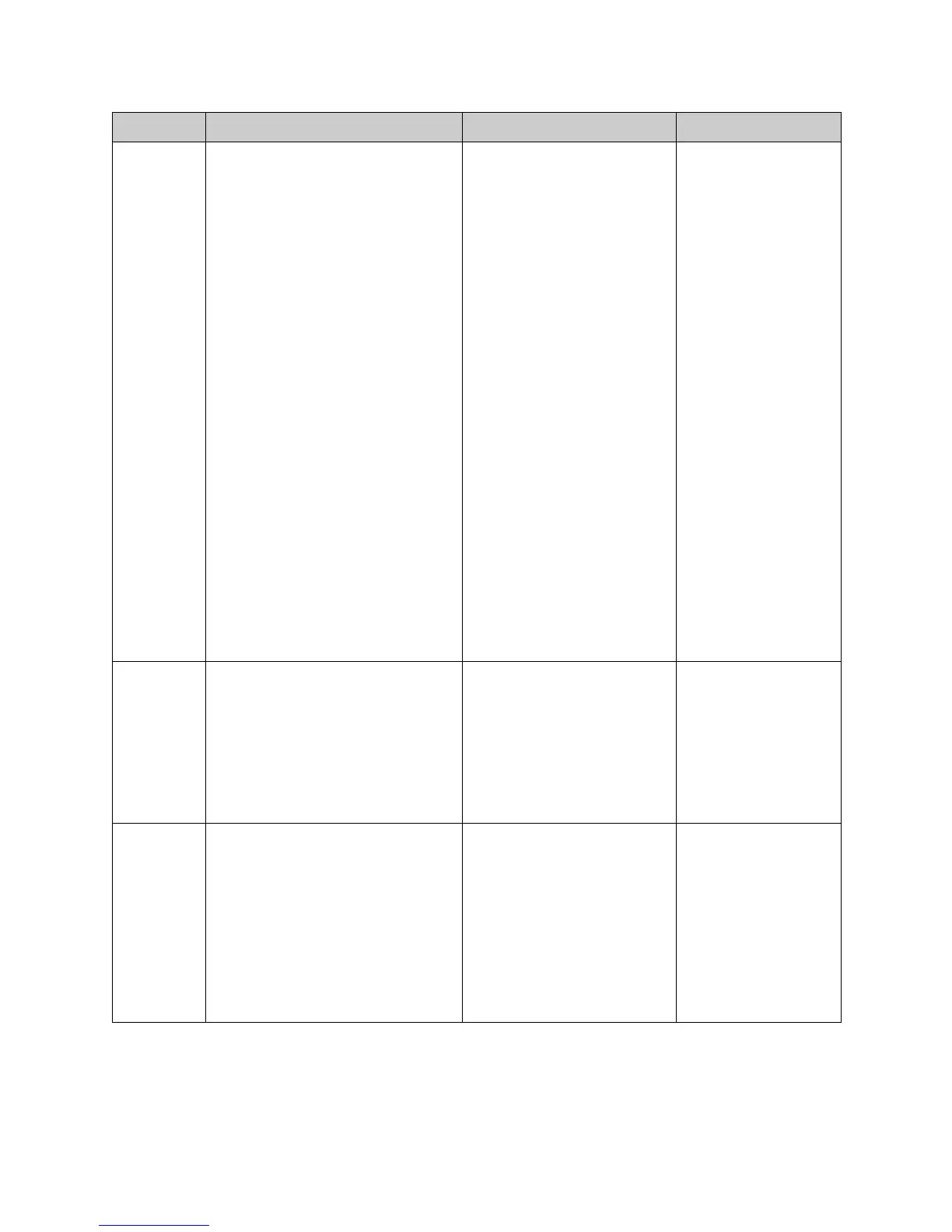Chapter 3 - System Commands
© Polycom, Inc. 3 - 29
isdndial-
speed
isdndialspeed <set|get><“valid
speed”><on|off>
Where:
• set: Sets the ISDN dialing speed.
The parameters “valid speed” and
on or off are required.
•get: Returns the current setting (on
or off). The parameter “valid speed”
is required.
• “valid speed”: Valid speeds are:
56, 2x56, 112, 168, 224, 280, 336,
392, 64, 8x56, 2x64, 128, 192, 256,
320, 384, 7x64, 512, 560, 576, 616,
640, 672, 704, 728, 768, 784, 832,
840, 14x64, 952, 960, 1008, 1024,
1064, 1088, 1120, 1152, 1176,
1216, 1232, 1280, 1288, 21x64,
1400, 1408, 1456, 1472, 1512,
1536, 1568, 1600, 1624, 1664,
1680, 1728, 28x64, 1856, and 1920
kbps.
Note: The highest speed for BRI
systems is 512 kbps, the highest
speed for T1 systems is 1472 kbps,
and the highest speed for E1
systems is 1920 kbps.
•on: Enables the specified speed.
•off: Disables the specified speed.
Enables or disables the valid
dialing speed of the ISDN net-
work interface.
User interface screen location:
System > Admin Settings >
Network > Call Preference
(page 5): Call Speeds
Note: This screen is only acces-
sible if you have a Quad BRI,
PRI, or V.35 network interface
connected to your system.
isdndialspeed set
256 on
linestate linestate <register|unregister>
Where:
•register: Registers to receive
notification when IP or ISDN line
states change.
•unregister: Unregisters to receive
notification when IP or ISDN line
states change.
Registers the API session to
receive notifications about IP or
ISDN line state changes.
Note: This screen is only acces-
sible if you have a Quad BRI,
PRI, or V.35 network interface
connected to your system.
linestate
register
maxgabin-
ternationalc
allspeed
maxgabinternationalcallspeed
<set|get><“valid speed”>
Where:
• set: Sets the maximum speed for
international calls when followed by
a valid speed value.
•get: Returns the current valid speed.
• “valid speed”: Valid speeds are:
2x64, 128, 256, 384, 512, 768,
1024, and 1472 kbps.
Sets or gets the maximum
speed for international ISDN
calls made from the Global
Directory.
maxgabinternation
alcallspeed set
512
Command Syntax Description Example
