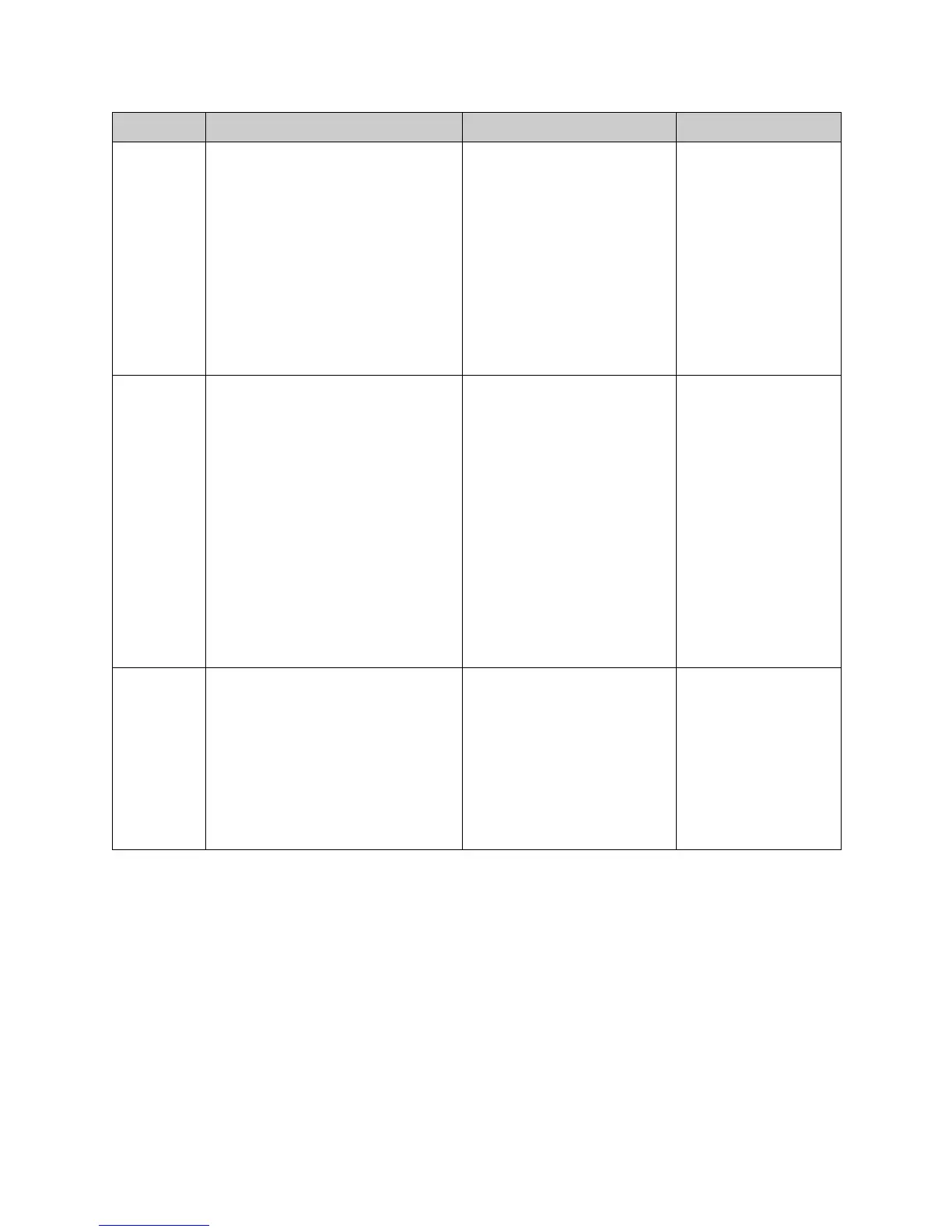Integrator's Reference Manual for the VSX Series
3 - 36 www.polycom.com/videodocumentation
setaccount-
number
setaccountnumber <“account”>
Where:
•
“account”: Number that is needed
to validate the account before dialing
out.
Sets the account number that is
required for dialing out. The
account number is saved in the
GMS database and is generally
assigned by the GMS
administrator. The option
Required Account to Dial must
be enabled for this command to
work. When you make a call,
you will be prompted to enter
your account number. See the
related requireacctnumtodial
command on page 3-35.
setaccountnumber
1234
system-
name
systemname <set|get> [“name”]
systemname set [“system name”]
Where:
• set: Sets the system name when
followed by the “name” parameter.
To erase the current setting, omit the
“name” parameter.
• get: Returns the current setting for
this option.
•name: Character string specifying
the system name. Enclose the string
in quotation marks if it includes
spaces. Example: “Pacific Room”
Sets the name of the VSX
system. The first character must
be a numeric (a digit) or
alphabetic (a letter) character
including foreign language
characters. The name can be
any combination of
alphanumeric characters and
may be up to 34 characters in
length. The system name
cannot be blank.
User interface screen location:
System > Admin Settings >
General Settings > System
Settings > Directory:
System Name
systemname set
MyOwnVSX
systemname set
"Pacific Room"
telearea-
code
teleareacode <set|get> ["area
code"]
Where:
• set: Sets the telephone number
when followed by the “telephone
number” parameter. To erase the
current setting, omit the parameter.
• get: Returns the current setting.
• “area code”: System’s area code.
Sets or gets the system’s area
code.
teleareacode set
555
Command Syntax Description Example
