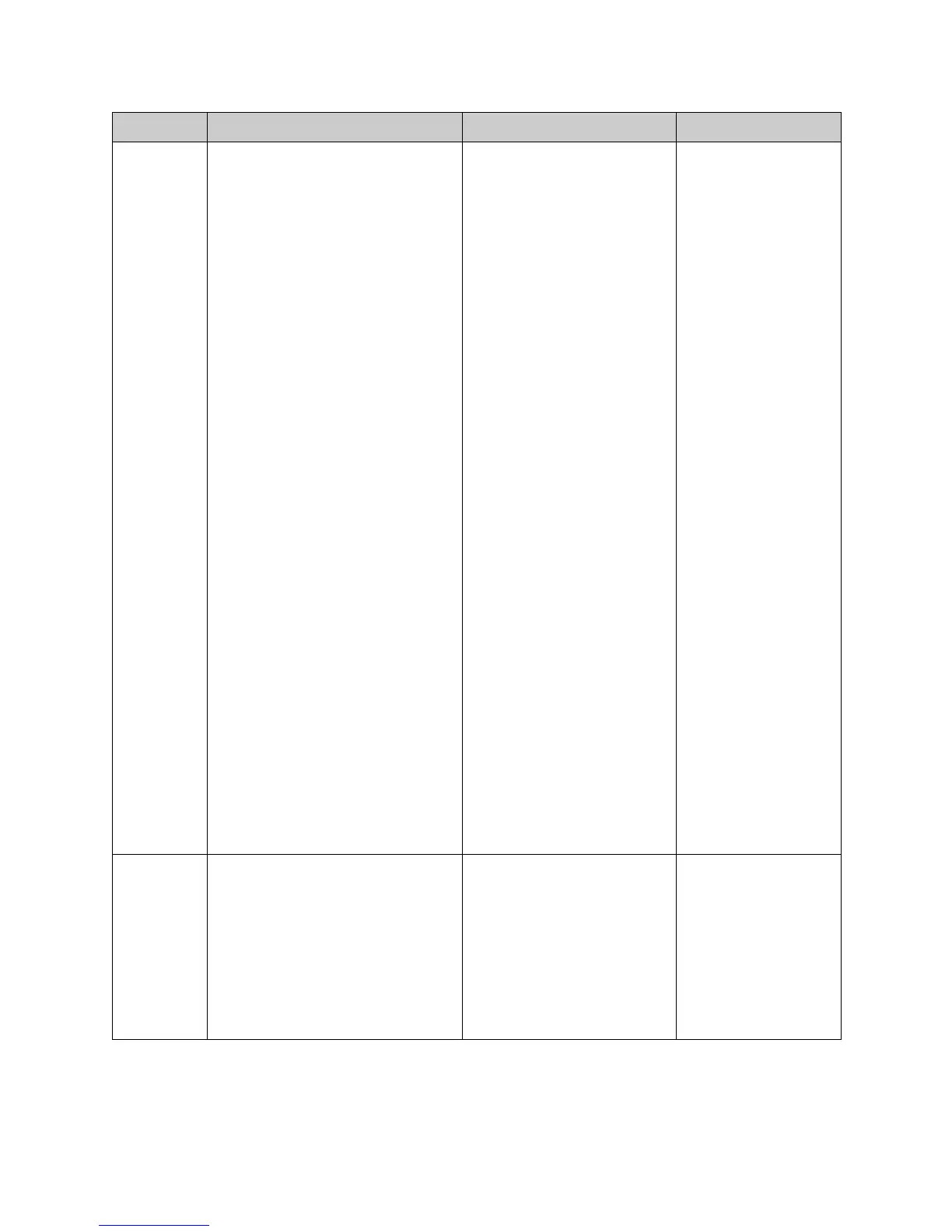Integrator's Reference Manual for the VSX Series
3 - 40 www.polycom.com/videodocumentation
Command Syntax Description Example
camera
(continued)
❑ left: Starts moving the camera to
the left.
❑ right: Starts moving the camera
to the right.
❑ up: Starts moving the camera up.
❑ down: Starts moving the camera
down.
❑ zoom-: Starts zooming out.
❑ zoom+: Starts zooming in.
❑ stop: Stops the camera motion in
progress.
• near <setposition|getposition>:
Sets or gets the x, y, and z
coordinates of the currently selected
PTZ camera. Camera PTZ range:
-880 <= x <= 880 (pan)
-300 <= y <= 300 (tilt)
0 <= z <= 1023 (zoom)
Note: Some D30 cameras might not
be able to reach the designed range
limit. For example, although the pan
limit is 880, the camera might only be
able to reach 860.
•stop: Stops the near or far camera
when in continuous mode.
•tracking: Tracking mode:
❑ on: Turns on the far camera
tracking mode. The far-site
system must have the option Far
Control of Near Camera enabled
and auto-tracking turned on.
❑ off: Turns off the far camera
tracking mode.
❑ to_presets: Turns on the far
camera tracking to presets.
❑ get: Returns the far camera
tracking mode.
cameradi-
rection
cameradirection
<normal|reversed|get>
Where:
•normal: Sets the direction of the
camera to normal.
• reversed: Sets the direction of the
camera to reversed.
•get: Returns the current setting
(normal or reversed).
Selects whether the camera
moves in the same direction
(normal) as the arrows on the
remote control or in the opposite
(reversed) direction.
User interface screen location:
System > Admin Settings >
Cameras: Camera Direction
cameradirection
normal
