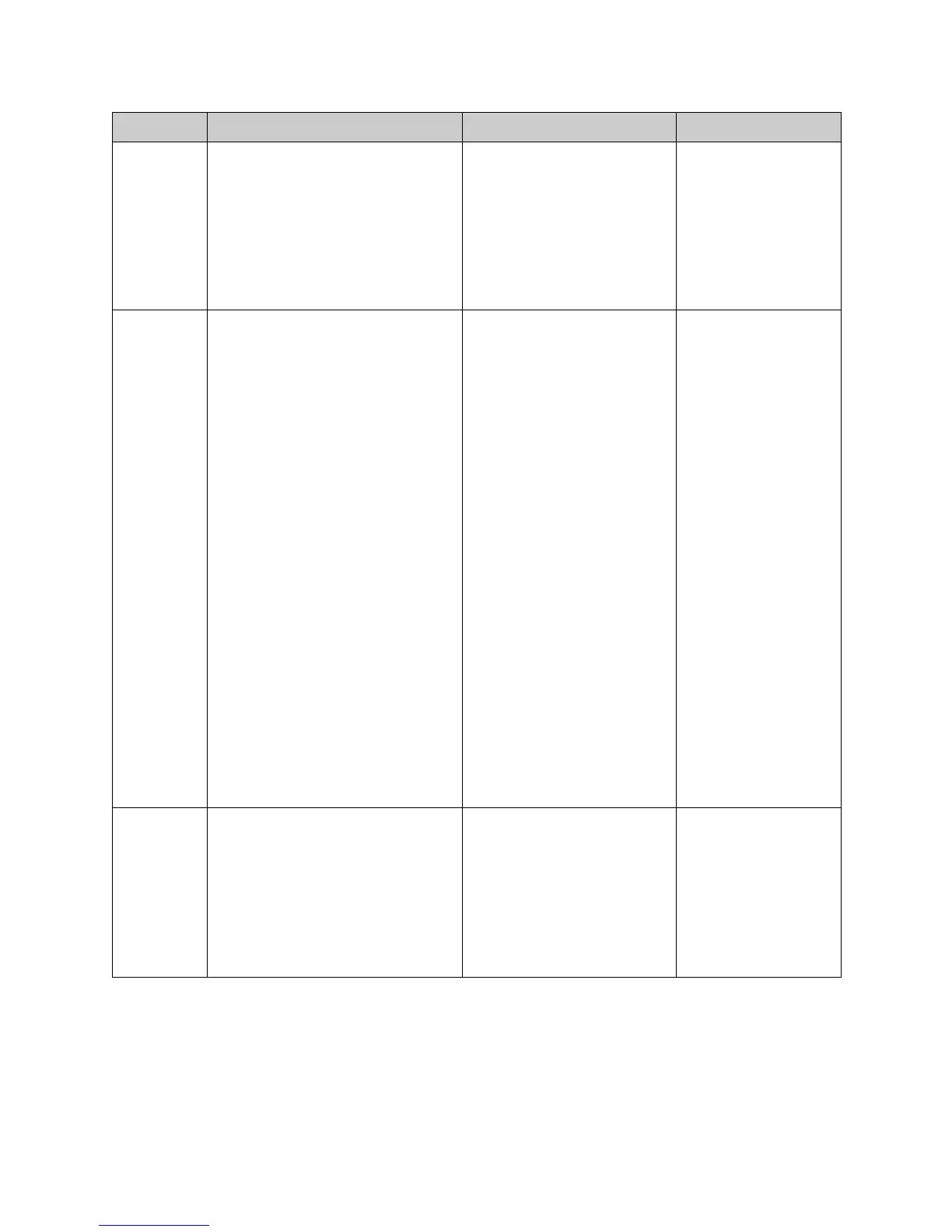Chapter 3 - System Commands
© Polycom, Inc. 3 - 41
farcontrol-
nearcamera
farcontrolnearcamera <yes|no|get>
Where:
•yes: Allows the far site to control the
near camera if the far site has this
capability.
•no: Disables far control of the near
camera.
•get: Returns the current setting.
Sets far control of the near cam-
era, thus allowing remote sites
to control the camera on your
VSX system.
User interface screen location:
System > Admin Settings >
Cameras: Far Control of Near
Camera
farcontrolnear-
camera yes
preset preset
<register|unregister|near|far>
preset
<near|far><set|go><“preset”>
Where:
•register: Registers the system to
give notification when the user sets
or goes to presets.
•unregister: Disables register mode.
• near: Specifies the near camera.
Requires a set or go parameter and
a preset identifier.
•far: Specifies the far camera.
Requires a set or go parameter and
a preset identifier.
For preset <near|far> parameter:
•set: Sets a camera preset. Requires
a “preset” parameter.
•go: Moves the camera to a camera
preset. Requires a “preset”
parameter.
• “preset”: Camera preset identifier.
Must be an integer in the range
{0..29}. While the user interface
provides ten presets (0-9), the API
provides 30.
Sets the presets or goes
(moves) to the presets for the
near or far camera source. Also
registers or unregisters the
RS-232 session to give notifica-
tion when the user sets or goes
to presets. Up to ten preset
camera positions can be set.
These ten camera presets can
be distributed across the far
camera and up to four near-site
cameras.
preset near set 2
The current location/
position of the near-site
camera is saved as
preset 2.
primary-
camera
primarycamera <{1..4}|get>
Where:
•{1..4}: Selects the camera to use as
the primary video source.
•get: Returns the number of the
camera currently designated as the
primary camera.
Sets the primary camera that is
used when the VSX system
powers on. You cannot discon-
nect the main camera, but you
do not have to set it as the pri-
mary camera.
User interface screen location:
System > Admin Settings >
Cameras: Primary Camera
primarycamera 1
Command Syntax Description Example
