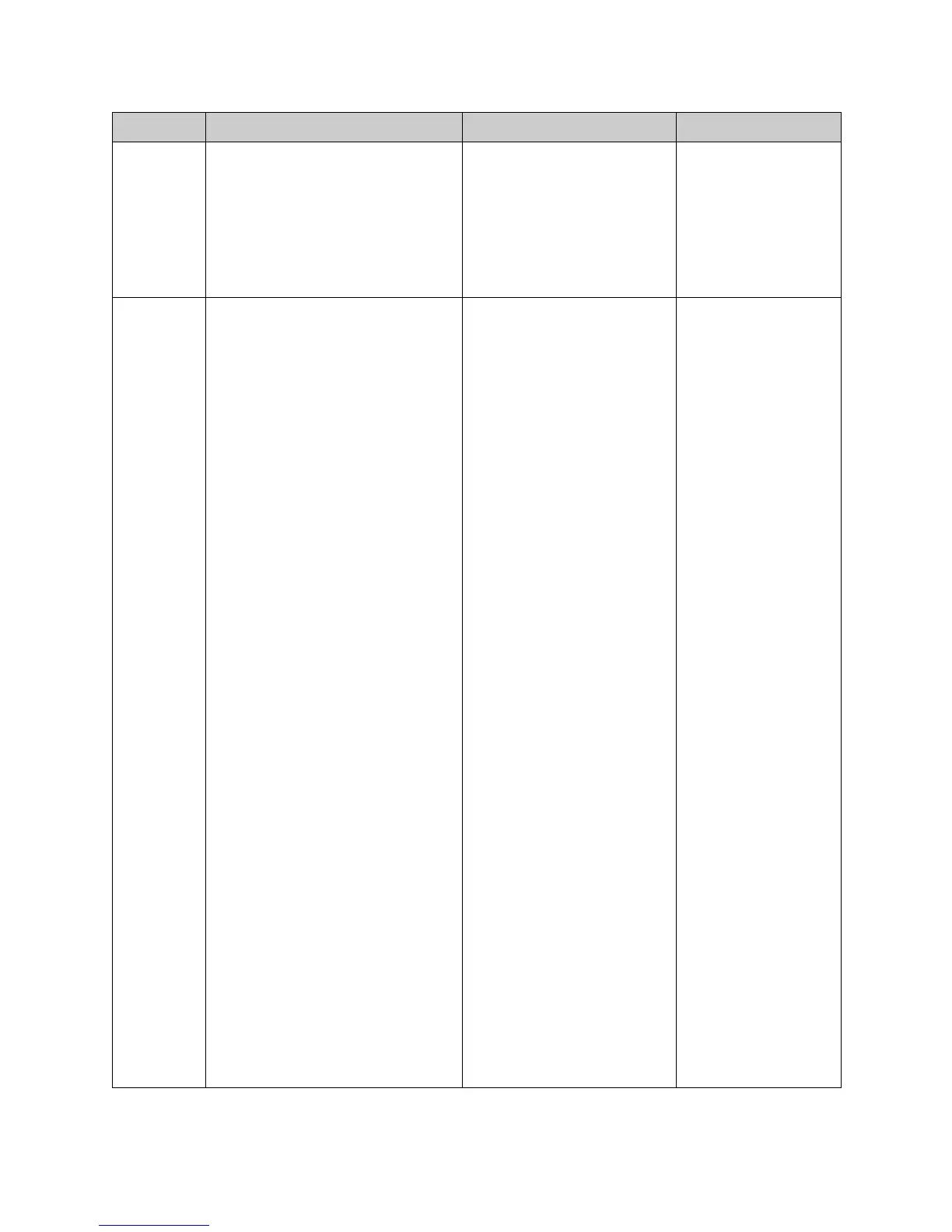Integrator's Reference Manual for the VSX Series
3 - 46 www.polycom.com/videodocumentation
color-
scheme
colorscheme <1|2|3|4|5>
Where:
• 1, 2, 3, 4, 5: Sets the system color
scheme.
•get: Returns the current setting.
Customizes the look of the
VSX system with different color
schemes.
User interface screen location:
System > Admin Settings >
General Settings > System
Settings > Appearance: Color
Scheme
colorscheme 4
display display <call|whoami>
Where:
• call: Displays the following
information about the current call:
❑ call ID
❑ status
❑ speed
❑ the number to which this system is
connected
•whoami: Returns information about
the current system.
Displays either the call status or
information about the current
system.
Example 1
display call
returns information
similar to this:
Call ID Status
Speed Dialed Num
-----------------
01 CM_CALLINFO_
CONNECTED 128
192.168.1.2
Example 2
display whoami
returns information
similar to this:
Hi, my name is:
Jw_System
Serial Number:
xxxxx
Brand: Polycom
Software Version:
Release 7.0 VSX
- 31Sept2004
Model: VSX7000
Network
Interface: PRI_E1
MP Enabled: Yes
Encryption
Enabled: Yes
H.264 Enabled: Yes
H.323 Enabled: Yes
IP Address:
192.168.1.104
GMT: Wed Sept 31
00:22:09 2004
Time In Last Call:
0:43:50
Total Time In
Calls: 87:17:17
Total Calls: 819
Country Code: 1
Area Code: 512
PRI Number:
5555555
Command Syntax Description Example