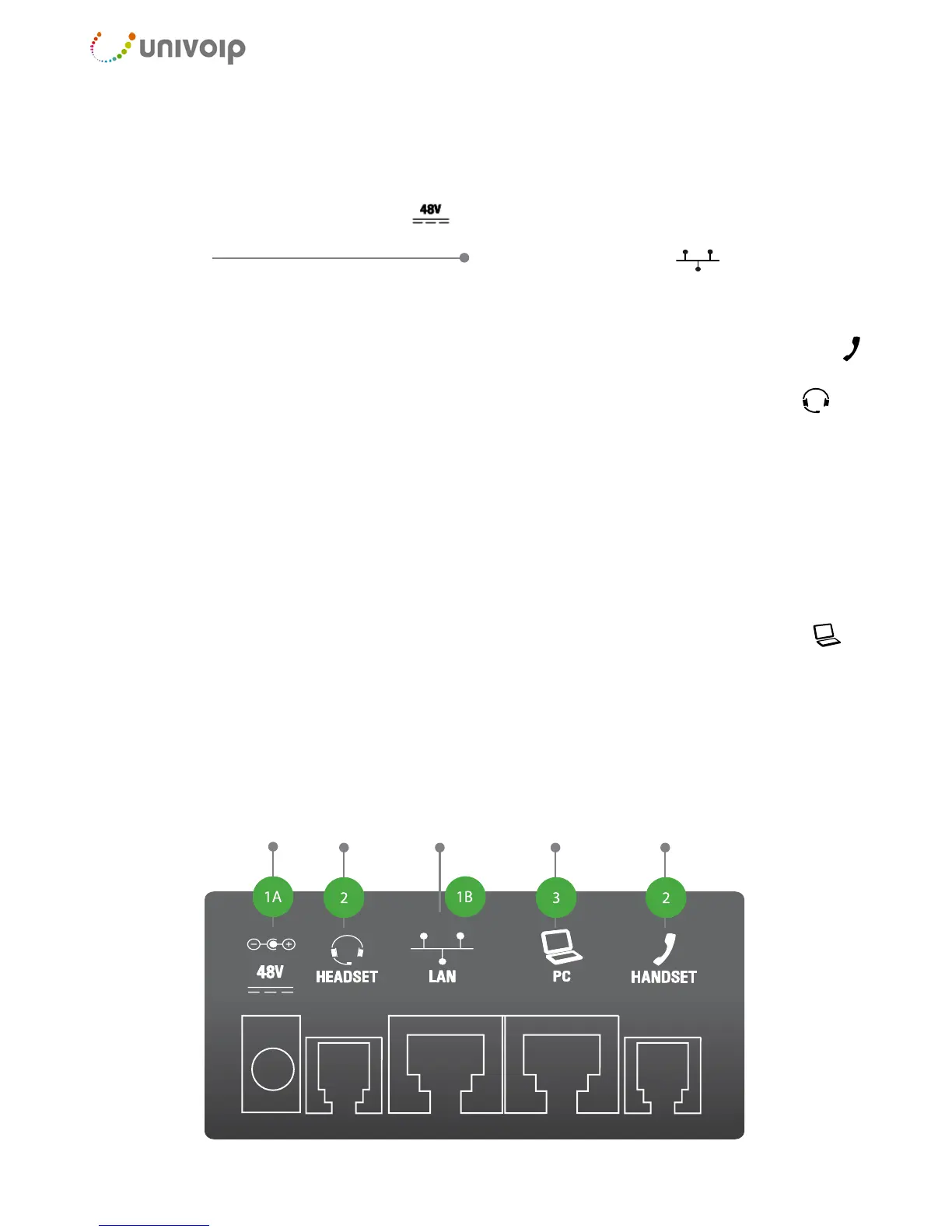If your network is not Power over Ethernet enabled,
use the optional power adapter. Connect it to
and plug the other end in to a 120V AC outlet.
area network
If your network is Power over Ethernet enabled, you
connect an Ethernet cable into your existing local
area network and into the
port on the back
2: ConneCt Your phone handSet
Connect your phone handset into the port next to
also connect a headset into the port next to
on
3: ConneCt Your pC to Your phone
(optional)
that allows you to connect to your computer without
To do this, connect one of the provided Ethernet
cables to your computer and into the PC port
{or}
Proceed to Step 1b
Power
HandsetPC/LaptopLANHeadset
on the back of your phone.
UniVoIP® can utilize an integrated Ethernet switch
requiring an extra Ethernet wall Port.
1a: ConneCt power to Your phone
of your OceConnect® phone.
Quick Start Guide – VVX 300 & 400 Series
Installing Your Phone Without
With Power Over Ethernet
Power Over Ethernet
1b: ConneCt Your phone to the loCal
do not need the power adapter and should simply
on the back of your OceConnect® phone. You may
the back of your OceConnect® phone.
