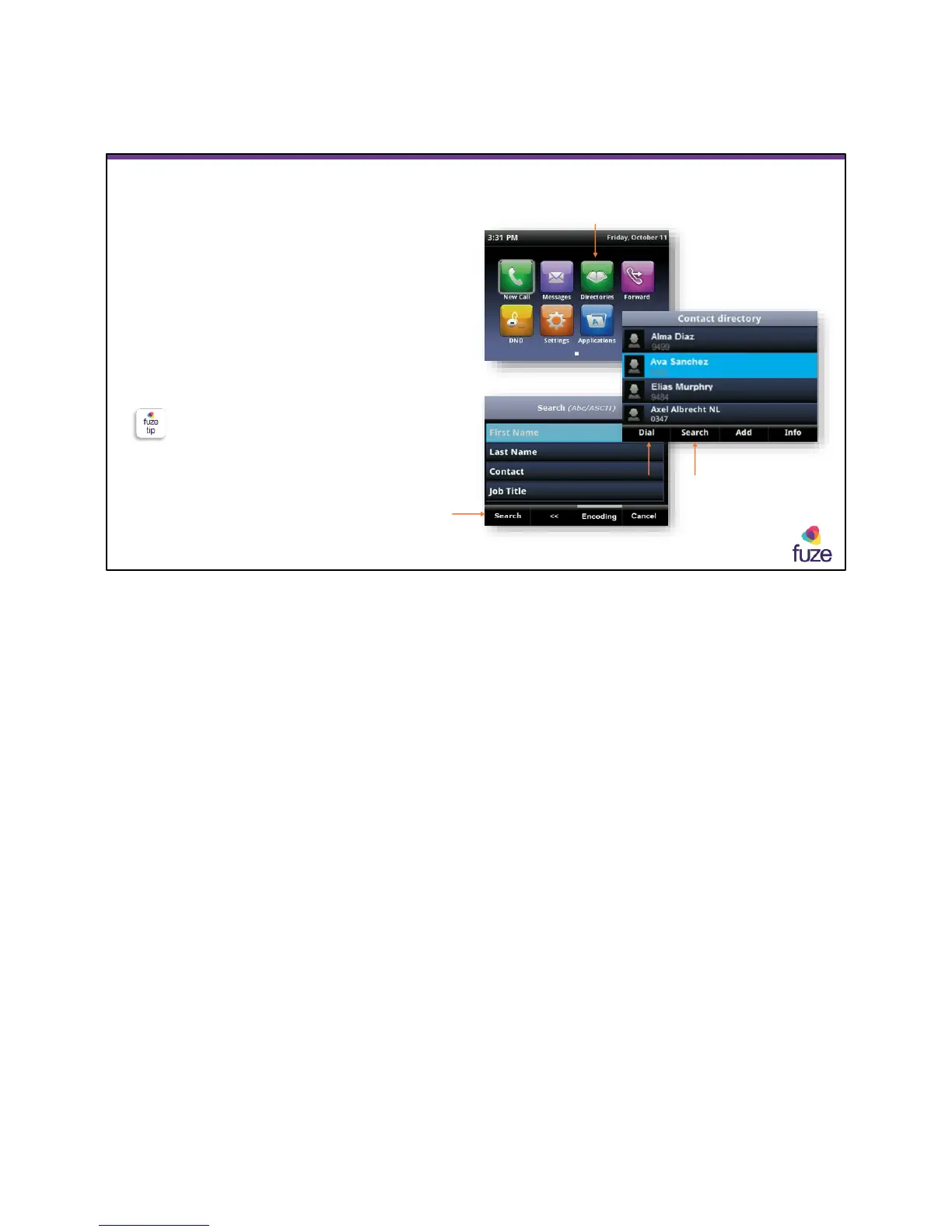Copyright 2019, Fuze
Searching for a Contact
• Select Directories from the Home View
• Press the Search soft key and enter
criteria in fields by triple-tapping text
• Press the Search soft key when done
• Select the name and then press the Dial
soft key to call contact
Contact is the phone number/extension
24
