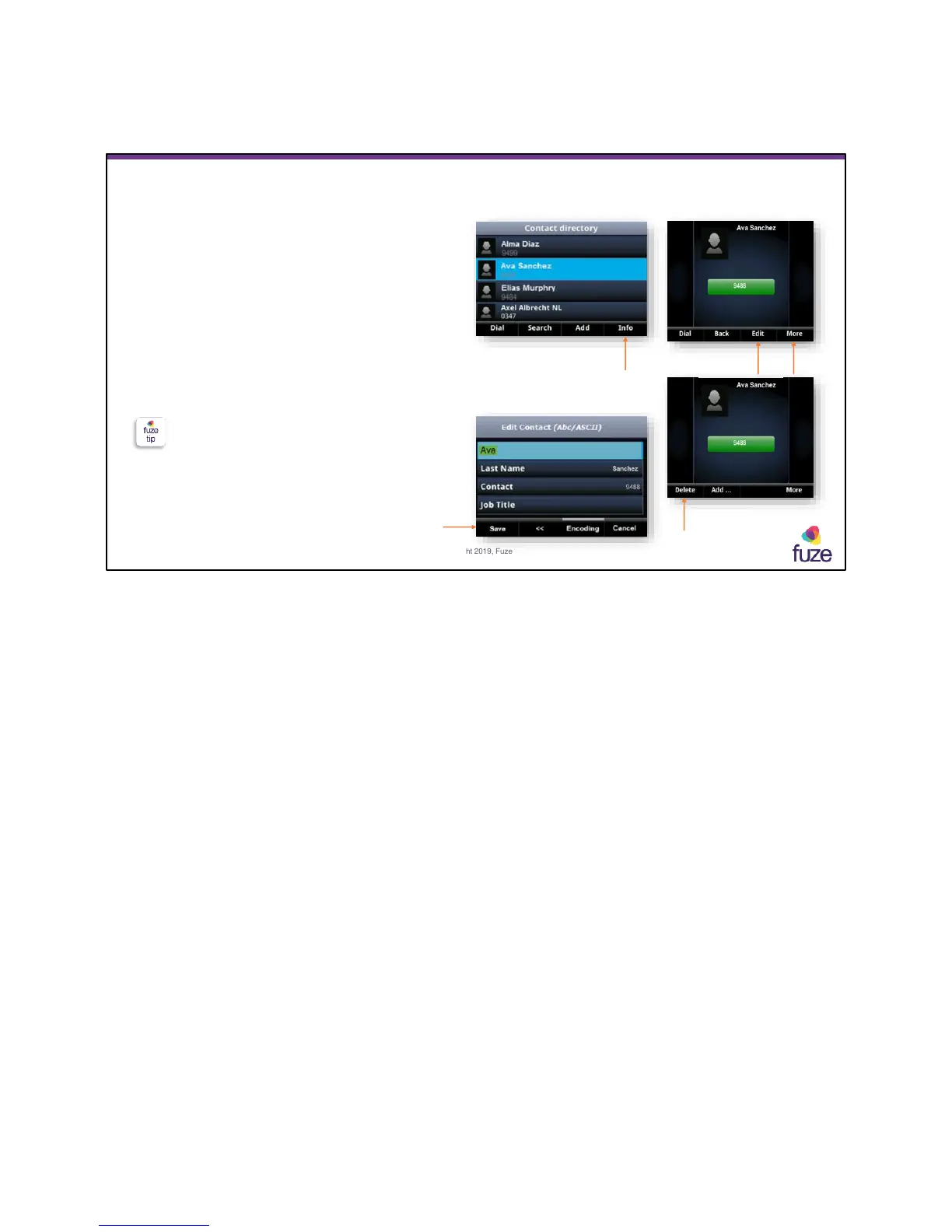Copyright 2019, Fuze
Editing a Contact
• Press the Info soft key after locating the
contact
• Press the Edit soft key, amend relevant
fields, then press the Save soft key
• Press the Info soft key, then the More soft
key, and then the Delete soft key to delete
a contact from the directory
If deleting, confirm if the contact should be
deleted by responding with a Yes or No
25
To update a contact’s information:
• From the Contact Directory, select the contact to be updated, and press Info > Edit
• Update the contact’s information, and press Save
To delete a contact:
• From the Contact Directory, select the contact to be deleted, and press Info >
More >Delete
• A confirmation message displays confirming that the contact is to be deleted
• Press Yes or No
25
