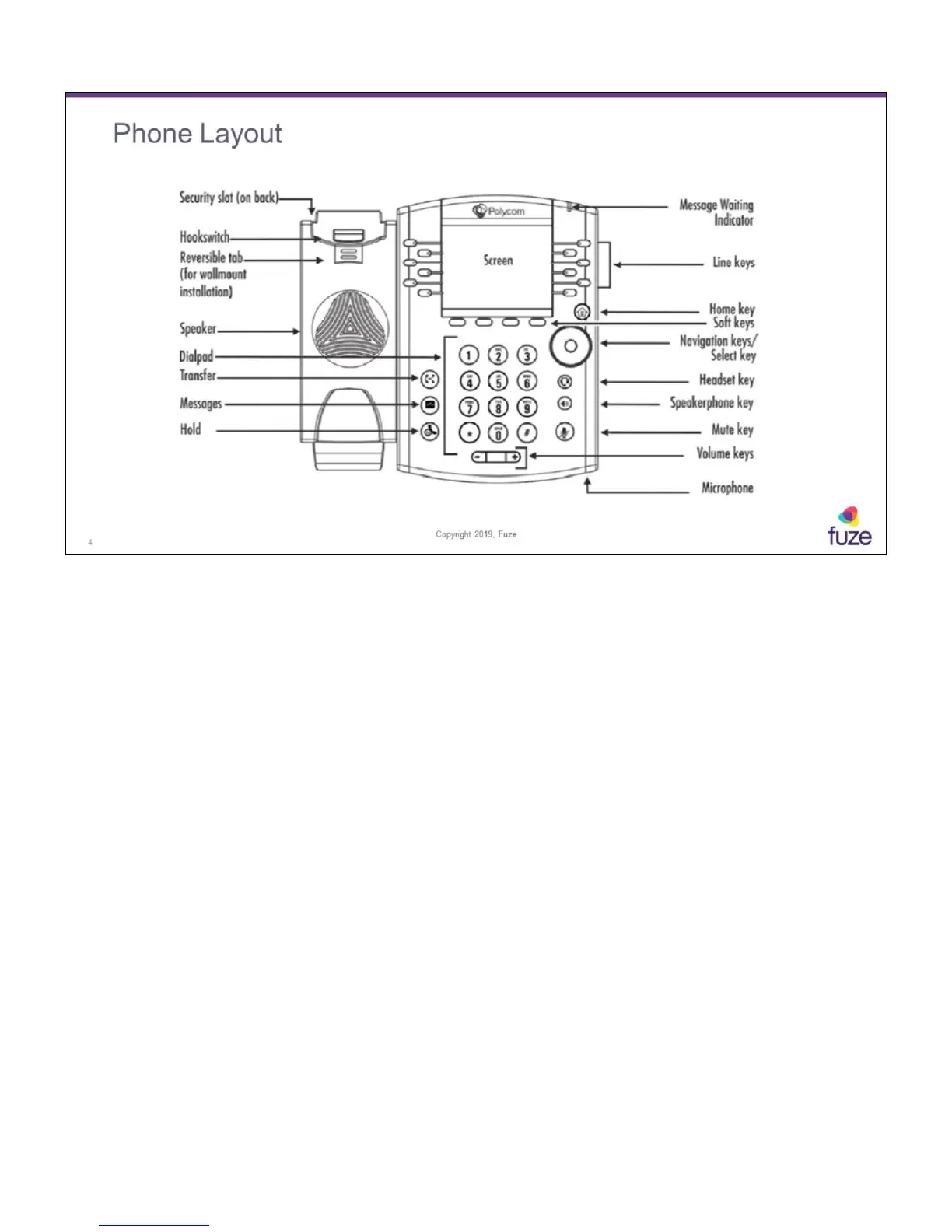• Message Waiting Indicator: Flashes red to indicate new messages
• Line keys: Gives access to phone lines, parking lots, and favorites in Lines view
• Home key: Press the key from any screen to display the Home view (from Home
view, press once more to display other phone views)
• Soft keys: Four keys below the screen used to select a function (available functions
are context-sensitive)
• Navigation keys: Scrolls through information or options displayed on the phone’s
screen
• Select key: Selects a field of displayed data
• Headset key: Enables the placing and receiving of calls through a headset (glows
green when an analog headset is activated)
• Speakerphone key: Enables the placing and receiving calls using the speakerphone
(glows green when activated)
• Mute key: Mutes audio during calls and conferences (glows red when audio is
muted)
• Volume keys: Adjusts the volume of the handset, headset, speaker, and phone’s
ringer
• In standby mode the key will adjust the ringer volume
• During an active call the key will adjust the speaker volume (handset,
headset and speakerphone)
• Microphone: Transmits sound from the phone to other phones
• Hold key: Press the key to place active call on hold
4
