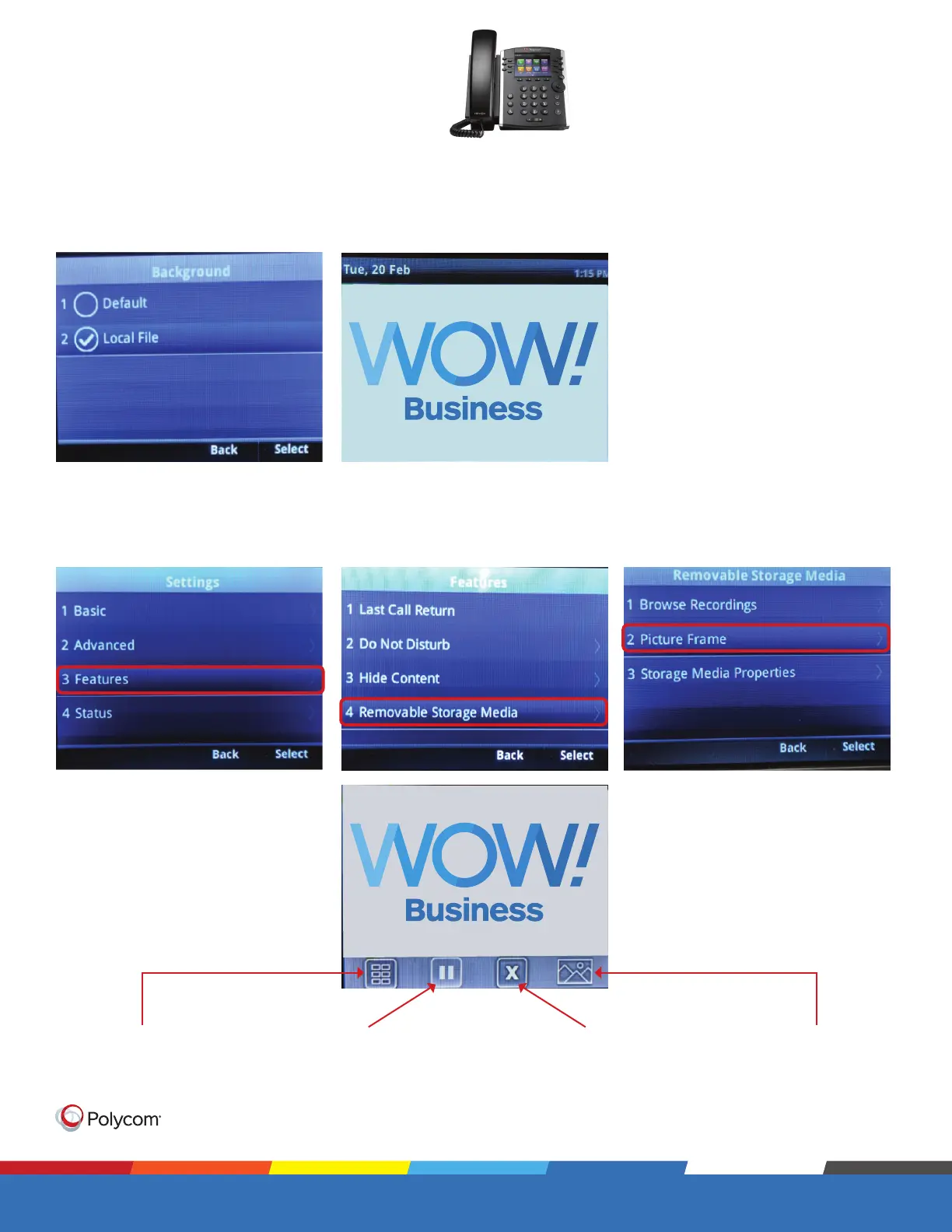Proprietary and Confidential
Quick Link: Table of Contents
Eective July 10, 2019.
14
Polycom VVX 400 Series
Basic Phone Functions continued
USB Background images (VVX 401, VVX 411 only)
USB Background images (Picture Frame)
© 2016 Polycom, Inc. All rights reserved. All Polycom® names and marks associated with Polycom products are trademarks or service marks of Polycom, Inc. and
are registered or common law marks in the United States and other countries. All other trademarks are property of their respective owners. No portion hereof
may be reproduced or transmitted in any form or by any means, for any purpose other than the recipient’s personal use, without the express written permission
of Polycom.
From the “Background” menu you can select the “Local File” from the USB stick. If you want to remove the new
“Background” image simply select “Default”.
To locate the “Background image” select
Home-Settings-Features-Removable Storage Media-Picture Frame
This view will provide a
“Picture Gallery” to view
from.
These buttons “Play/
Pause” a slideshow of
images from the USB stick.
This closes the “Picture
Frame” menu.
This option sets the
current image as the
“Background” image.