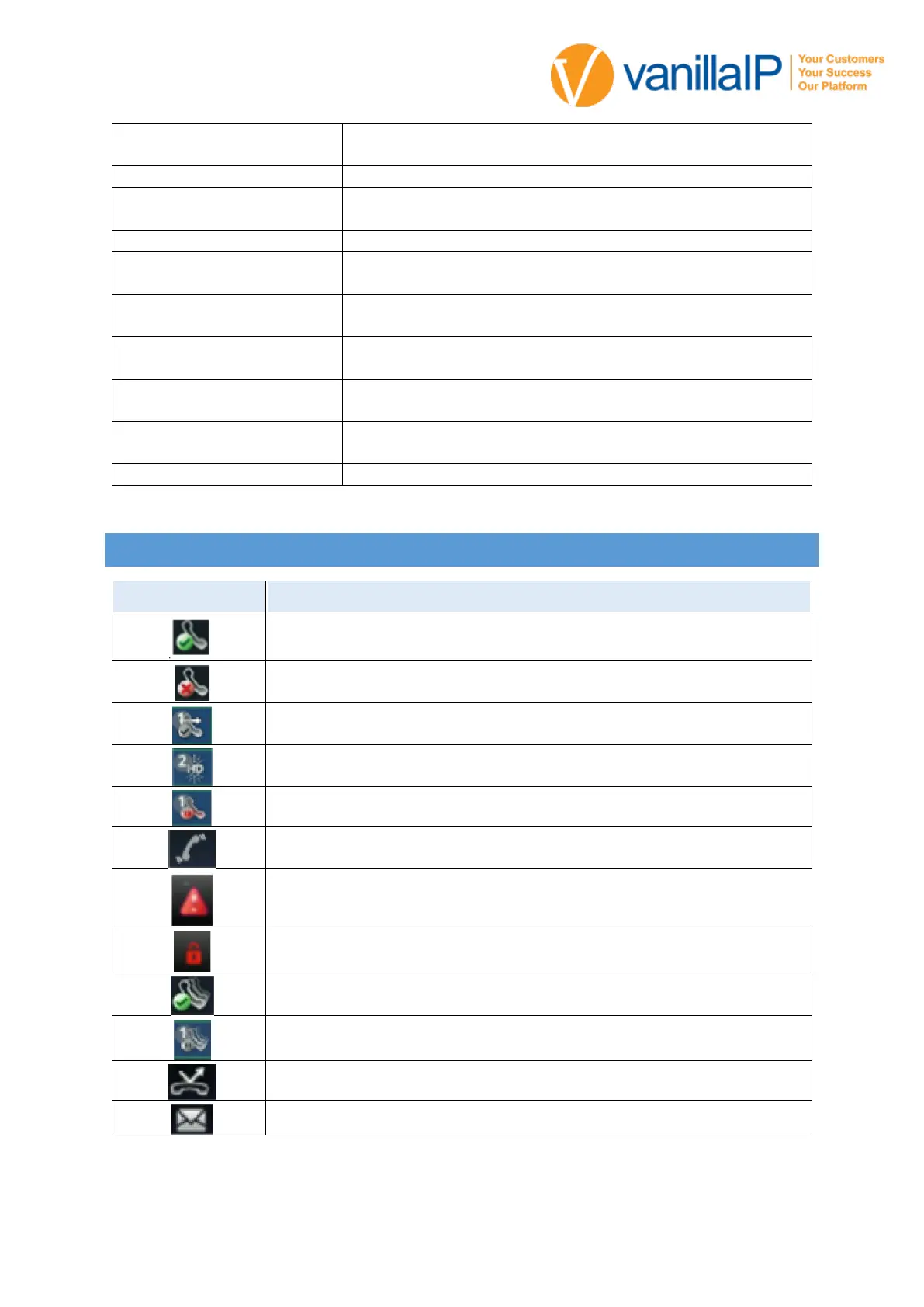desktop. For more information on locking your phone to the
desktop
Message Waiting Indicator
Flashes red to indicate new messages.
Press home button from any screen to display Home view. From
Home view, press home button to display other phone views.
The 2.2-inch diagonal screen is backlit.
Navigation keys/ Select key
Scroll through displayed information or options. Select a field of
displayed data
Enables you to place and receive calls through a headset. The key
glows green when an analog headset is activated.
Enables you to place and receive calls using the speakerphone.
The key glows green when activated.
Mutes local audio during calls and conferences. The key glows red
when activated.
Adjust the volume of the handset, headset, speaker, and phone’s
ringer.
Transmits sound to other phones.
Active call using Polycom HD Voice
Login credentials invalid
Shared line with a held call
Call forwarding is enabled