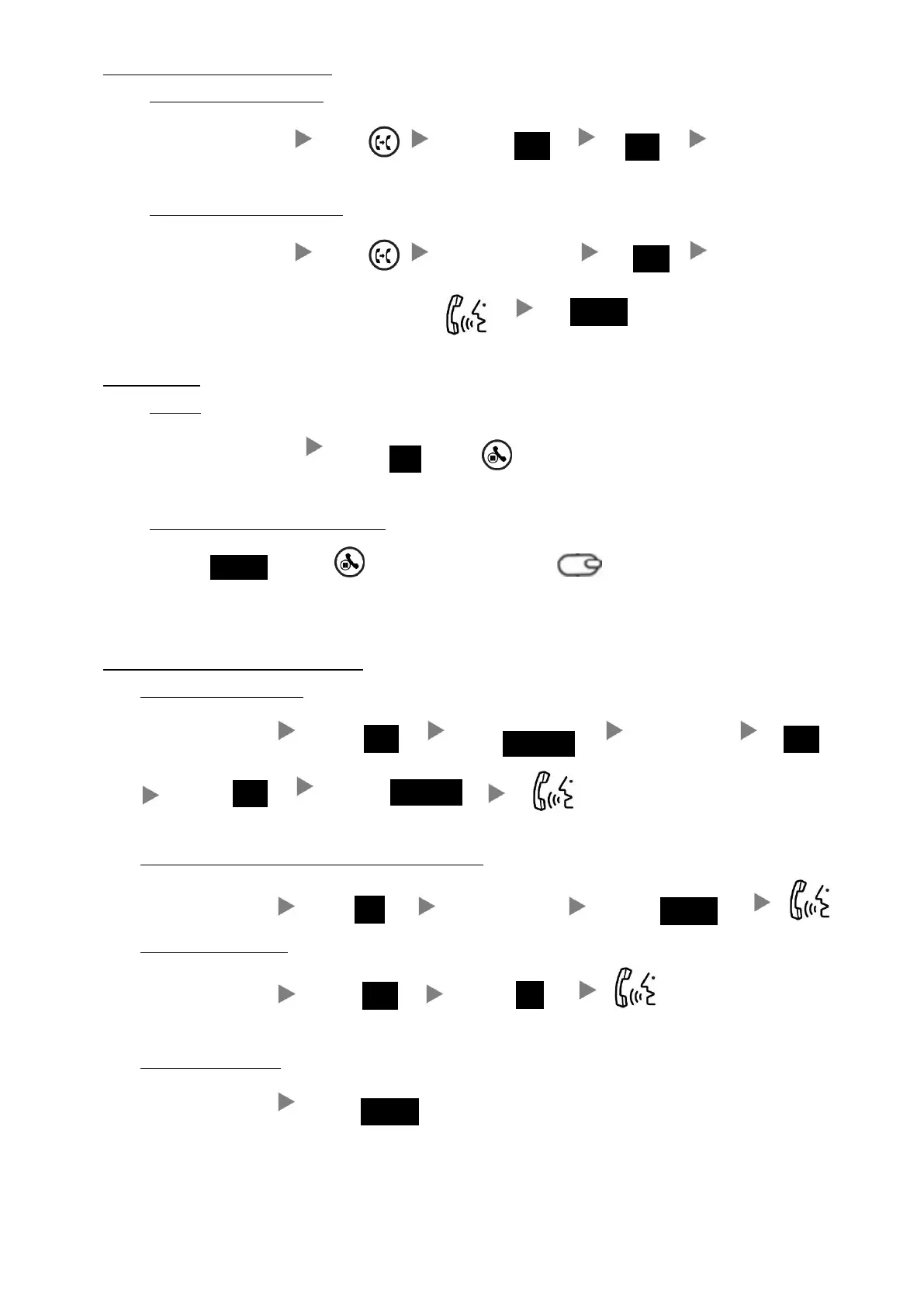3. Transferring a Call / Call Transfer
i. Blind / Unattended Transfer
During conservation Press Press Dial Extension No.
ii. Supervised / Attended Transfer
During conservation Press Dial Extension No.
Confirm with 3
rd
party about the call transfer
4. Holding a Call
i. To Hold
During a conservation Press or
ii. To Retrieve a call (Call Hold retrieve)
or or Flashing Line Key Press
5. Making a conference (Conference Call)
i. To Establish a Conference
During conservation Press Press Dial to 3
rd
Party
Press Press
ii. To Leave a conference and talk to the one of the party
During a conference Press Press (Up/Down) Press
iii. To resume a conference
During conversation Press Press
iv. To Leave a conference
During a conference Press (Rest of the parties will be in conversation, until they hang-up)