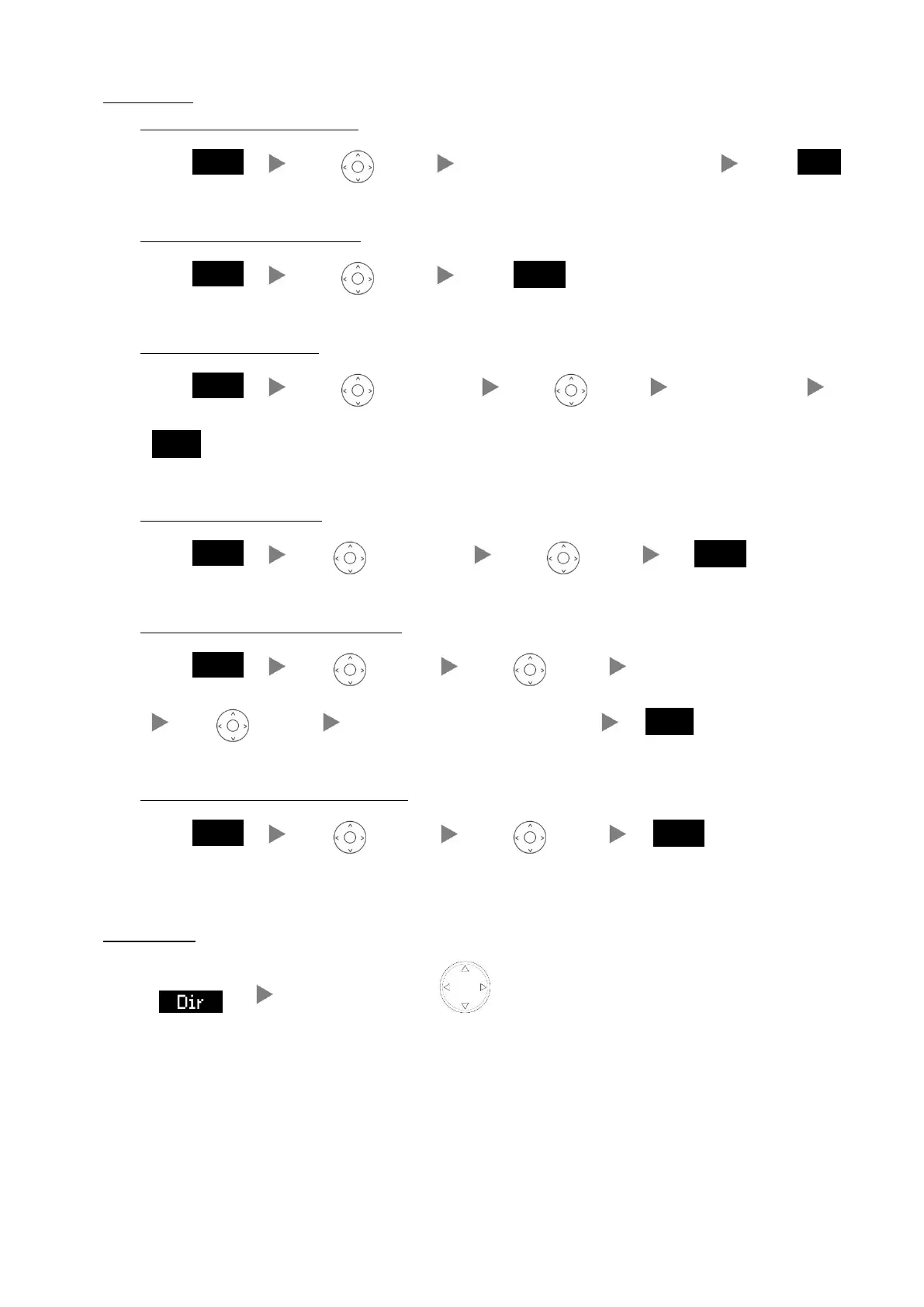8. Forward Call
i. To set up All/Always Call Forward
Press Press (Right) Input the target extension no.(e.g. 108) Press
ii. To cancel All/Always Call Forward
Press Press (Right) Press
iii. To set up Busy Call Forward
Press Press (Down) Twice Press (Right) Input the target no
iv. To cancel Busy Call Forward
Press Press (Down) Twice Press (Right)
v. To set up Time / No Answer Call Forward
Press Press (Down) Press (Right) Input the target no.(e.g. 108)
Press (Down) Input No. Rings (to define no answer)
vi. To Cancel Time / No Answer Call Forward
Press Press (Down) Press (Right)
9. Address Book
Press Press the Navigation Key to select the Address