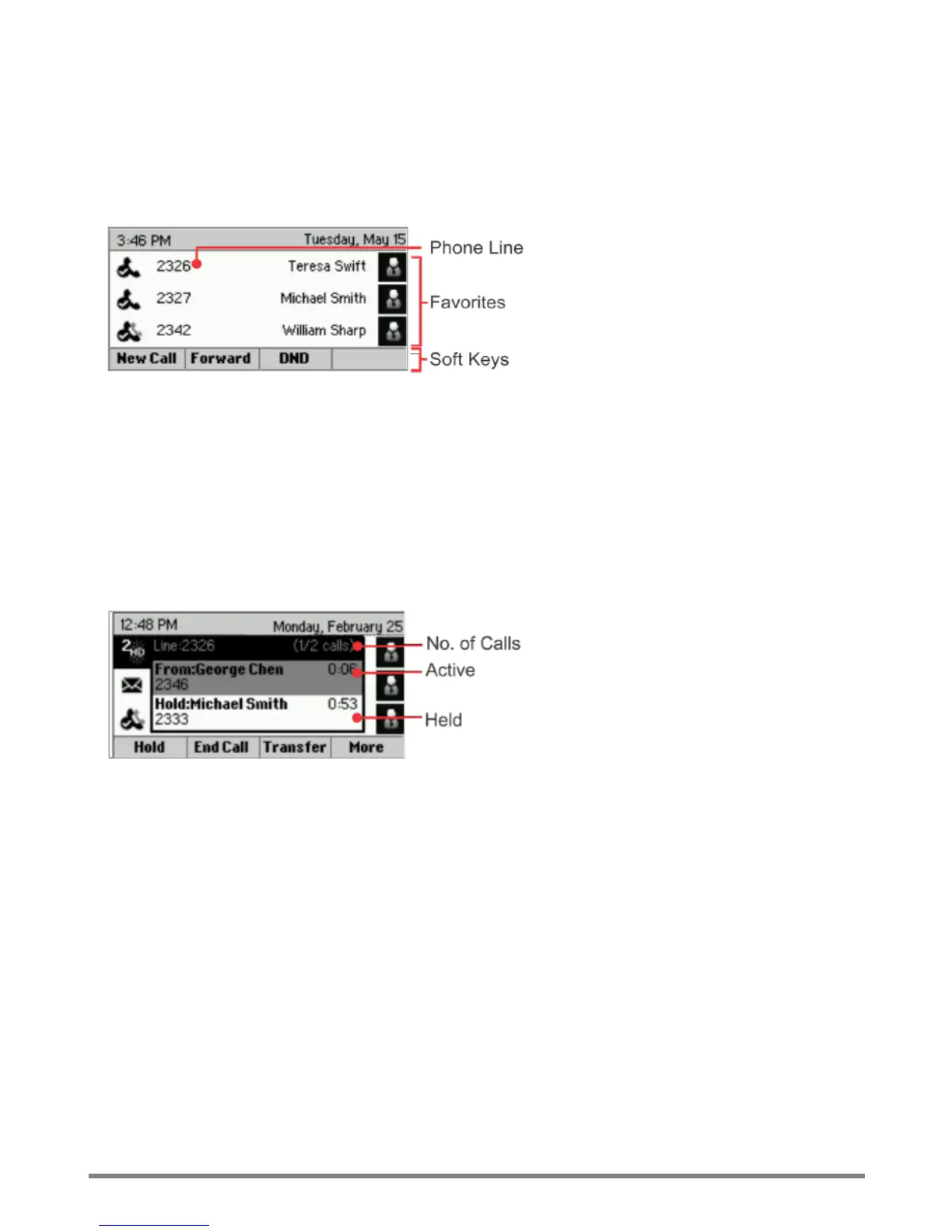Virtual Communications Express
Quick Start Guide: Polycom VVX 301/311
2
Lines View
The Line view displays phone lines, favorites, and soft keys. You can press the line key to access the
dialer if your phone is idle.
Calls View
You can access the Calls view if your phone has one or more calls. Use the arrow keys to select a call.
Call color indicates status:
• Medium grey - active call
• Dark grey - incoming call
• White - held call