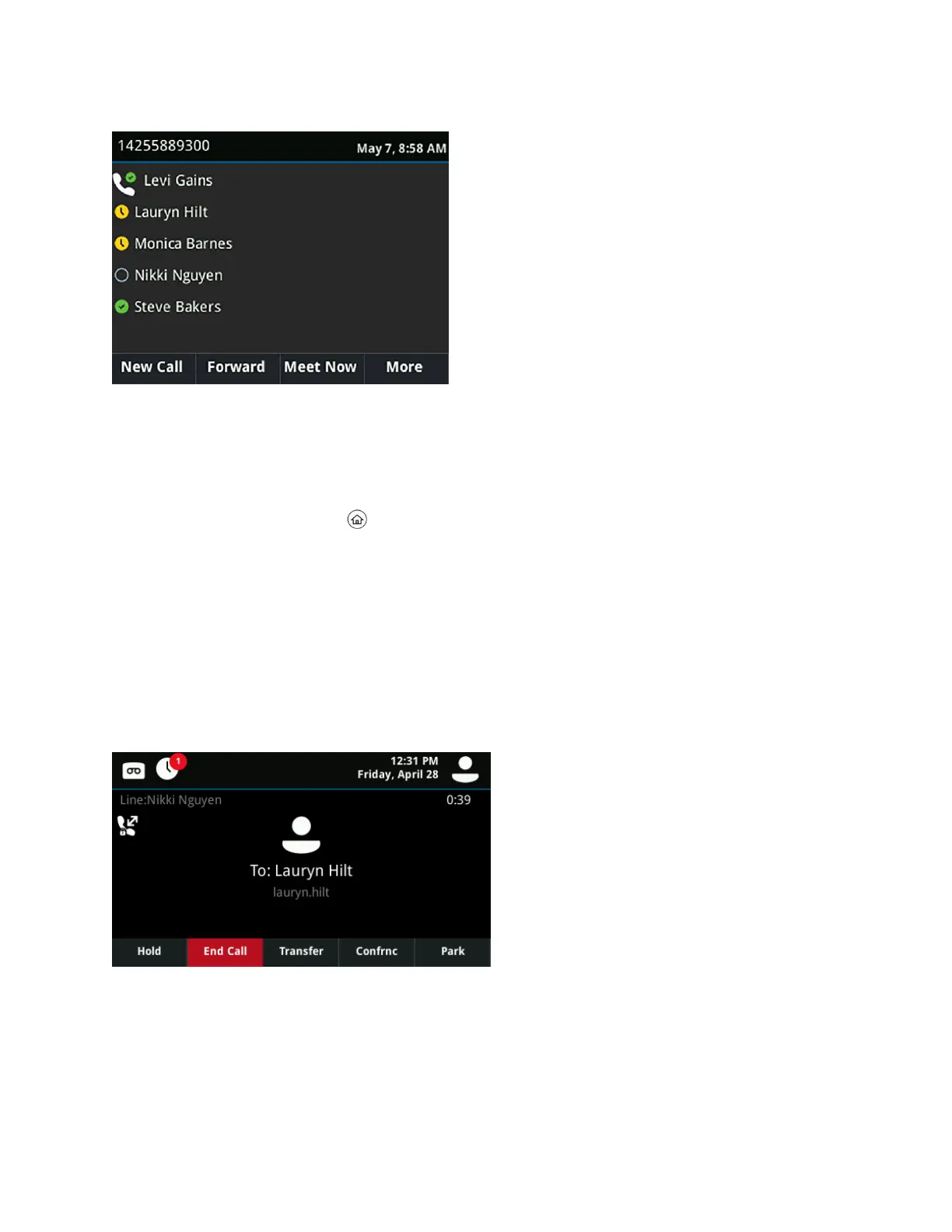Phone line, favorites, and soft keys on the Lines screen
When you are signed into your Skype for Business account, your registered line number also displays in
the status bar on the Lines screen.
Procedure
1. Do one of the following:
• Press the Home key .
• During a call, select the Lines soft key.
• When off-hook on a VVX 201, 500/501, or 600/601 phone, select the New Call soft key.
Access the Active Call Screen
The Active Call screen is displayed when you place a call and when an active call is in progress. When
an active call is in progress, the name and number of the contact you are talking with and the duration of
the call is displayed. In the Active Call screen, you can hold, end, transfer a call, or set up a conference
call.
The Active Call screen is supported on 500/501 and 600/601 phones only.
Active Call screen on VVX 500 series phones
Procedure
1. Do one of the following:
• Place a call.
Getting Started with VVX Business Media Phones
Polycom, Inc. 22