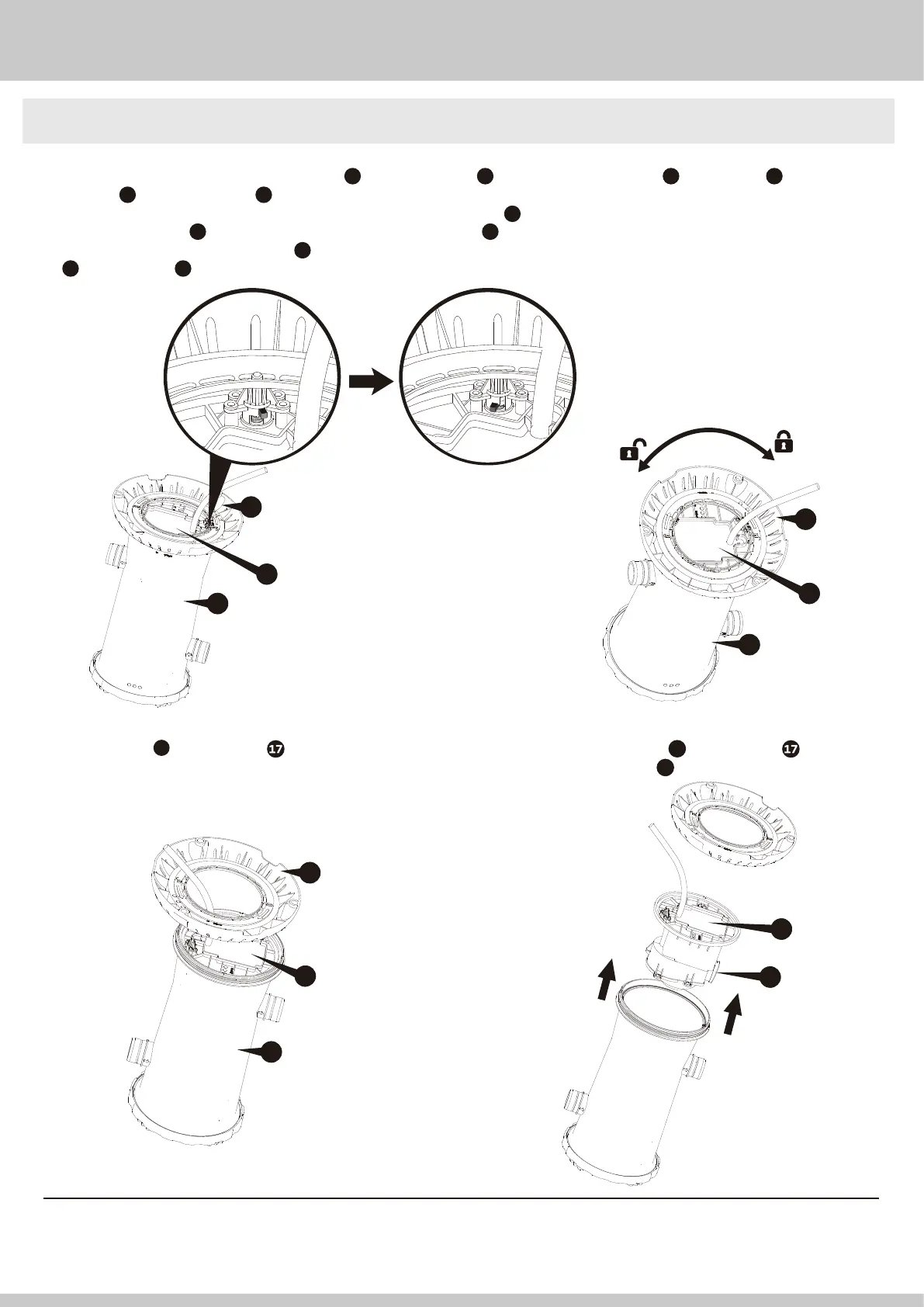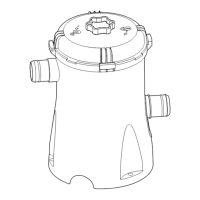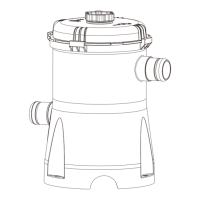1. Unplug the Power Filter Pump. Remove the RF Diverter 7 from the Return Fitting 6 , and then plug the Return Fitting 6 with the RF Plug 8 . Hand tighten
the SF Cap 5 onto the Suction Fitting 2 .
2. To depressurize the Filter Pump system, vent the filter pump by twisting the Vent Screw 12 counter-clockwise.
3. Loosen the Hose Clamps 10 at the filter pump inlet and outlet. Detach both Hoses 9 from the filter pump.
4. Turn the filter pump up-side-down. The Base 15 is now locked by a latch pin. To release the lock, push the latch pin down and then turn left. Detach the Base
15 from the Canister 17 by turning counter-clockwise.
5. Remove the Base 15 from the Canister 19 .
6. Remove the Motor Assembly 19 from the Canister 16 . Be careful not
to lose the Rubber Nozzle 18 .
18
19
19
17
15
19
17
15
17
19
15
15
OWNER’S MANUAL
Should you encounter any problems, contact Customer Service at (888) 919-0070 from 8 AM to 5 PM Mon. thru Fri.
MST. Extended operating days and hours during peak season requirements.
PUMP REMOVAL INSTRUCTIONS FOR TROUBLESHOOTING