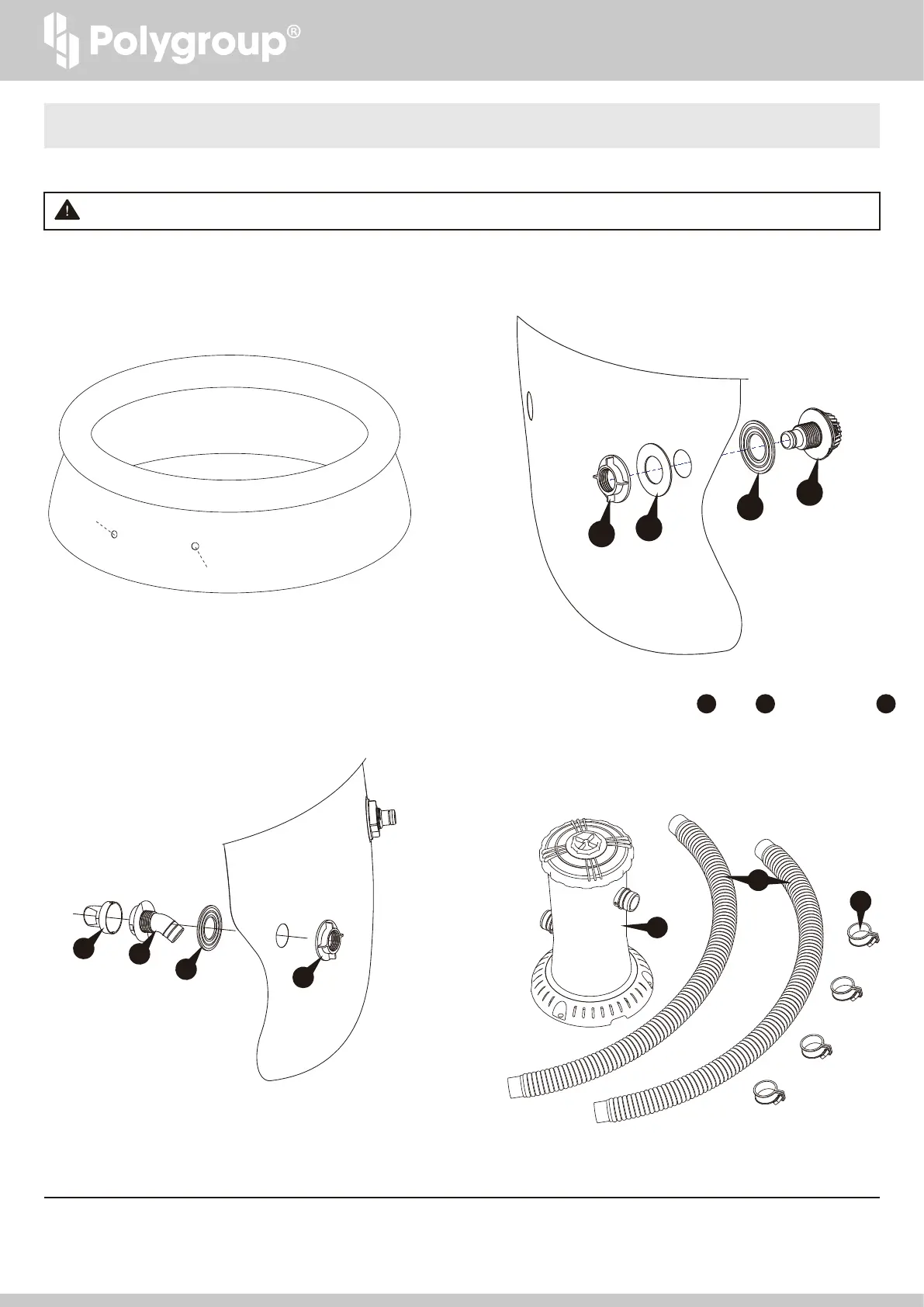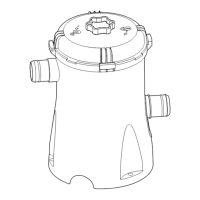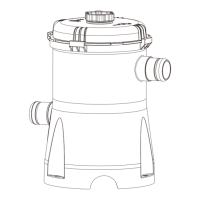1. Set up the pool by following all the instructions that come with the pool.
Do not fill water until the Filter Pump is properly installed. Locate the
Outlet and Inlet openings on the pool wall.
3. Install the Return Fitting on the inlet opening of the pool.
2. Install the Suction Fitting on the outlet opening of the pool.
SETUP INSTRUCTIONS
from the package.
4. Remove the Filter Pump Assembly 11 , Hoses , a
9
nd Hose Clamp
10
s
WARNING:
CLIMBING HAZARD! PLEASE PREVENT CHILDREN FROM CLIMBING ON THE FILTER CANISTER TO GAIN ACCESS TO THE POOL.
Before assembling your product, please take a few minutes to check the contents and become familiar with all the parts.
11
9
10
7
6
1
4
4
3
1
2
Inlet
Outlet
10
Should you encounter any problems, contact Customer Service at (888) 919-0070 from 8 AM to 5 PM Mon. thru Fri.
MST. Extended operating days and hours during peak season requirements.
Outside Pool Wall
Outside Pool Wall
Inside Pool Wall
Inside Pool Wall