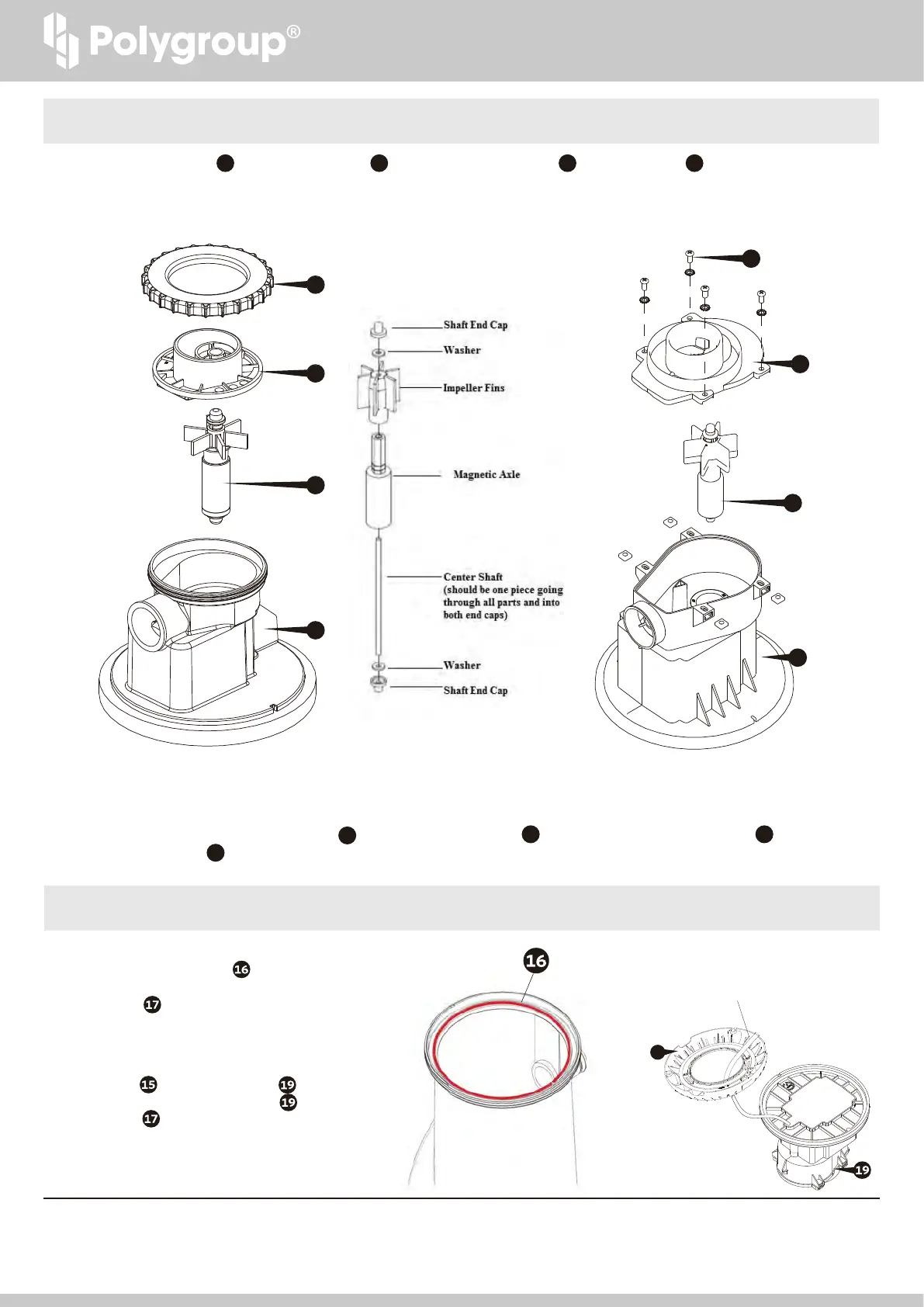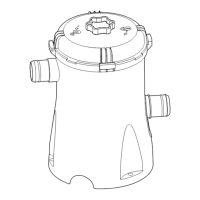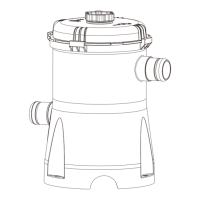1. To replace the Rotor Assembly 23 , remove the Volute Cover 24 and pull out the Rotor Assembly 23 from the Pump Body 22 . Inspect the rotor assembly to make
Once the rotor assembly has been checked or if replacing with a new rotor assembly, slowly insert the rotor assembly back down into the pump carefully.
The force of the magnet will pull the rotor assembly into the pump.
Align the Shaft properly and fasten the Volute Cover 24 with the Volute Cover Lock Nut 25 or with the Volute Cover Bolt and Nut Set 26 .
Attach the Rubber Nozzle 18 to the outlet of Motor Assembly. To complete assembly, proceed to "Pump Replacement Instructions" below.
RX1500
26
24
23
22
RX600/RX1000
25
24
23
22
16
Should you encounter any problems, contact Customer Service at (888) 919-0070 from 8 AM to 5 PM Mon. thru Fri.
MST. Extended operating days and hours during peak season requirements.
sure that it has all of its parts and that the center shaft, magnetic axle, or impeller blades are not broken as this will cause the pump to fail. If your rotor assembly is
broken, a complete rotor assembly may be purchased at polygroupstore.com without having to replace the whole pump.
Please see Pool Support - Filtration System Troubleshooting for the SFX Filtration System at support.polygroupstore.com.
PLEASE NOTE: Even if the rotor assembly is in perfect condition if it is not seated properly between the volute cover and the pump it will not function correctly.
2.
3.
4.
Rotor Assembly Parts
Lubricate the Canister Gasket and
Insert it into the groove on the bottom of
the Canister .
Please make sure the cord has been placed through the
Pump Base before replacing Pump . Then
slowly insert the Pump Motor Assembly back into
the Canister .
1.
Step 1.
Cord
Step 2.
2.
ROTOR INSPECTION AND REPLACEMENT INSTRUCTIONS
PUMP REPLACEMENT INSTRUCTIONS
15
