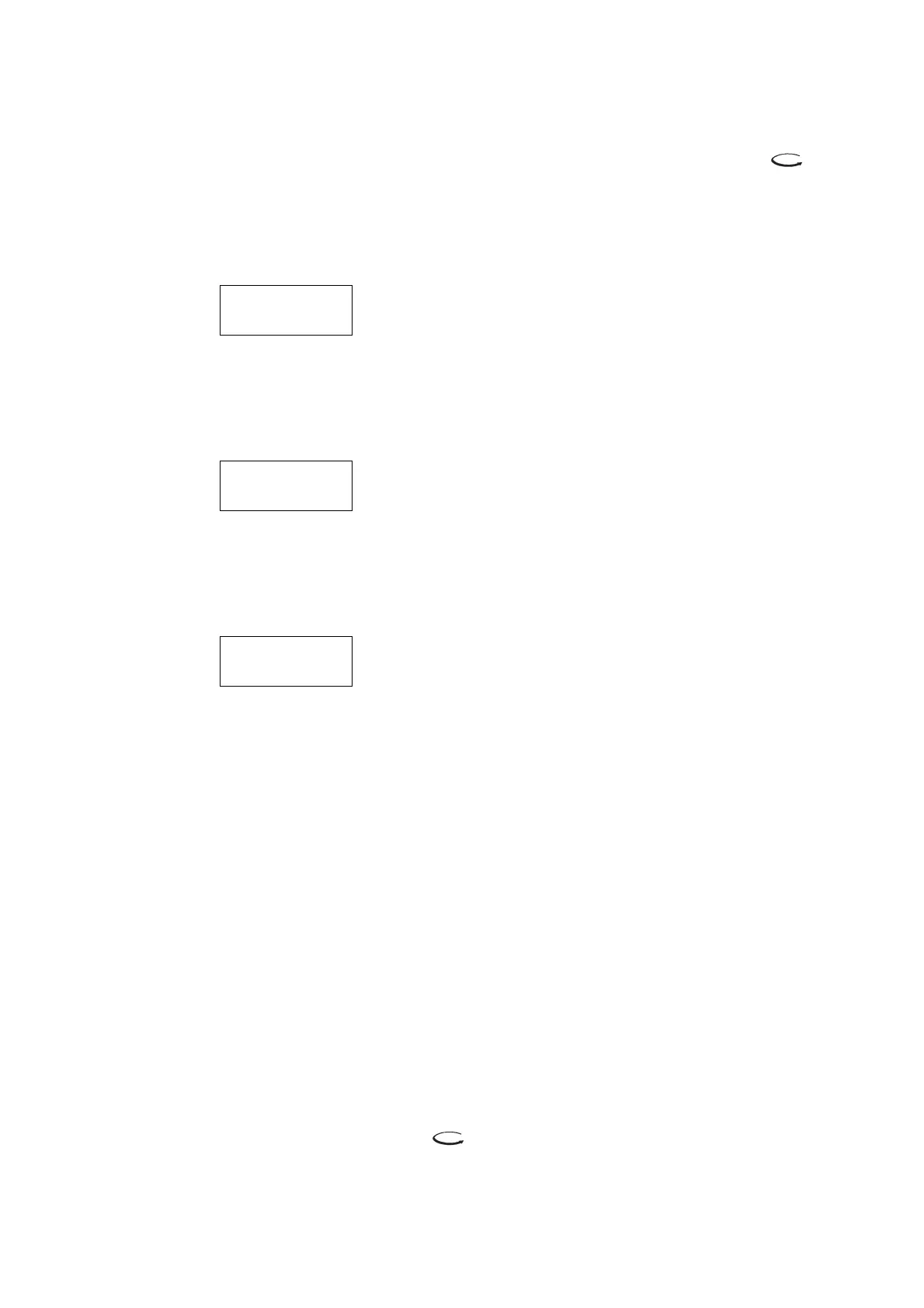5-4
5 Operating the PDV
Service mode
Service mode is there to check and calibrate the PDV. You access service
mode by holding the key SET pressed and then press the selecting key .
In the service mode you can set the following operating modes:
Switching the Laser On:
You can switch the laser on again in the service
mode by pressing the key SET several times until the following display
appears:
When you exit the service mode again via the selection key, the laser remains
active.
Switching the Laser Off:
You can switch the laser off in the service mode by
pressing the key SET several times until the following display appears:
When you exit the service mode again via the selection key, the laser remains
deactivated.
Displaying Temperature:
You can display the temperature in the PDV by
pressing the key SET several times until the following display appears:
The display shows the actual temperature in degrees Celsius. You exit the
service mode using the selection key.
Generating the 2.80V test signal:
In service mode, you can generate a
sinusoidal test signal of 2.80V (RMS) with a frequency of approx. 1kHz. This
signal corresponds to 99% of the full scale and is available at the BNC jack
ANALOG OUT on the back of the PDV. To generate the test signal you
proceed as follows:
1. Paste a piece of reflective film (enclosed in the manual) on the
measurement surface of the object under investigation.
2. Position the PDV at an optimal stand-off distance to the object (refer to
SECTION
4.3).
3. Connect the object vibration-free to the PDV and mount them onto a solid
base.
4. Open the beam shutter and focus the laser on the reflective film with the
focusing ring.
The bar graph display must fully light up.
5. Change into the service mode by holding the key SET pressed and then
press the selection key .
Service:
Laser: -On-
Service:
Laser: -Off-
Service:
Temp: 30.5