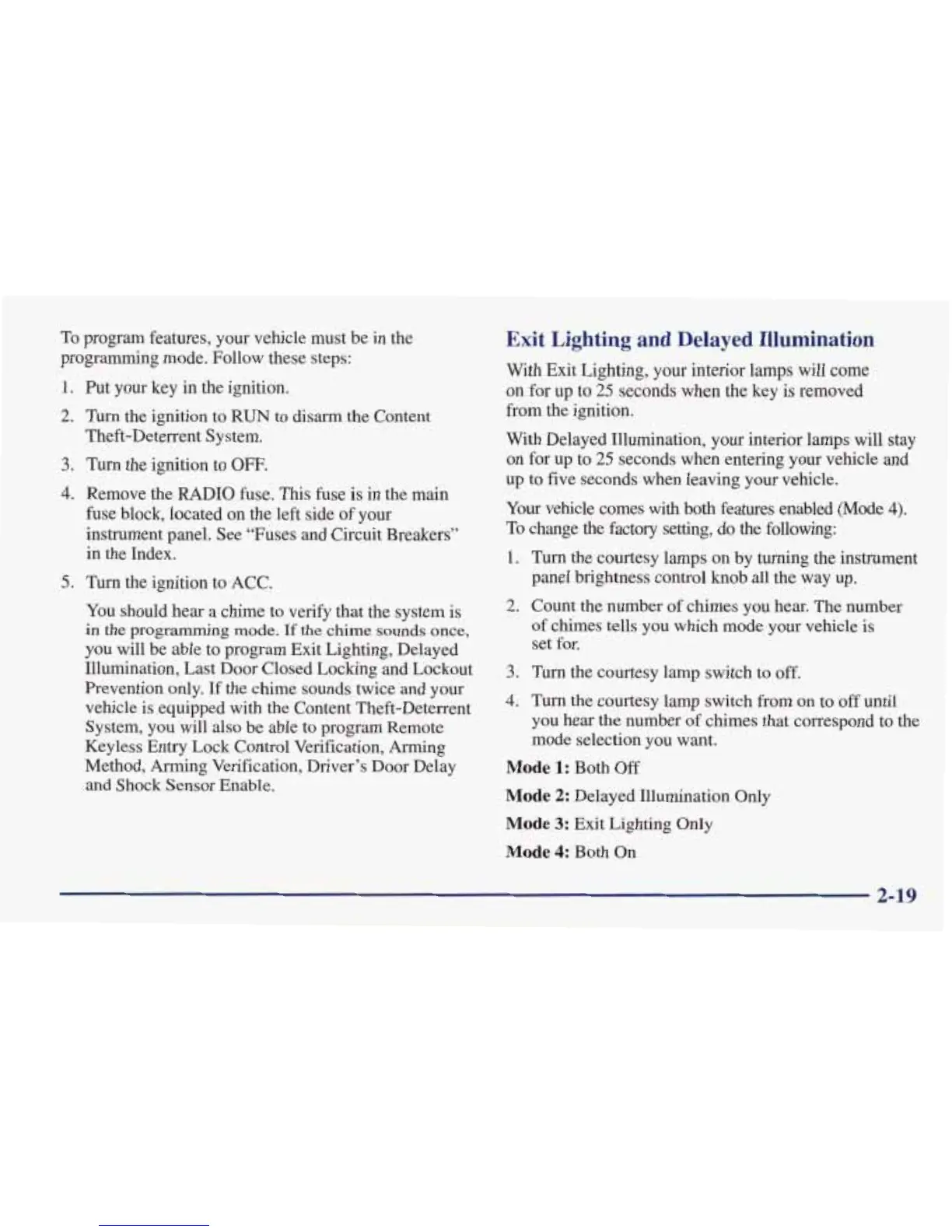To
program features, your vehicle must be in the
programming mode. Follow these steps:
1. Put your key
in
the ignition.
2.
Turn the ignition to
RUN
to disarm the Content
Theft-Deterrent System.
3.
Turn the ignition to OFF.
4.
Remove the RADIO fuse. This fuse
is
in the main
fuse block, located on the left side of your
instrument panel. See “Fuses and Circuit Breakers”
in the Index.
5.
Turn the ignition to ACC.
You should hear a chime to verify that the system is
in the programming mode.
If
the chime
sounds
once,
you will be able to program Exit Lighting, Delayed
Illumination, Last Door Closed Locking and Lockout
Prevention only.
If
the chime sounds twice and your
vehicle is equipped with the Content Theft-Deterrent
System, you will also be able to program Remote
Keyless Entry Lock Control Verification, Arming
Method, Arming Verification, Driver’s Door Delay
and Shock Sensor Enable.
Exit Lighting and Delayed Illumination
With Exit Lighting, your interior lamps will come
on for up to
25
seconds when the key
is
removed
from the ignition.
With Delayed Illumination, your interior lamps will stay
on for up to
25
seconds when entering your vehicle and
up to five seconds when leaving your vehicle.
Your
vehicle comes with both features enabled
(Mode
4).
To
change the factory setting, do the following:
1.
2.
3.
4.
Turn the courtesy lamps on by turning the instrument
panel brightness control knob all the way up.
Count the number of chimes you hear. The number
of
chimes tells you which mode your vehicle
is
set for.
Turn the courtesy lamp switch to
off.
Turn the courtesy lamp switch from on to off until
you hear the number of chimes that correspond to the
mode selection you want.
Mode
1:
Both
Off
Mode
2:
Delayed Illumination Only
Mode
3:
Exit Lighting Only
Mode
4:
Both On
