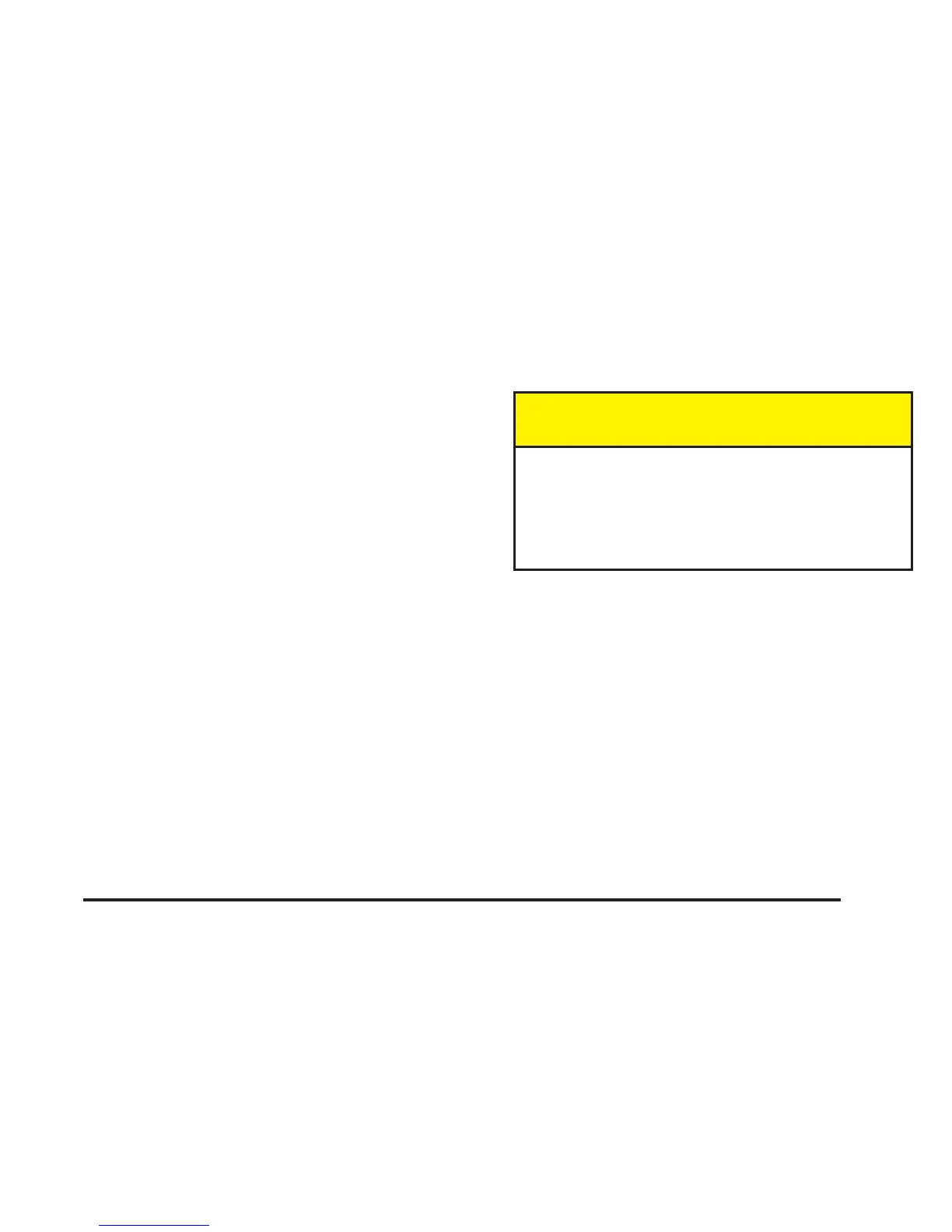The two side nets can go on either side of the vehicle.
Do one of the following to install the nets:
• Connect the upper hooks on the side convenience
nets to the top loops on the sidewall trim. Then
attach the lower hooks on the side convenience nets
to the lower hooks on the sidewall trim, or
• connect the upper hooks on the side convenience
nets to the top of the front and rear convenience
nets. Then connect the lower hooks on the
side convenience nets to the floor retainers on the
floor of the rear of the vehicle.
The cargo net system has a maximum capacity of
100 lbs. (45.4 kg) for the front and rear nets and
35 lbs. (15.9 kg) for the side nets. It is not designed to
hold larger, heavier loads. Store such loads on the
floor of your vehicle, as far forward as you can.
When not in use, it is recommended that you then take
down the convenience nets to extend life and retain
their elasticity, and to keep the rear exit clear. Store the
net in one of the storage compartments.
Sliding Rear Convenience Tray
{CAUTION:
If any removable convenience item isn’t
secured properly, it can move around in a
collision or sudden stop. People in the vehicle
could be injured. Be sure to secure any such
item properly.
Your vehicle may have a sliding rear convenience tray.
The sliding rear convenience tray can be pulled out
onto the tailgate making it easier to load or unload items.
To use the tray, do the following:
1. Push the release lever located in front of the handle
of the tray to release the pin from the floor track
assembly.
2. Pull the tray toward you without lifting it up. You will
hear a click when the tray is locked into the
extended position.
3. Push the release lever again to roll the tray back
into the vehicle. You will hear a click when the tray
is locked into position.
2-41
