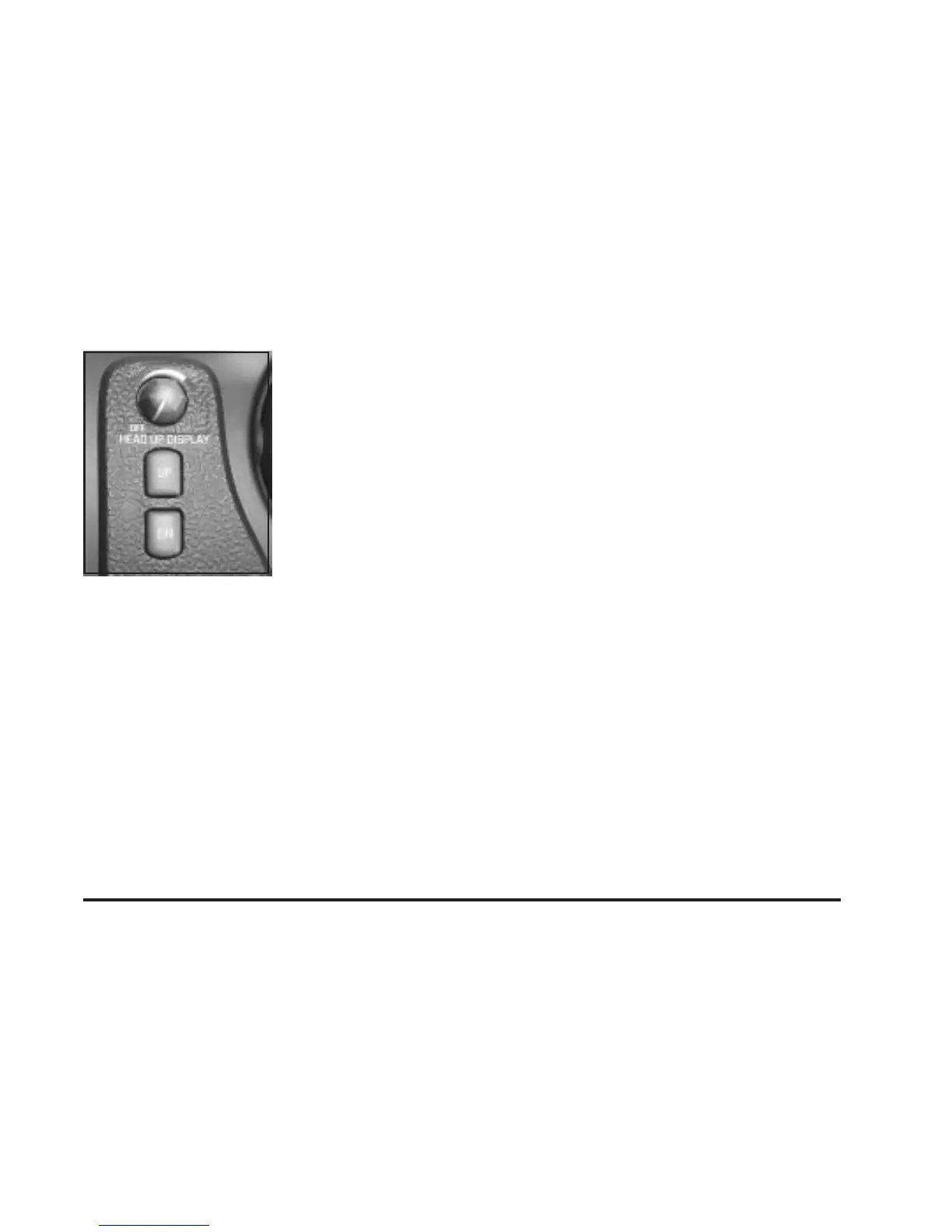The HUD controls are
located to the right of the
instrument panel cluster.
When the HUD is on, the speedometer reading will be
displayed continually. The current radio station, cassette
tape or CD number and track number will only be
displayed for three seconds after the radio, tape or CD
track status changes. This will happen whenever
one of the radio controls is pressed, either on the radio
or on the optional steering wheel controls.
To adjust the HUD so you can see it properly:
1. Start your engine and turn the dimmer knob to the
desired HUD image brightness.
The brightness of the HUD image is determined by
the ambient light conditions in the direction your
vehicle is facing and where you have the HUD
dimmer knob set. If you are facing a dark object or
a heavily shaded area, your HUD may anticipate
that you are entering a dark area and may begin
to dim.
2. Adjust the driver’s seat. If you change your seat
position you may have to readjust your HUD.
3. Press the UP or DN buttons until the HUD image is
easy to see and then press the DN button until the
HUD image is as low as possible, but, remains
in full view straight ahead near the front bumper.
The HUD image can only be adjusted up and down,
not side-to-side.
4. To turn the image off, turn the dimmer knob
counterclockwise to OFF.
If the sun comes out or it becomes cloudy, you may
need to adjust the HUD brightness again using
the dimmer knob. Polarized sunglasses could make the
HUD image harder to see.
3-19
