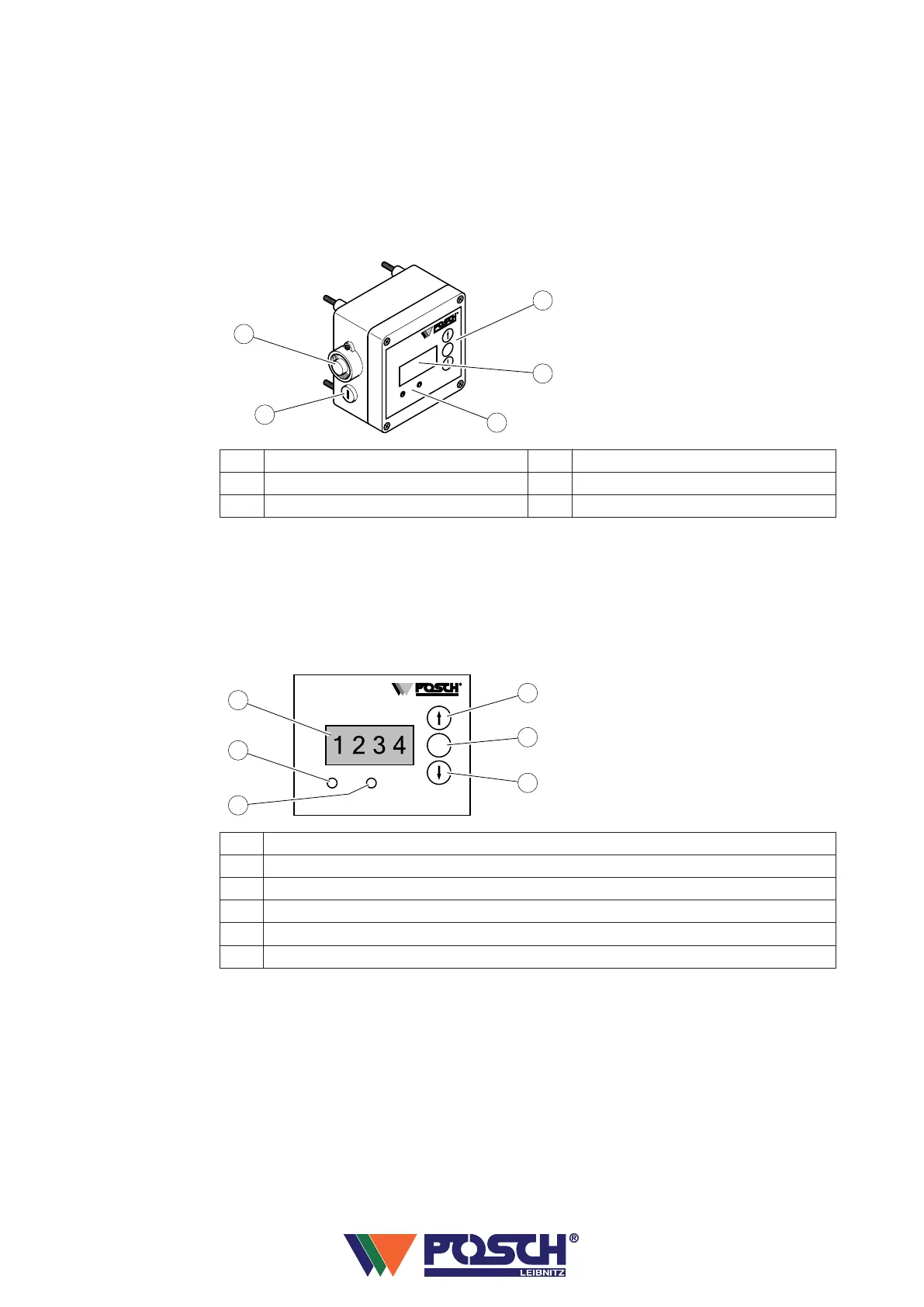“SawControl”
During operation, the “SawControl” control unit monitors the speed of the saw blade and
thereby regulates the feed.
As a result, power peaks and/or saw overloads are avoided.
The hour counter that is included records the operating hours.
1
Display 4 Sensor connector
2 Control buttons 5 Fuse
3 LED display
Description of function
When the machine is started up, voltage is automatically supplied to the control unit
(10 - 30 V - DC), there is no additional On/Off button on the device.
Significance of the keys and the display:
1
Basic display after switch-on
2 S-key (select and/or save key)
3 Arrow key (up)
4 Arrow key (down)
5 LED (operation)
6 LED (pulse)
Operating information
Operating mode
The LED (operation) is lit when the voltage supply is present.
The LED (pulse) flashes/is lit when the saw blade is running.
Hour counter
When the machine is in operation, the operating hours can be read off.
▪ Briefly press the S-key.
– The operating hours are displayed.
12.3
Additional equipment
56
