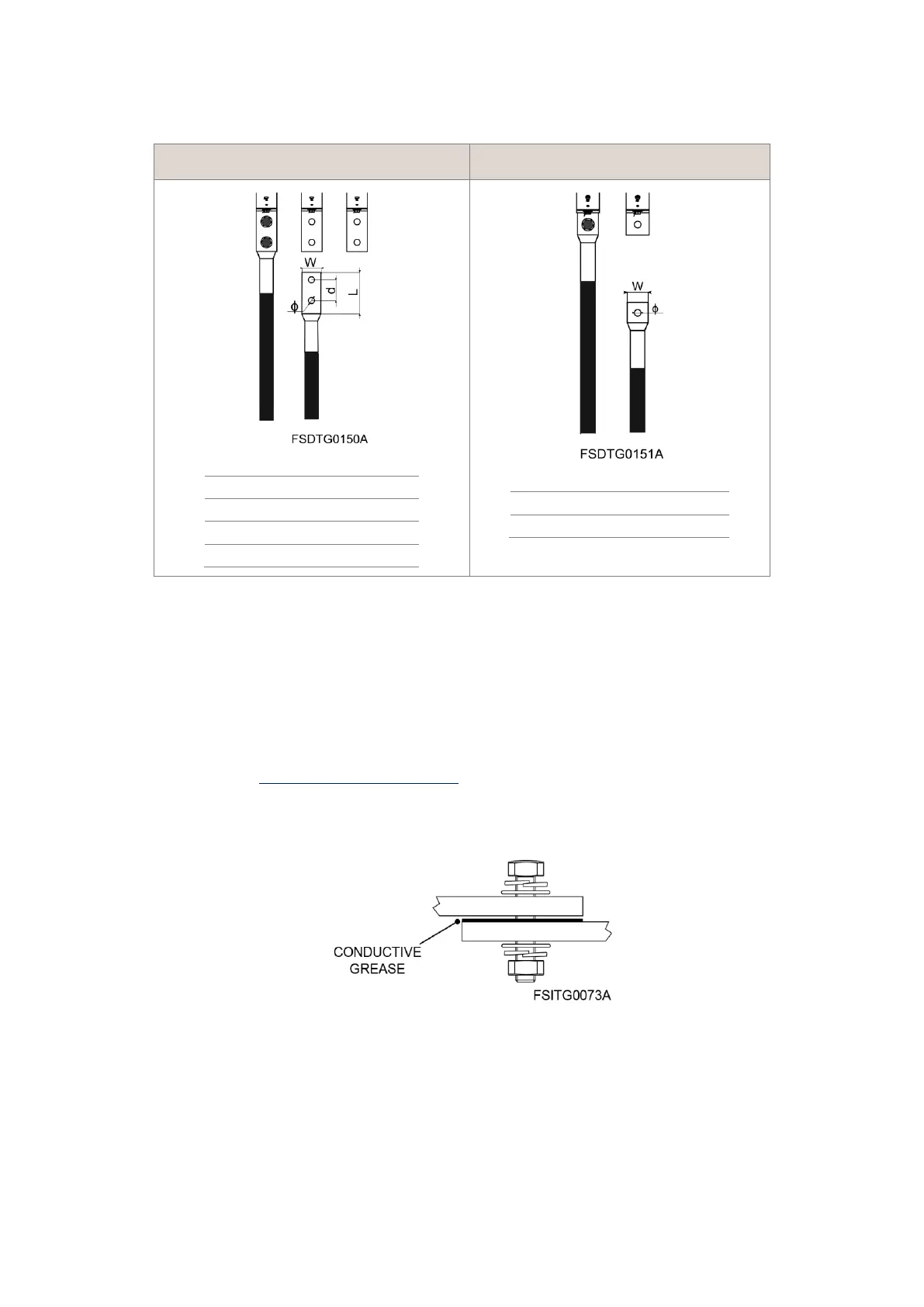The following recommendations must be taken into account for the correct ground connection:
• Before connecting the cable, clean the contact surfaces with a clean cloth and ethanol
cleaner. Once cleaned, apply conductive grease.
• It is recommended to use Ø11mm (7/16”) copper, aluminum or copper-clad aluminum terminal
lugs with a maximum width of 45mm (1-3/4”).
• Use M10 (7/16”) bolts and nuts and apply the recommended torque according to the quality
(See “TORQUE AND SCREW SIZING”).
• Use a spring washer and a fender washer between the nuts or bolts head and the busbar or
terminal lug.