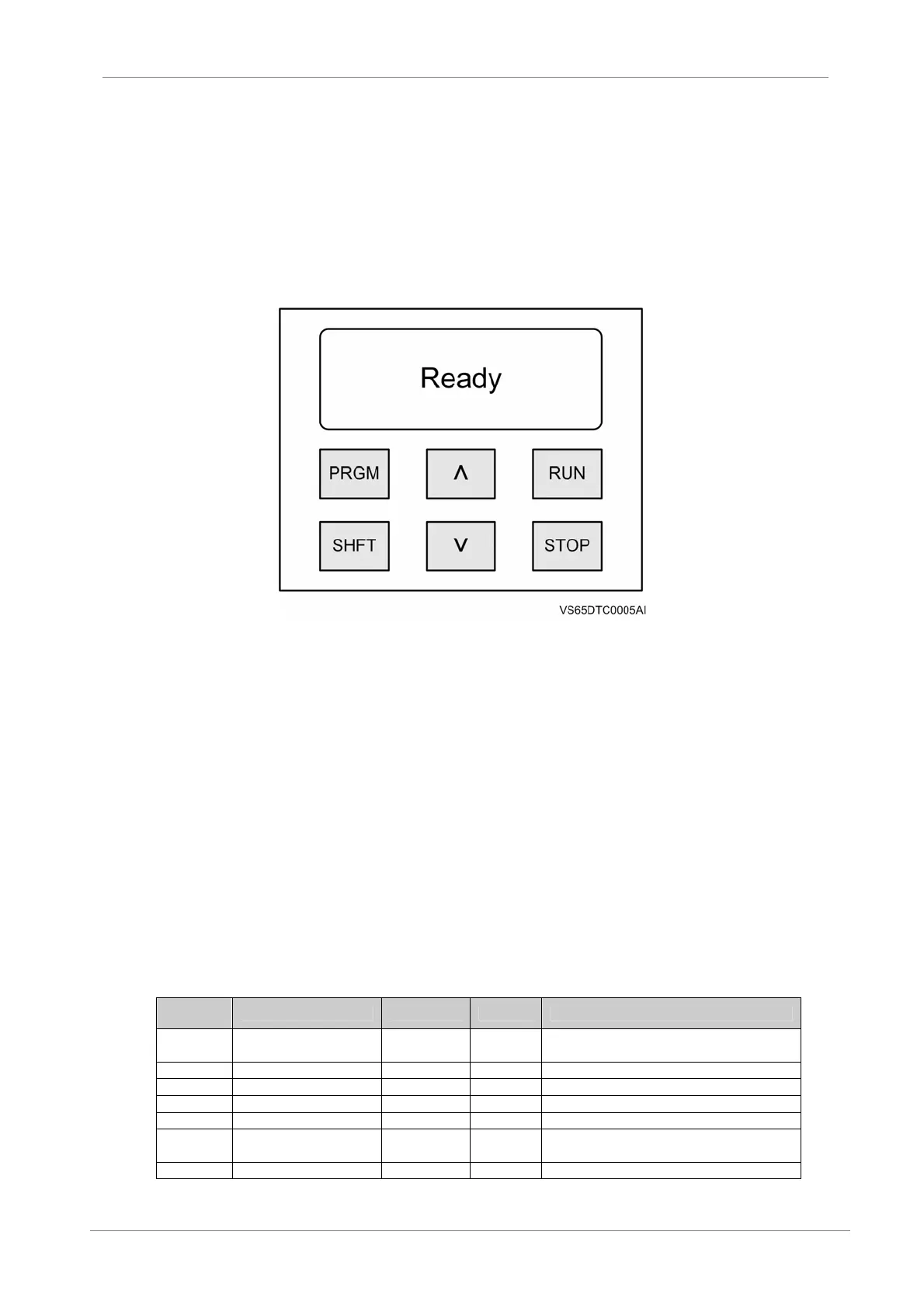VS65
POWER ELECTRONICS
22
PROGRAMMING KEYBOARD
4. PROGRAMMING KEYBOARD
4.1. Display and Keyboard
LCD is the display device, which is divided into text and character display zones. The text zone
shows various parameters value and the character area indicates status of the softstarter.
Figure 4.1 Keypad and Display unit
Keys function is:
RUN: Press the key in the ready status to start up the motor
STOP: Press the key to stop when the motor is running; press it to be reset from the program
status or fault status to the ready status.
SHFT: Used together with the PRGM key in parameter setting
PRGM: Set the parameters and enter the fault history
Λ: Increase the value or in the running status to display the max. starting current and max.
running current.
V: Decrease the value
4.2. Function Code Table and Description
Code
Function
Name Range Default Description
00
Starting voltage
30-80%
30% Effective in voltage mode
01 Rise time 0-100s 10s Effective in all modes
02 Stop time 0-60s 2s 0: free stop
03 Starting delay 0-240s 0s Effective in two-wire control
04 Current limited 150%- 500% 250% Effective in heavy load& current limiting modes
05 Emergency stop 0-1 0
0: without emergency stop
1: with emergency stop
06 Interlock delay 0-240s 0s See interlocking of code 7