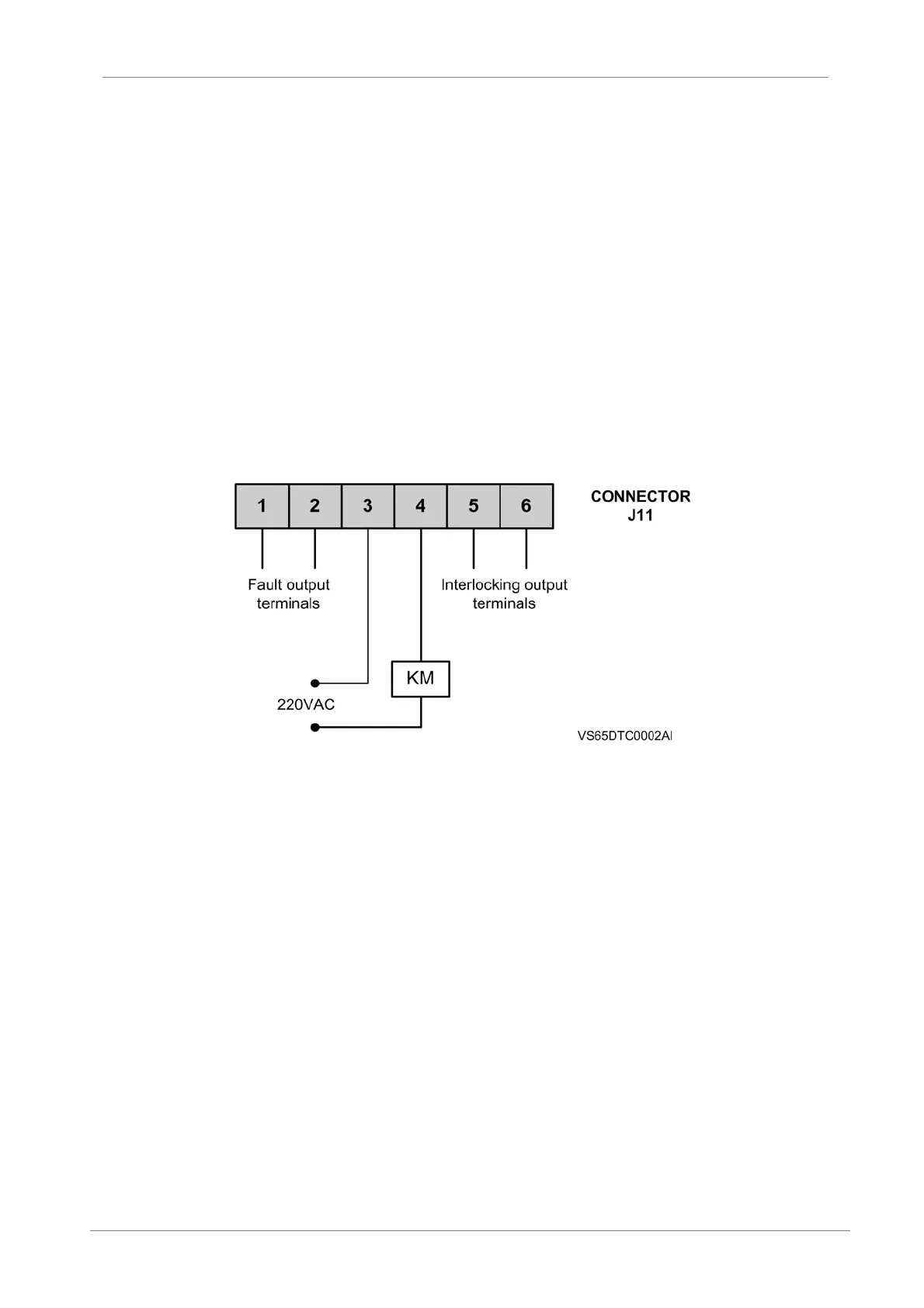VS65
POWER ELECTRONICS
18
INSTALLATION AND CONNECTION
2.6. Connection and Usage of Control Terminals
2.6.1. Preparations for connection
If the user intends to use the external terminals, we suggest using a shielded wire leading out
from the terminal, the shielded should be connected to the ground.
To prevent electro-magnetic interference, the control cable should be kept away from motor’s
cables and other inductive devices.
2.6.2. Connection of relay output terminal
Bypass relay terminals
After the starting process is finished, the inside contact will be closed, the bypass contact KM
will be closed; when the stop instruction is order, the inside contact will be opened (See Fig
2.1).
Figure 2.1 J11 Connector wiring
Fault output terminals
The inside contact can be programmed. It is normally-open at factory setting and can be set
to normally-closed through programming. The contact has capacity of AC 250V 5A.
Interlocking relay output terminals
These contacts are mainly used when the device is interlocked with other equipments. It may
be programmed to select status.
See 4.3.6 contact capacity AC 250V 5A; external control input terminal J2
Emergency stop input terminal
They are used for the external fault signal input. Only be closed, the starter can run. When
they are opened, the starter will stop. The user may program to no use the function.
Control terminal (Stop), (Starting), (Common terminal)
The three terminals are to be connected to external startup and stop buttons. They need to
be programmed.
Fig 2.2 shows the three-wire connection method.