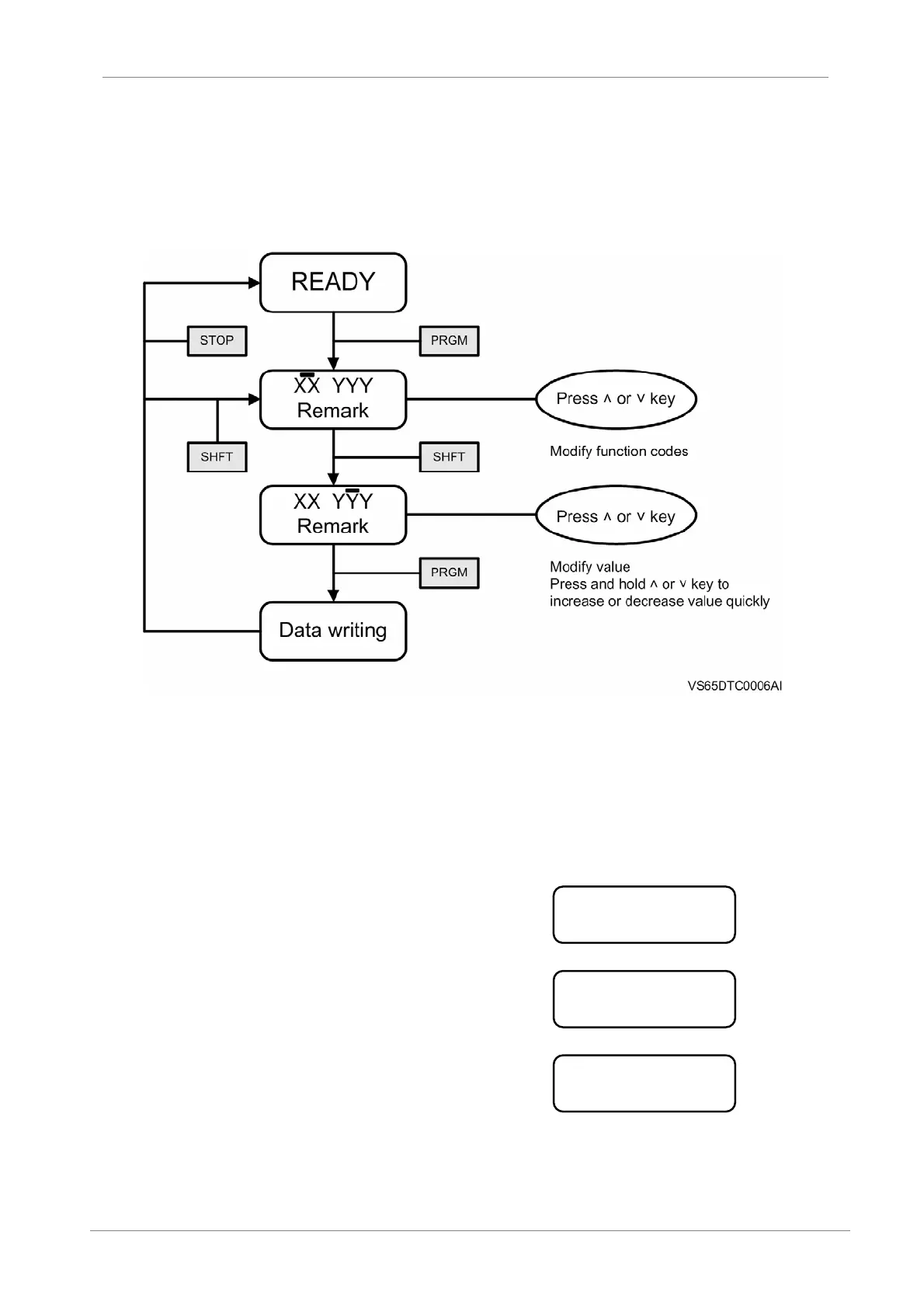VS65
POWER ELECTRONICS
28
PROGRAMMING KEYBOARD
4.4. How to program
4.4.1. Programming flow chart
Figure 4.5 Block diagram for programming
Note: Once data is written, it will be kept till it is modified at next time. Power loss will not
erase the written data.
4.4.2. Programming example (modify current limiting value)
A. Press ”PRGM” key
B. Press “Λ“ key four times
C. Press “SHFT” key
00 30%
Starting Voltage
00 150%
Current limiting multiple
04 150%
Current limiting multiple