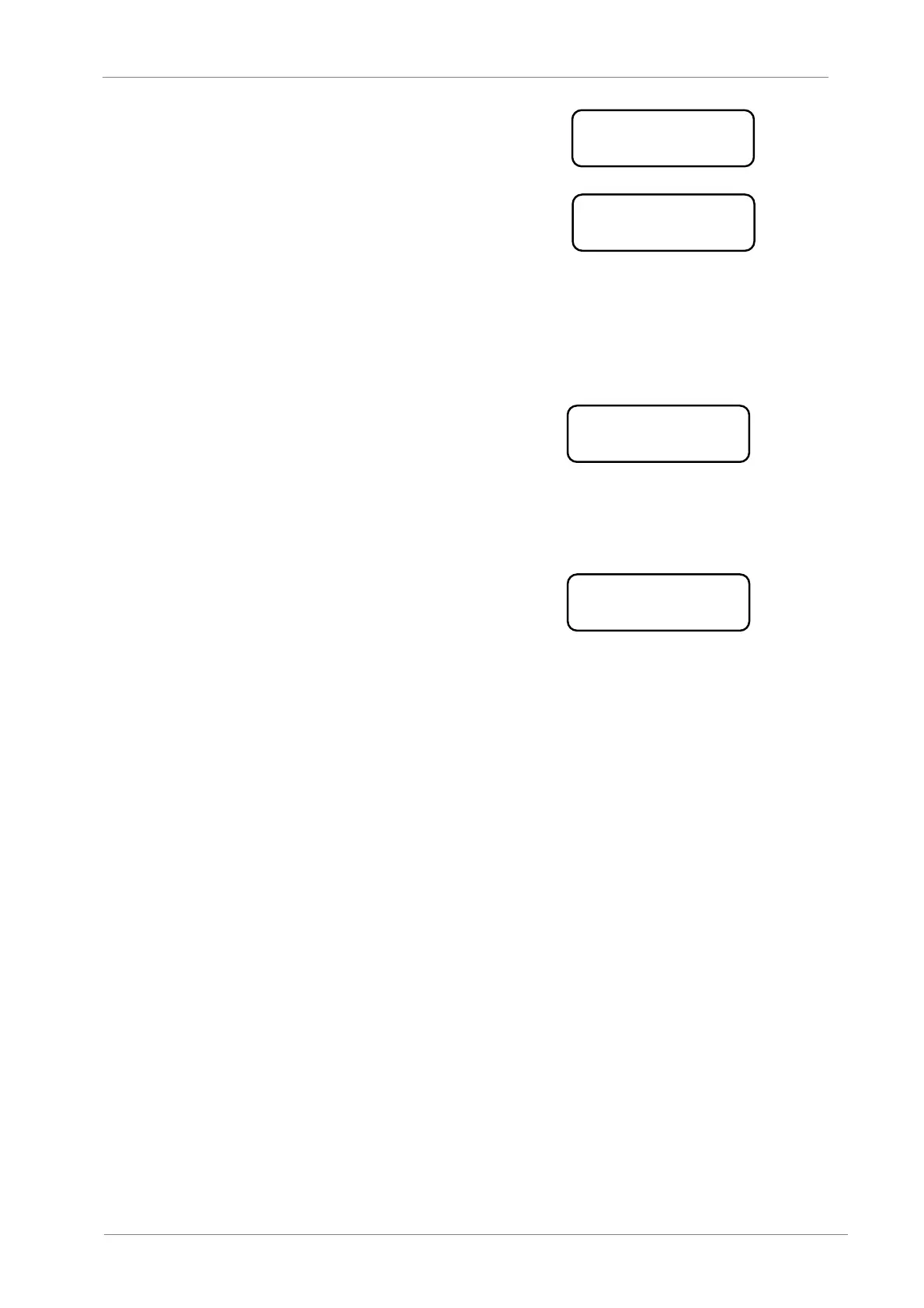POWER ELECTRONICS
VS65
PROGRAMMING KEYBOARD
29
D. Press and hold “Λ“ key till the
indicated value reaches 300%
E. Press ”PRGM” key
4.4.3. How to input default values
If a fault of parameter occurs, it is necessary to input factory (default) value.
Please follow the steps below.
A. Return to the ready status
B. Press ”STOP” key for more than 4s
C. When the screen shows “Data Write-in” input
the default value
04 300%
Current limiting multiple
04 300%
Data writing
Ready
Data Write-in