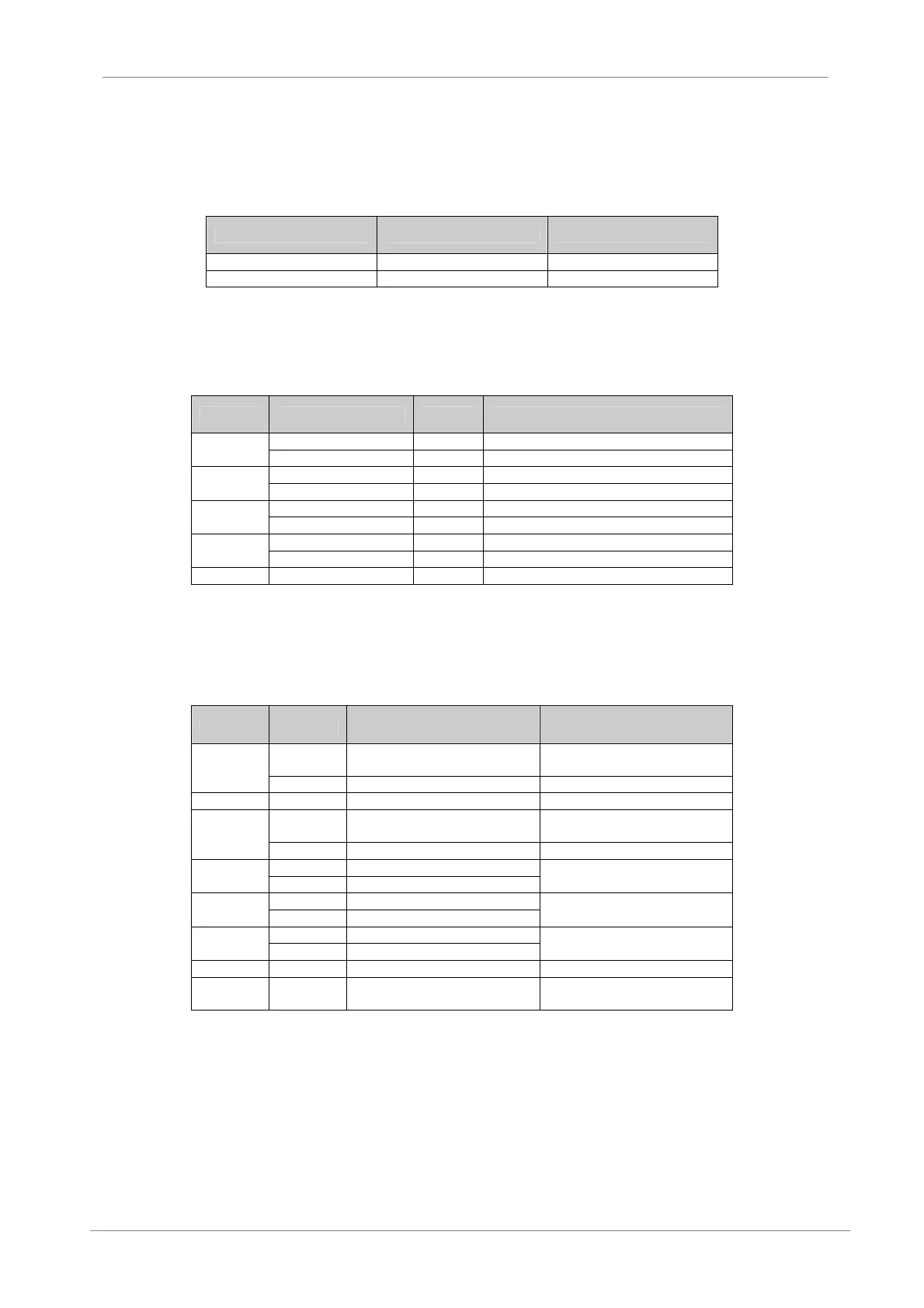VS65
POWER ELECTRONICS
36
COMMUNICATION PROTOCOL
7.1.4. PZD (process control) explanation
The PZD area is to control and test the soft starter.
PZD1 PZD2
MASTER – VS65 STW ----
ZSW ACT
STW control word is used to start, stop and fault reset of soft starter.
Bit Name Value Remark
Startup 1 Use the starter to perform starting
0
Soft stop 0 Use the starter to perform soft t stop
Working 1 Continuous work
1
Free stop 0 Free stop
Reset 0-1 Use the starter to perform a reset
2
Normal running 0
PLC control 1 Bus control
3
Not operated 0
4-15 No used 0
VS65 control word STW
Status word ZSW is used to check starter’s status
Bit Value Meaning Note
1 Starter faulted
Clear fault according to 0-5 fault
codes
15
0 Starter normal
14-12 Unused
1
Current value shown in
percentage
11
0 Shown in actual current value
1 Soft stop state
10
0 Stop status
Phase A displayed for ACT
1 Running state
9
0 Shutdown state
Phase A displayed for ACT
1 Starting state
8
0 Shutdown state
Phase A displayed for ACT
7-6 Unused
5-0 0
The 15
th
bit being 1 indicates a
fault code
Consistent with fault code in the
manual
VS65 status word ZSW
ACT is current value, which, depending on the function code 0B (11), is shown as the percentage
of motor’s actual current value. The value is the hexadecimal.
