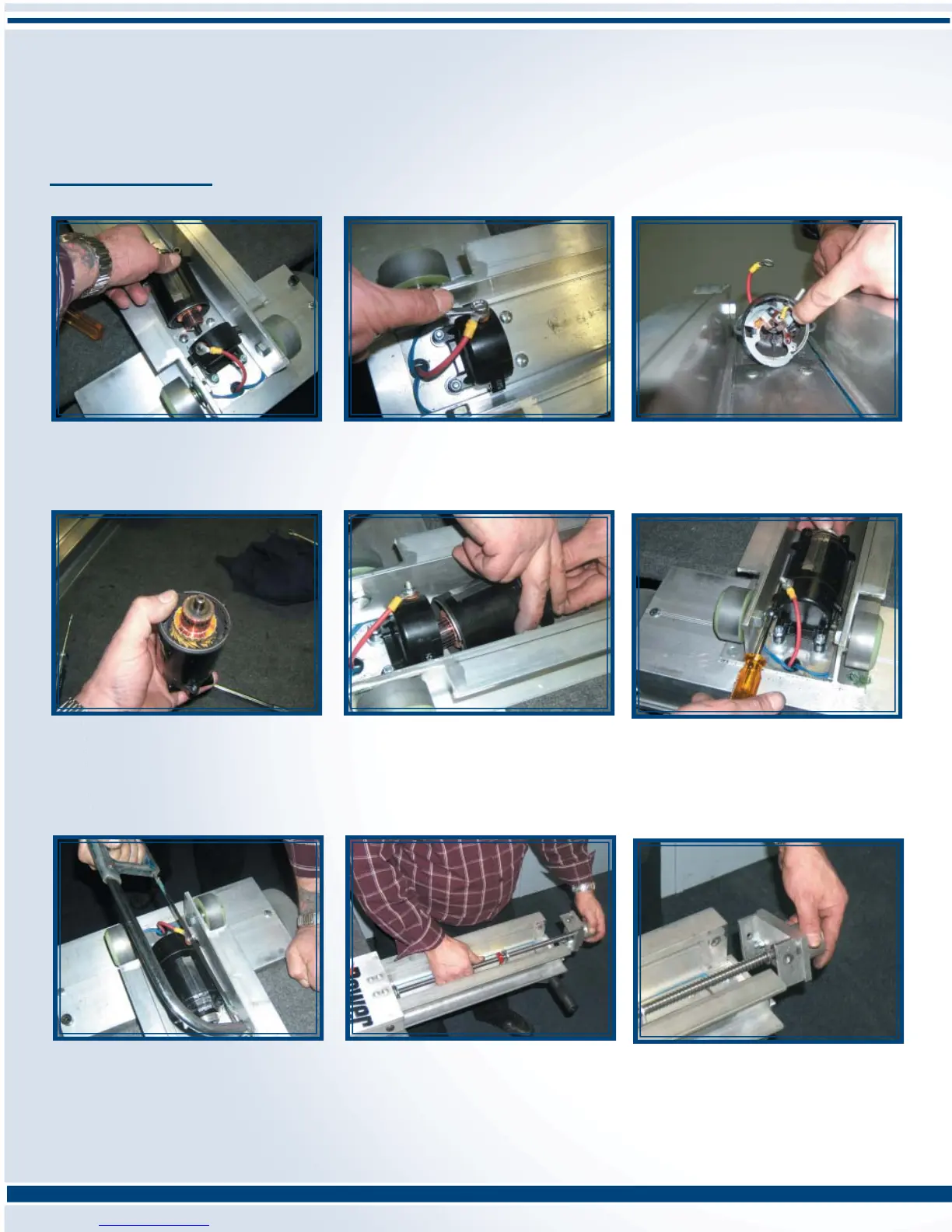Page 14 of 19
PowerMate
®
L1/L2 Series Model
Repair Manual
Section I: Motor Brush Replacement (con’t)
Pic I - G: Gently grasp top and middle
of motor
Pic I - H: Loosen up the bolt on the cas-
ing that is still attached to the frame.
Pic I - I: Place the new motor brush into
the casing
Pic I - J: Check the motor spline and
ensure there are still three washers on
the spline
Pic I - K: Put motor body on a slight
angle and join together.
Pic I - L: Tighten the bolts at the
bottom of the motor
Pic I - M: Take a hack saw and cut off
excess bolt even with the nut on the
motor brush
Pic I - N: Turn stairclimber drive screw
so the ballnut is positioned halfway
along the drive screw.
Pic I - O: Grip the drive screw and
rotate to engage the coupling with the
spline on the stairclimber motor.