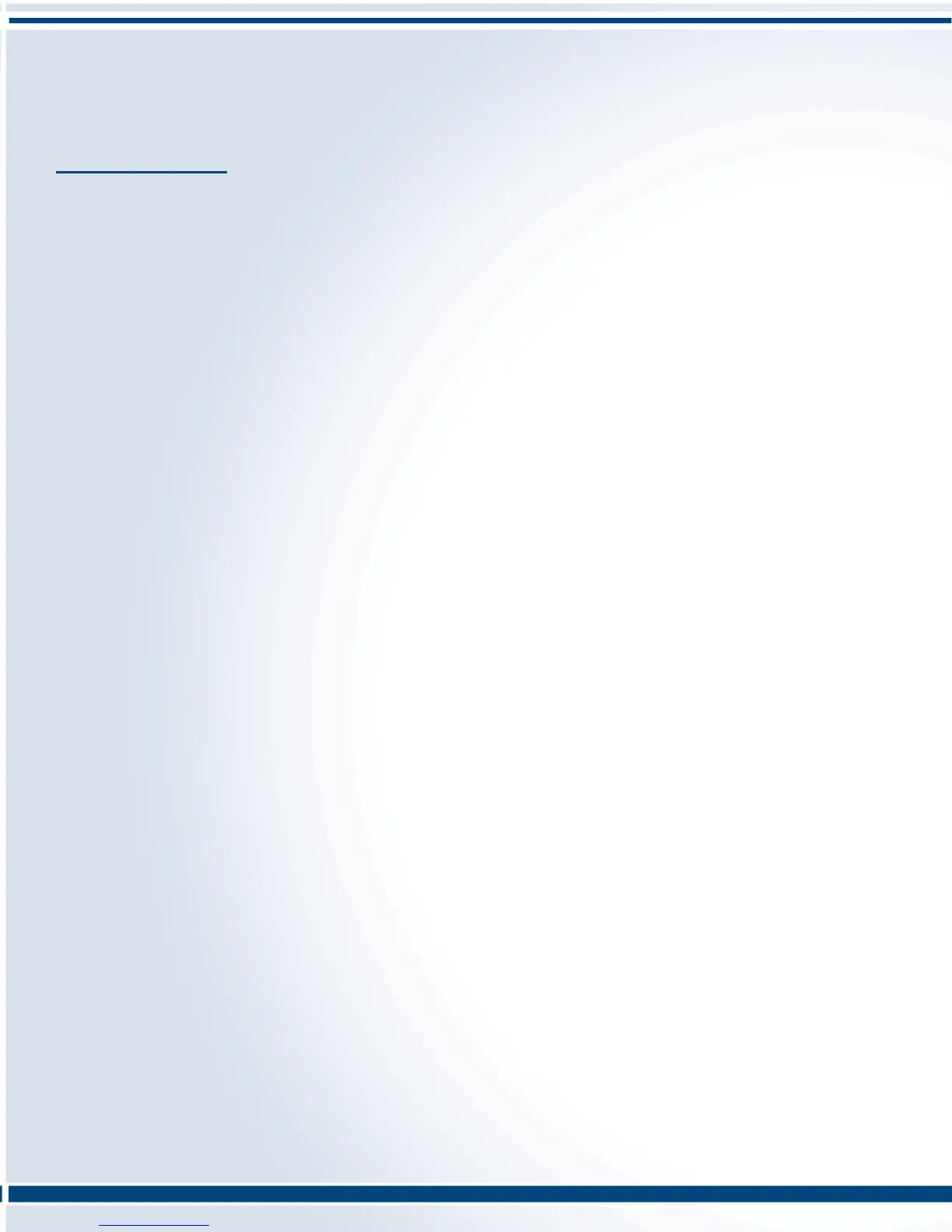Page 15 of 19
PowerMate
®
L1/L2 Series Model
Repair Manual
Section J: Drive Screw Assembly Replacement
PROCEDURE:
NOTE: Read all instructions carefully before attempting to make repairs to any part of the drive screw assembly. For
this procedure, it will be necessary to remove any accessories like an extended toeplate, screw guard, strapbars, etc.
Refer to the Screw Assembly Drawing on page 11.
1. Place machine on a suitable work bench with the machine resting on it’s wheels and rear handles (toeplate up).
Activate the unit until it is extended approximately half-way. Remove the fuse.
2. Remove four nuts retaining the toeplate to the outer frame. Remove the two bolts and nuts fastening the bearing
retainer(item 12) and inner frame. The outer frame can now be slid off the inner frame in the direction of the
handles.
3. Remove the brake assembly as outlined in the Brake Assembly Replacement procedure steps 1 through 3.
4. Remove the override bearing assembly as outlined in the Override Bearing Assembly Replacement procedure step
5. Apply a band of tape around the drive screw(20) at each end of the ballnut(19). This will prevent the ballnut from
disengaging the drive screw until the appropriate time The set screws(16) in the ballnut locknut(15) may have
loosened and the locknut removed. Remove the ballnut bracket(17) and the spring disc washer(18) from the screw.
6. To re-install the drive screw(20), place the spring disc washer(18) over the ballnut thread, insuring the concave side
of the washer is oriented away from the square body of the ballnut. Insert the drive screw(20) through the ballnut
bracket (17) as per the assembly drawing. Thread the ballnut locknut(15) onto the ballnut(19) but do not tighten.
Remove the tape either side of the ballnut, if applied.
7. As per the screw assembly drawing, replace the override bearing components (Bearing Override Kit P/N 400160) in
reverse order as follows: 13-14-13-11-9-11-12
Apply a few drops of light machine oil to thrust bearing(9) and the roller bearing in the bearing retainer(12).
8. As per the screw assembly drawing, replace the brake assembly components (Brake Assembly Kit P/N 400150) in
reverse order as follows: 2-11-2-10-8-9-8-6-7-5-4-2-3-2
During assembly, place a few drops of light machine oil on the thrust bearing(9) only. Remember to support the
brake drive top washer(6) when installing the 3/16” roll pin(17).
9. Install brake cap(1) and insert the ¼” bolts(22) and fasten with the nuts(23).
10. Turn the stairclimber drive screw (20) so the ballnut (19) is positioned approximately halfway along the drive screw
(20). Slide the outer frame over the inner frame from the handle end.
11. Grip the drive screw (20) and rotate to engage the coupling (22) with the spline on the stairclimber motor. The
bearing retainer can now be fastened to the inner frame with ¼” bolts (23) and nuts (24).
12. Re-assemble the toeplate to the outer frame with four ¼” carriage bolts and nuts.
13. Re-install the fuse and operate.
14. Adjust ballnut locknut properly. Tighten ballnut locknut (15) hand tight only, then tighten the set screws (16). See
Ballnut Locknut Adjustment for details.
15. Test the machine for smooth operation.
16. NOTE: Ballnut must spin in the ballnut bracket when machine is operated to its limit in either direction. Re-adjust the
ballnut locknut (15) if necessary.
17. Test the machine for proper brake action. This test should be performed with a minimum load of 300lbs (140Kg).
Braking of the load should be heard to start immediately upon release of the switch.
