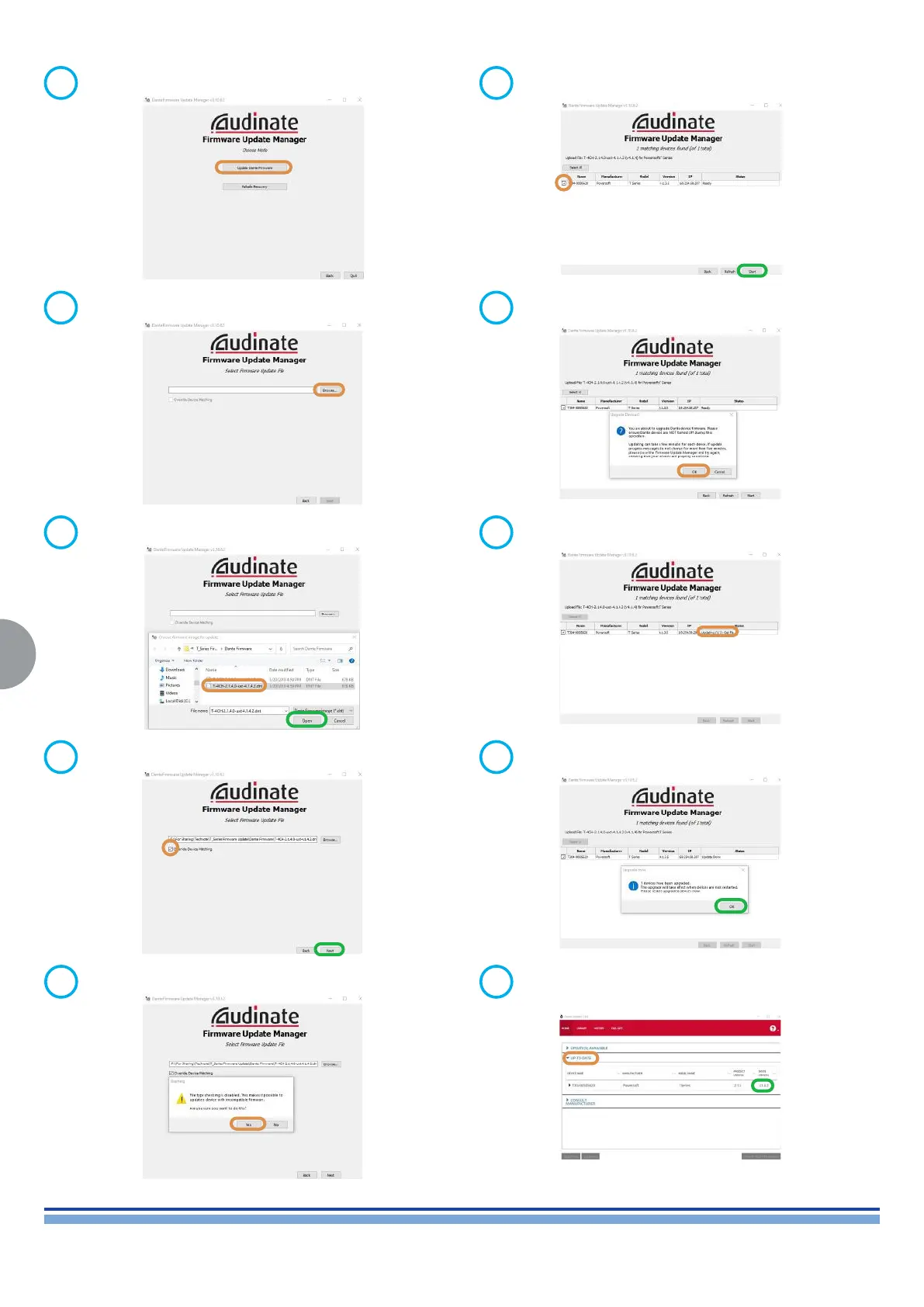INDEX
46
T-SERIES | SERVICE MANUAL
Click “Update Dante Firmware”.
6
Click “Browse”.
7
Check the “Box” & Click “Next”.
9
Click “Yes” to proceed the Updating.
10
Select Correct Firmware & Click “Open”.
8
Check the “Box” & Click “Start” to begin.
11
Click “OK” to acknowledge.
12
Completed Upgrading & Click “OK” to exit.
14
Launch Dante Updater & Verify the Dante Firmware Version.
15
Updating of Firmware begins.
13
