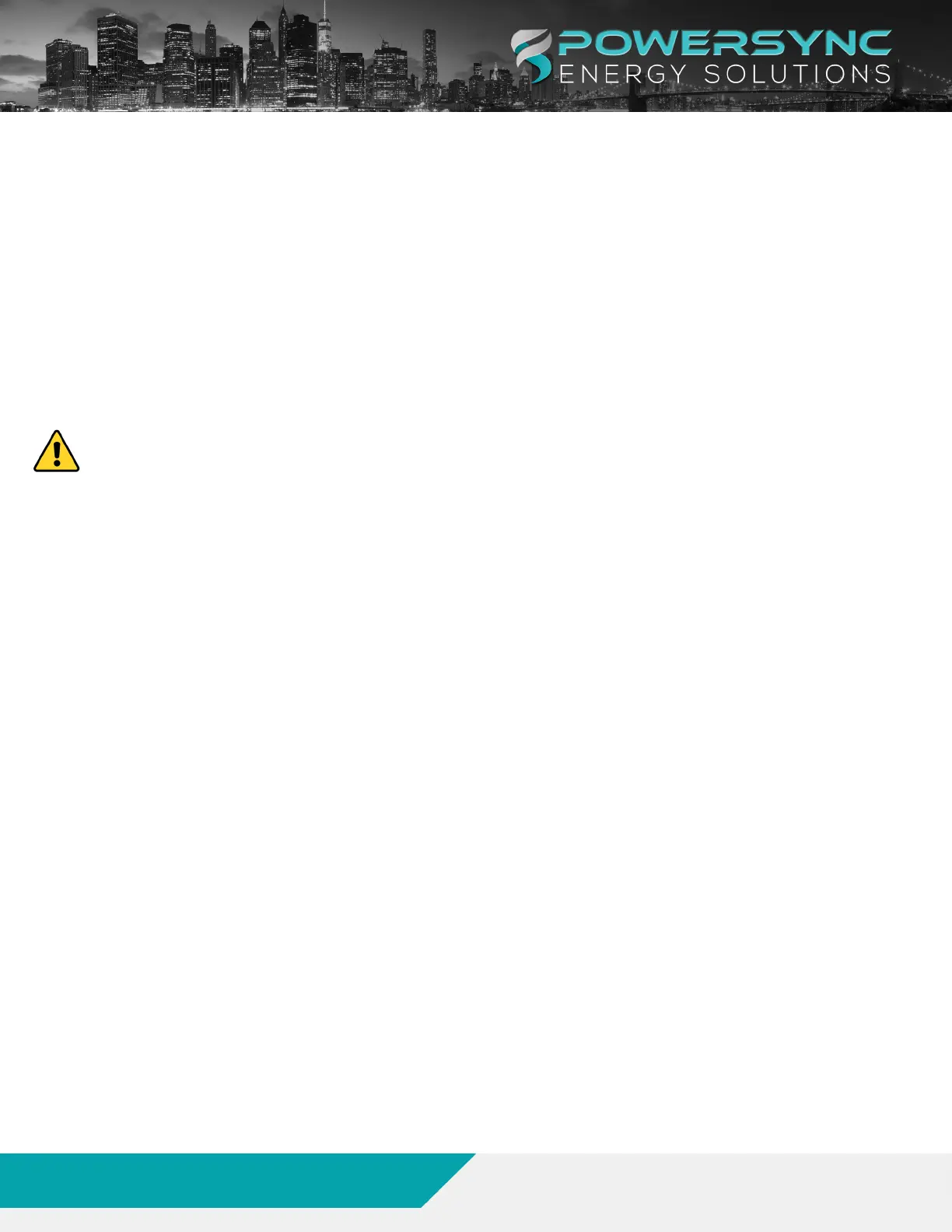SECTION 4. BATTERY INSTALLATION
IMPORTANT NOTICE: ThemoduleisNOTweightbearingandisnotdesignedtosupporttheweightofother
batterymodules.Donotplacebatterymodulesontopofoneanotherwithoutusingproperrackingorcabinet
solutions.Formoreinformationaboutappropriateenclosures,seetheEnclosure Information sectionofthis
installationmanual.
4. 1. SAFETY CHECK
1. Priortoinstallingthebatterymodule,conductasafetycheck.
2. EnsurethatthebatterymainswitchisintheOFFposition.
SWITCHRED=ON/HOT
SWITCHGREEN=OFF/NEUTRAL
NOTE: DURING INSTALLATION OR MAINTENANCE, MAKE SURE THAT ALL MODULE BREAKERS
ARE IN THE OFF POSITION.
WHEN MORE THAN ONE MODULES ARE CONNECTED USING THE TERMINAL TO TERMINAL
CONNECTIONS AS DESCRIBED IN SECTION 4.3.2, CURRENT CAN FLOW FROM MODULE TO
MODULE IF ONE OF THE MODULE BREAKERS IS IN THE ON POSITION
3. SelecttheappropriatePersonalProtectiveEquipment“PPE”accordingtoyourhazardanalyses.
4. Selecttheappropriatetoolsaccordingtothechosenhardware.ALWAYSUSEINSULATEDTOOLS.
www.powersyncenergy.com
(877)459-4591
©2022POWERSYNCEnergySolutions,LLC
14
01/10/23
LFP-LV Module Product Manual