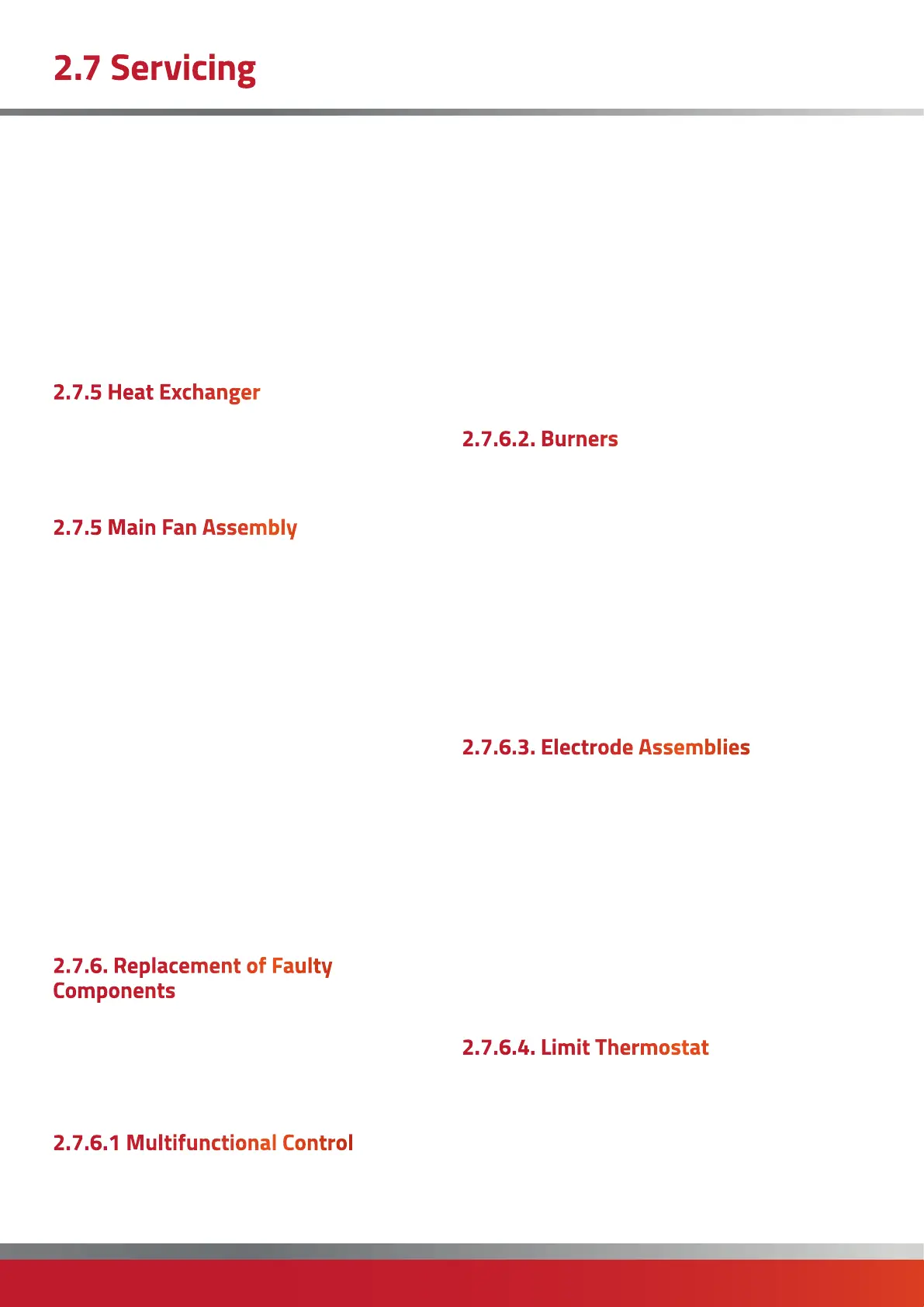page no. 30 of 40
VPx Range Users, Installation & Servicing Instructions Doc Ref M205 issue 1.2 Nov 2018.
2.7 Servicing
2. Disconnect the fan electrical connections from the main
terminal strip
3. Remove the screws securing the fan mounting box to
the exhaust header plate.
4. Clean impeller by brushing with a stiff brush.
5. Re-assemble using a new sealing gasket to the fan
mounting box. Use silicon sealant around the joints
.
2.7.5 Heat Exchanger
Whilst the main burner assembly is removed from the
unit, check that the primary sections that the burners fire
into are clean.
2.7.5 Main Fan Assembly
1. Remove section side panel(s) and inspect the fan blades
for any damage or excessive buildup of deposits that
could give rise to an imbalance. Remove the assembly for
cleaning as follows.
2. Slacken the cable gland on the casing through which
the fan electrical cable passes.
3. Disconnect the fan leads from the electrical terminals
in the contactor enclosure.
4. Withdraw cable through entry grommet.
5. Remove the complete fan assembly by removing the
fixings securing the fan to the base rails.
6. Reassemble in reverse order.
2.7.6. Replacement of Faulty
Components
Only parts supplied via or authorised by Powrmatic
should be used. A short list of parts and part numbers are
detailed in section 3.2 of this manual. If in doubt, please
contact Powrmatic.
2.7.6.1 Multifunctional Control
1. Ensure that the gas service valve is turned OFF. If
a flexible gas connection has been used go to step 2
otherwise unscrew the union nut situated immediately
downstream of the gas service valve.
2. Remove the electrical plug connections from the top of
the multifunctional control.
3. Release the flanged connections at the inlet and
outlet of the multifunctional control and remove the
multifunctional control.
4. Reconnect the new valve in the reverse order to that
above ensuring that the valve is correctly orientated.
Renew the sealing 'O' rings if necessary.
2.7.6.2. Burners
1. Remove the burner assembly as described in Section
2.7.2.
2. Remove the end plates of the burner assembly and the
central burner support plate.
3. Exchange burners as required and reassemble
components in reverse order.
4. Re-commission the appliance as described in Section
2.6.
2.7.6.3. Electrode Assemblies
1. Disconnect the electrode leads from the control box as
appropriate.
2. Remove the screw securing the electrode assembly
to the burner assembly side plate and withdraw the
assembly.
3. Fit replacement and reassemble in reverse order.
Check that the spark gap is 2.5mm (See section 2.7.3) and
the rectification electrode is 10 - 12mm forward of the
burner.
2.7.6.4. Limit Thermostat
NB. Ensure that the thermostats are set correctly before
fitment
Limit Thermostat settings:-
VPx (all) = 90°C
1. Remove the screws securing the thermostat phial
mounting plate to the inner bulkhead*, withdraw
assembly and unclip the phial.
