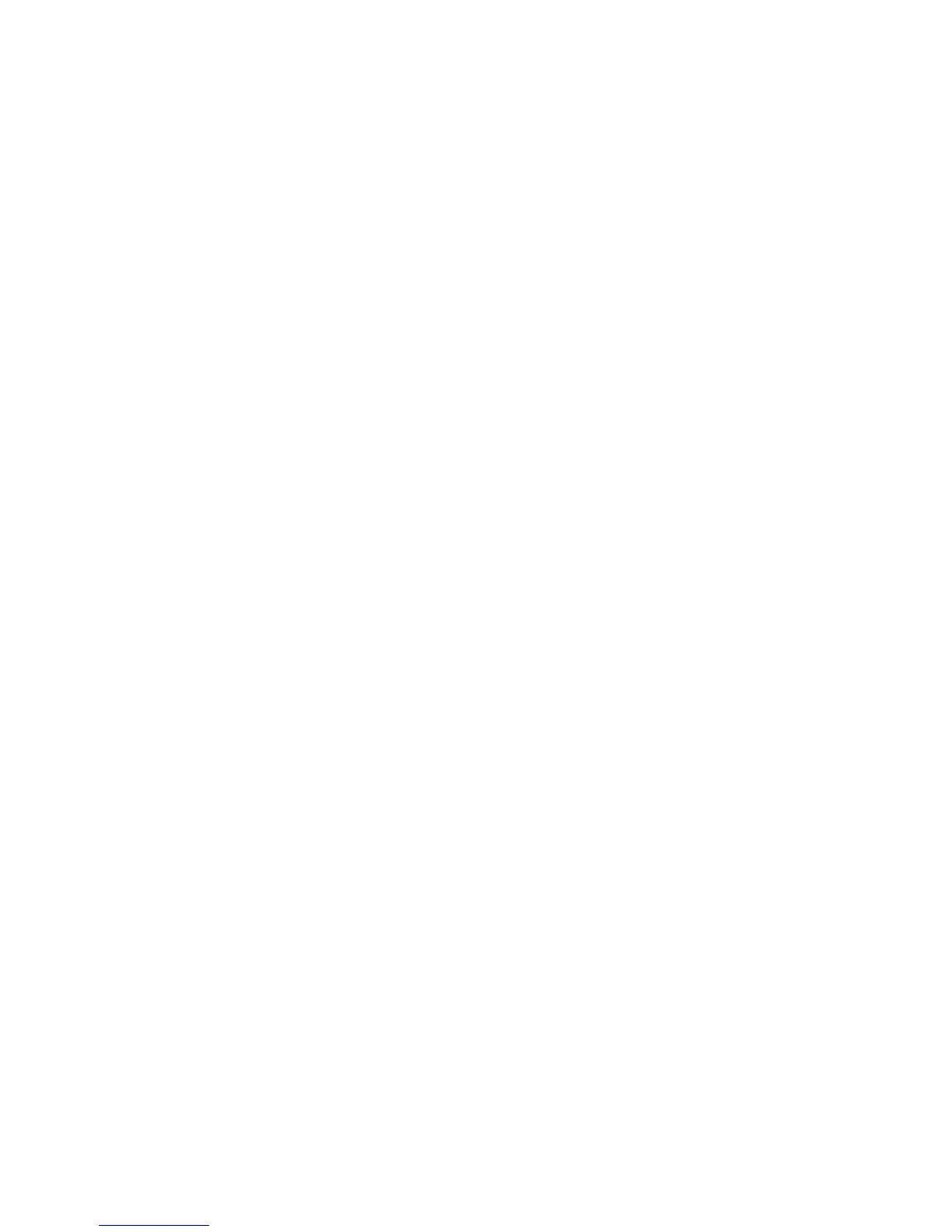C524, C524i Elliptical Fitness Crosstrainer
Page 12
Procedure 3.5 - Documenting Software Problems
When a problem is found with either the software or upper or lower PCA’s, record the information
listed below. If you isolated the problem to either the PROM, upper PCA, or lower PCA, include
the information you recorded with the malfunctioning PROM or PCA when you ship it to Precor.
When a problem occurs, record the following information:
• Model and serial number
• Software version number
Note:
Look at the PROM mounted on the upper PCA. A label on the PROM indicates the software
version number.
• User and program number running when the problem occurred
• A description of:
a What happened or failed to happen.
b The action taken by the user just before the problem occurred.
c Problem-related information (such as how far into the program the problem occurred,
the work level being used when the problem occurred, etc.).
• The frequency of occurrence.
