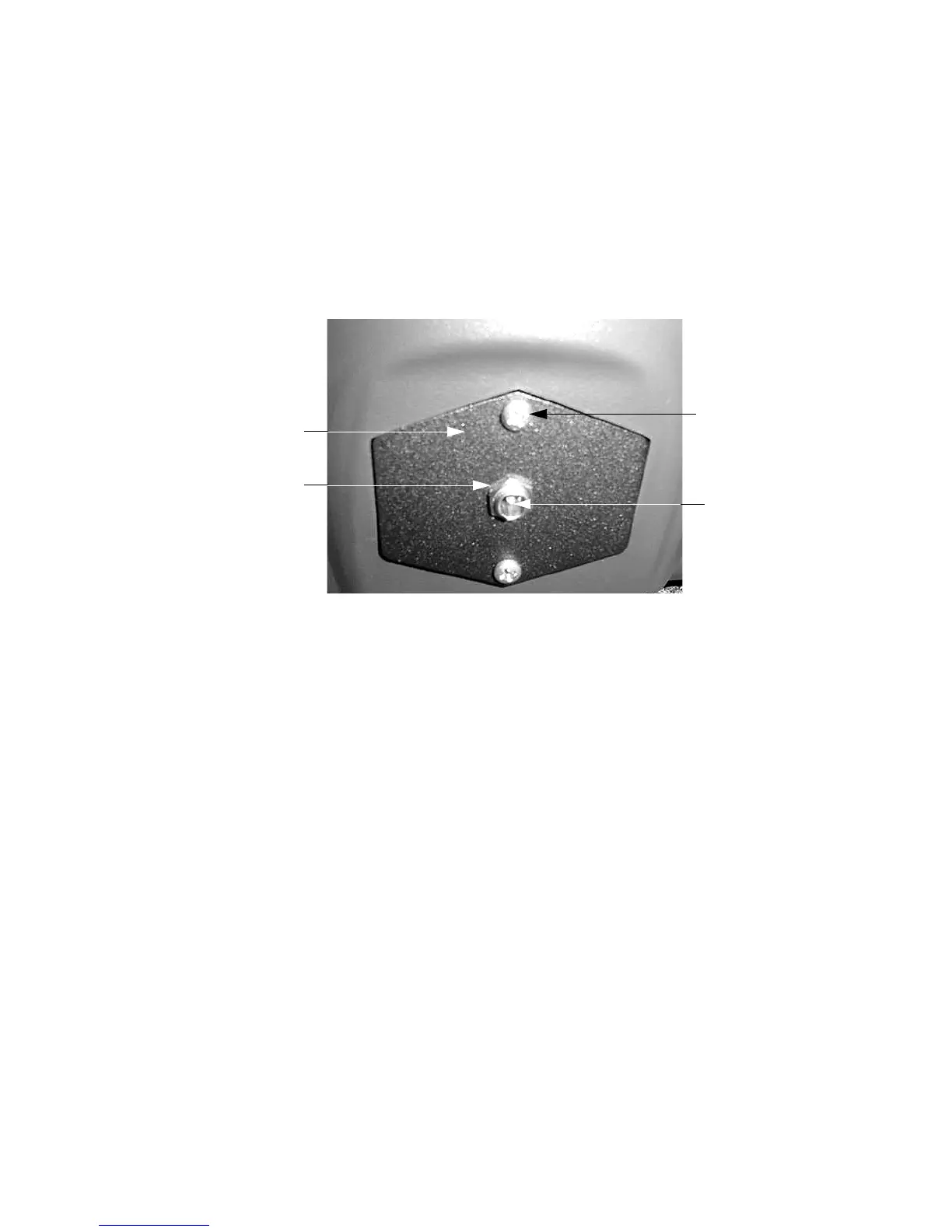C524, C524i Elliptical Fitness Crosstrainer
Page 69
Procedure 7.22 - Replacing a Power Input Jack Assembly
1. Remove the rear cover and disconnect the red battery lead from terminal M6 of the lower
PCA.
2. Disconnect the J4 connector from the lower PCA. See Diagram 7.18.
Diagram 7.22 - Power Input Jack Mounting
3. Remove the screws that fasten the power input jack mounting plate to the rear cover
support. See Diagram 7.19.
4. Remove the power input jack mounting plate with the power input jack assembly from the
unit.
5. Remove the nut that fastens the power input jack to the power input jack mounting plate.
Remove the power input jack from the power input jack mounting plate.
6. Fasten the replacement power input jack to the power input mounting with the mounting nut
provided with the power input jack.
7. Feed the power input jack wiring through the hole in the rear cover support and mount the
power input jack mounting plate with the screws removed in step 3.
8. Route the power input jack wiring to the lower PCA. Connect the plug on the power input
jack wiring to the J4 connector on the lower PCA.
9. Reconnect the red wire battery lead, removed in step 1, to the positive (+) terminal of the
battery.
10. Replace the rear cover.
Mounting Screw
Input Jack
Mounting Nut
Input Jack
Mounting Plate
