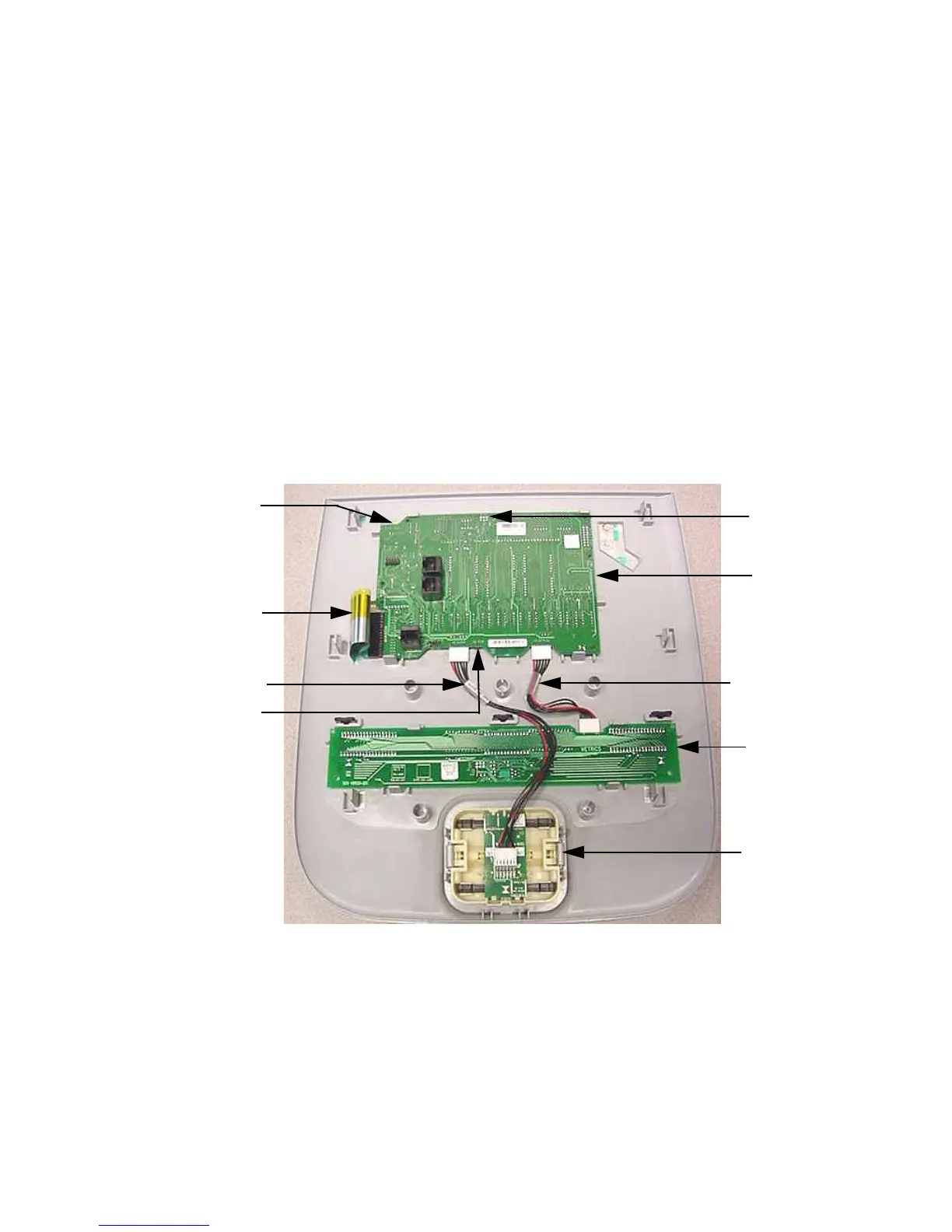C932i, C946i Treadmill
20077-112 Page 21
Procedure 5.1 - Troubleshooting the Keypad and Upper PCA
Procedure
Note The red wire on the cables shown in Diagram 5.1 denotes pin 1. When these cables are
inserted into their connectors, the red wire must align with the pin 1 designation on the PCA.
1. Set the treadmill’s on/off switch in the “off” position.
2. If the message STUCK KEY is displayed when the treadmill is turned on, skip to step 23.
3. If a key does not function, skip to step 18.
4. If the display does not illuminate, continue with step 5.
Diagram 5.1 - Display Face, Rear View (C946i)
5. If the upper PCA is not illuminating, skip to step 12.
6. If the metrics PCA is not illuminating, continue with step 7.
7. Un-clip the metrics PCA from the display face and rotate it so that the front of the PCA is
visible. Set the treadmill’s on/off switch in the “on” position.
