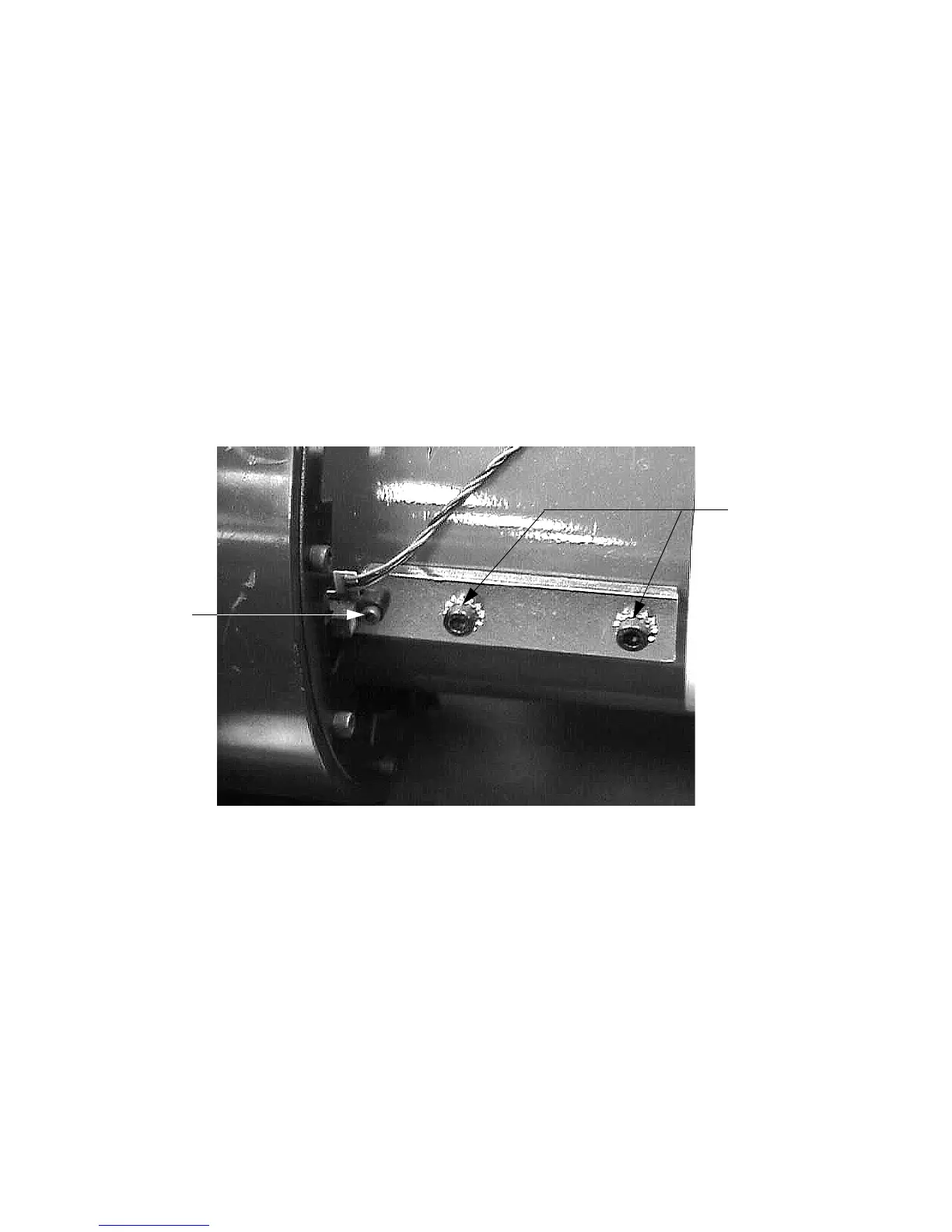C966 Treadmill
Page 34
Procedure 6.3 — Replacing the Speed Sensor
1. Set the treadmill circuit breaker in the “off” position. Remove the AC line cord from the AC
outlet.
2. Disconnect the plug from the J2 connector on the lower logic PCA.
3. Rotate the flywheel so that the speed sensor is between flywheel lobes.
4. Remove the screws that fastens the speed sensor mounting bracket to the treadmill drive
motor. See Diagram 6.3.
Diagram 6.3 — Speed Sensor Mounting
5. Remove the mounting bracket from the drive motor.
6. Remove the two screws that fasten the speed sensor to the bracket.
7. Mount the replacement speed sensor on the mounting bracket with the screws removed in
step 6.
8. Mount the bracket on the drive motor with the screws removed in step 4.
9. Insert the speed sensor plug into the J2 connector on the lower logic PCA.
10. Slowly rotate the flywheel to ensure that the flywheel lobes do not contact the speed sensor.
Mountin