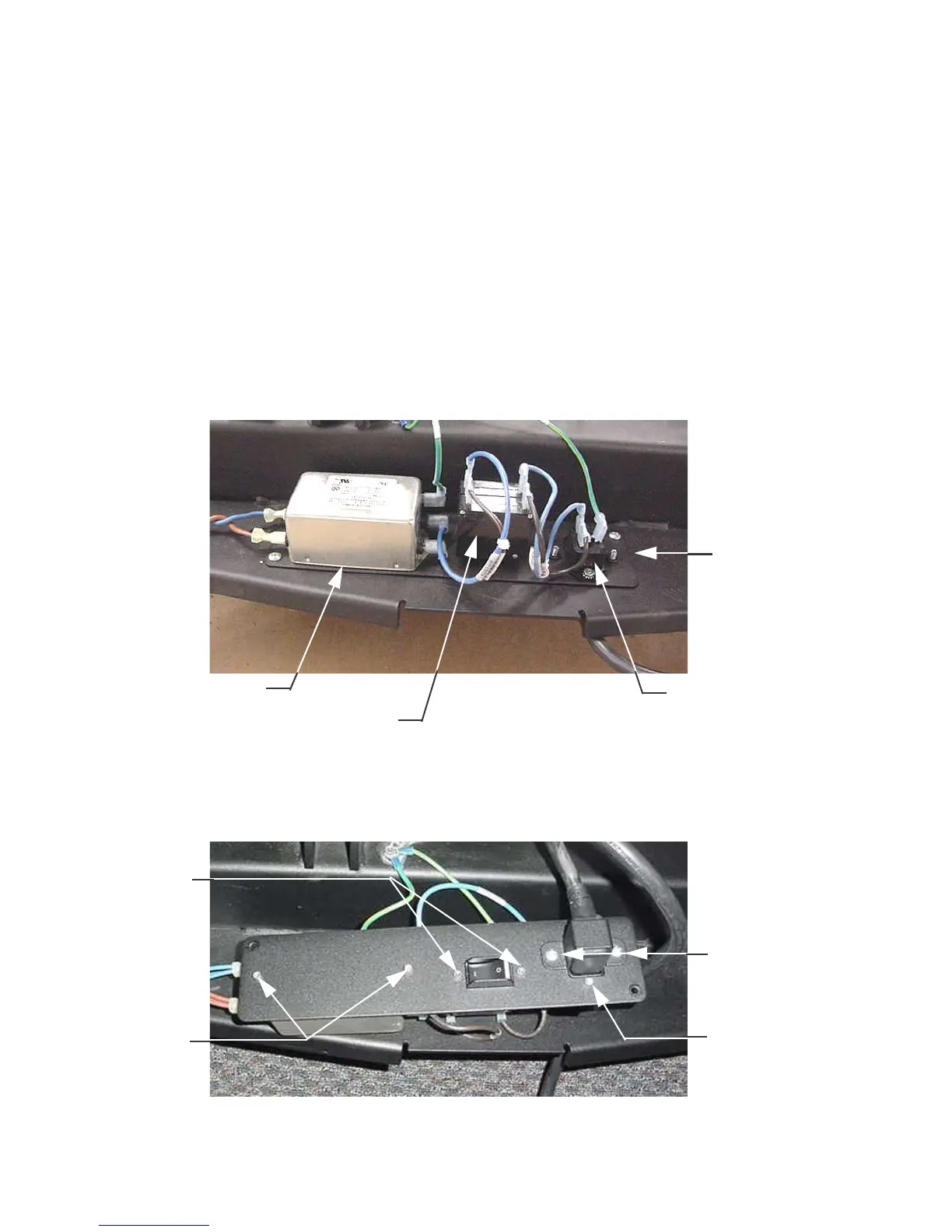C956i, C966i (Gen 06) Treadmill
Page 1-36 Page 36
Procedure 6.5 - Replacing the Circuit Breaker
1. Set the treadmill circuit breaker in the “off” position and unplug the treadmill’s line cord from
the AC outlet.
2. Remove the treadmill’s hood.
3. Remove the two screws that fastens the AC input panel to the frame,. See Diagram 6.4.
4. Disconnect the wiring from the circuit breaker (2 blue wires on 120 Vac treadmills or 2 blue
and 2 brown wires on 240 Vac treadmills).
Diagram 6.4 - AC Input Panel
5. Lift the AC input panel from the frame and rotate it to expose the circuit breaker mounting
screws. See Diagram 6.5.
Diagram 6.5 - AC Input Panel