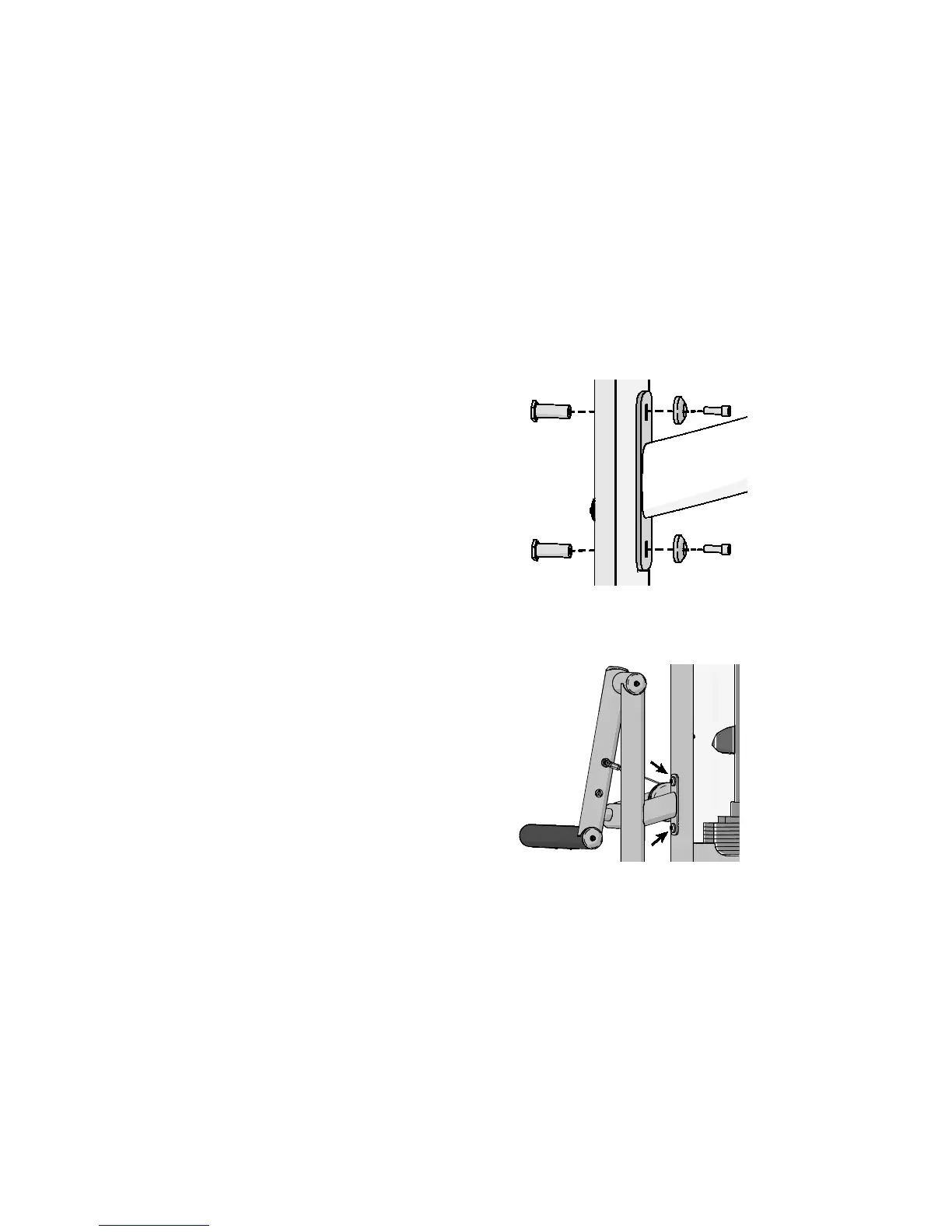Attaching the Weight Tower to the
Movement Frame
Note: Do not tighten fasteners until instructed to do so.
Have your assistant hold the equipment frame in an upright, balanced position
while you complete the following procedure.
To attach the weight tower to the movement frame:
Note: In the following procedure, use the figures to help you locate the
fasteners.
1. Locate the point where the cross support attaches to the weight tower.
Using a ⁵₁₆-inch hex bit and a 1-inch socket, remove the four bolts and two
domed washers.
2. Locate the point where the base support attaches to the weight tower.
Using a ⁷₃₂-inch hex bit and a ⁹₁₆-inch socket, remove the two bolts, four
washers, and two nuts installed there and set them aside.
3. Locate the point where the cross support attaches to the weight tower.
Using a ⁵₁₆-inch hex bit and a 1-inch socket, remove the four bolts and two
domed washers.
Figure 2: Cross support attachment to weight tower
4. Attach the cross support to the weight tower using the fasteners removed
previously. Partially tighten the fasteners.
Figure 3: Movement frame attachment to weight tower
