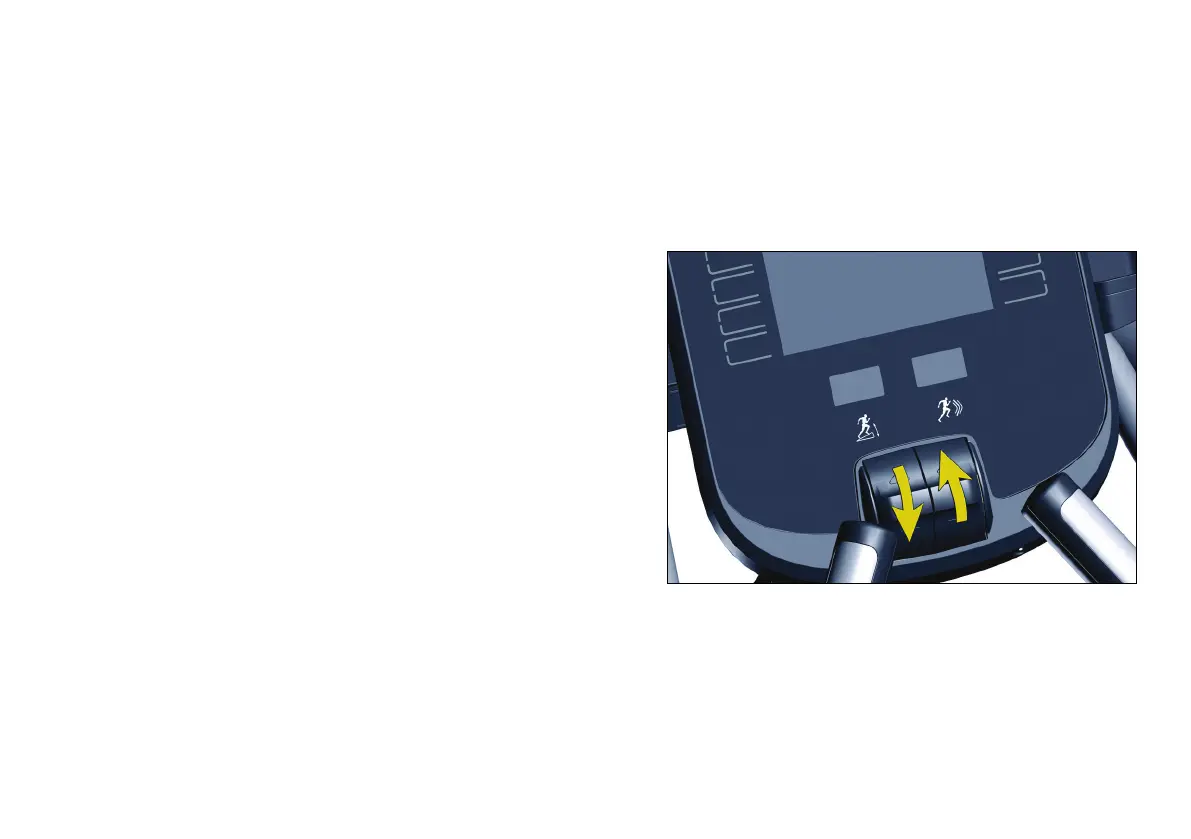Getting Started
13
Getting Started
As you get to know your new Precor
®
EFX
®
and your
own fitness goals, you’ll use the advanced features of
the equipment more often. To begin with, though,
here’s an easy way to start out.
Note: These instructions assume that your equipment
has been completely installed and set up.
WARNING: Read through ALL of the safety information in
this manual before you use the equipment.
To get started with your new EFX:
1. Turn the equipment on if necessary.
2. If the locking pin is engaged, release it (refer to
Using the Locking Pin).
3. Hold one handrail and step onto the pedals.
4. Grasp the handlebars securely.
5. Touch one of the following buttons:
– Go (to start the suggested workout)
– QuickStart
6. Use the motion controls to adjust the intensity of
your workout. The control on the left adjusts
CrossRamp
®
height, and the control on the right
adjusts resistance.
Figure 6: Motion controls
7. If you need to end your workout early, touch
Pause, then Finish, and finally Home.
