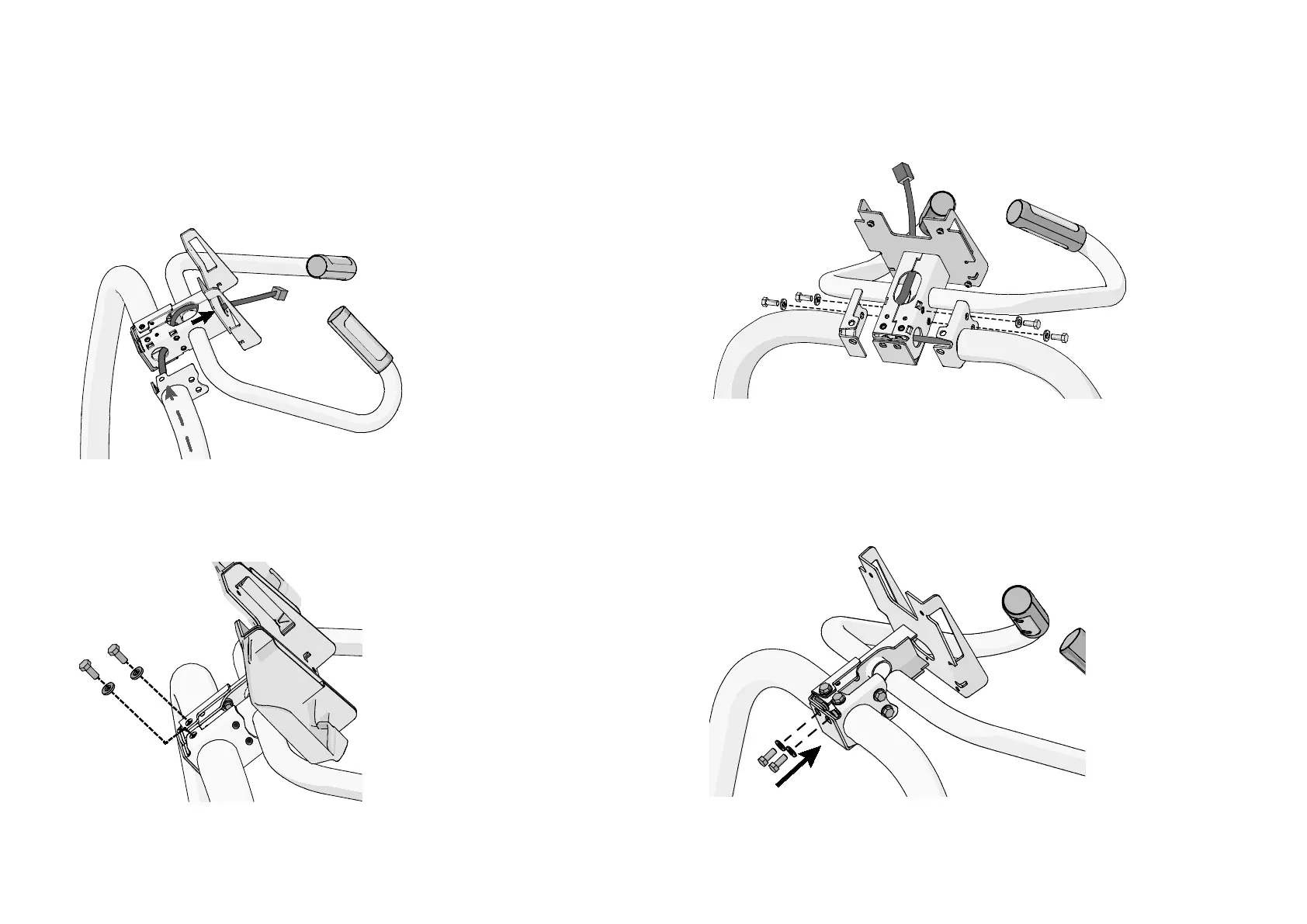Assembling the Equipment
15
Attaching the Console Bracket
Pull the cables out of the bracket and remove any kinks.
To attach the console bracket:
1. Feed the cable through the console bracket as shown in the following figure.
Figure 27: Feed cable through console bracket
2. Raise the console bracket onto the upper portion of the stabilizers.
3. Insert the two top ⁵₁₆-inch x ³₄ -inch hex head screws and ⁵₁₆-inch washers.
Figure 28: Tightening the fasteners
4. Insert the four ⁵₁₆-inch x ³₄-inch hex head screws and four ⁵ ₁₆-inch washers
into the side mounts and partially tighten them.
Figure 29: Console bracket attachment
5. Insert the two rear ⁵₁₆-inch x ³₄-inch hex head screws and four ⁵ ₁₆-inch
washers and fully tighten the fasteners.
Note: Perform this step to properly align the other screws in the console
bracket.
Figure 30: Rear screw location
