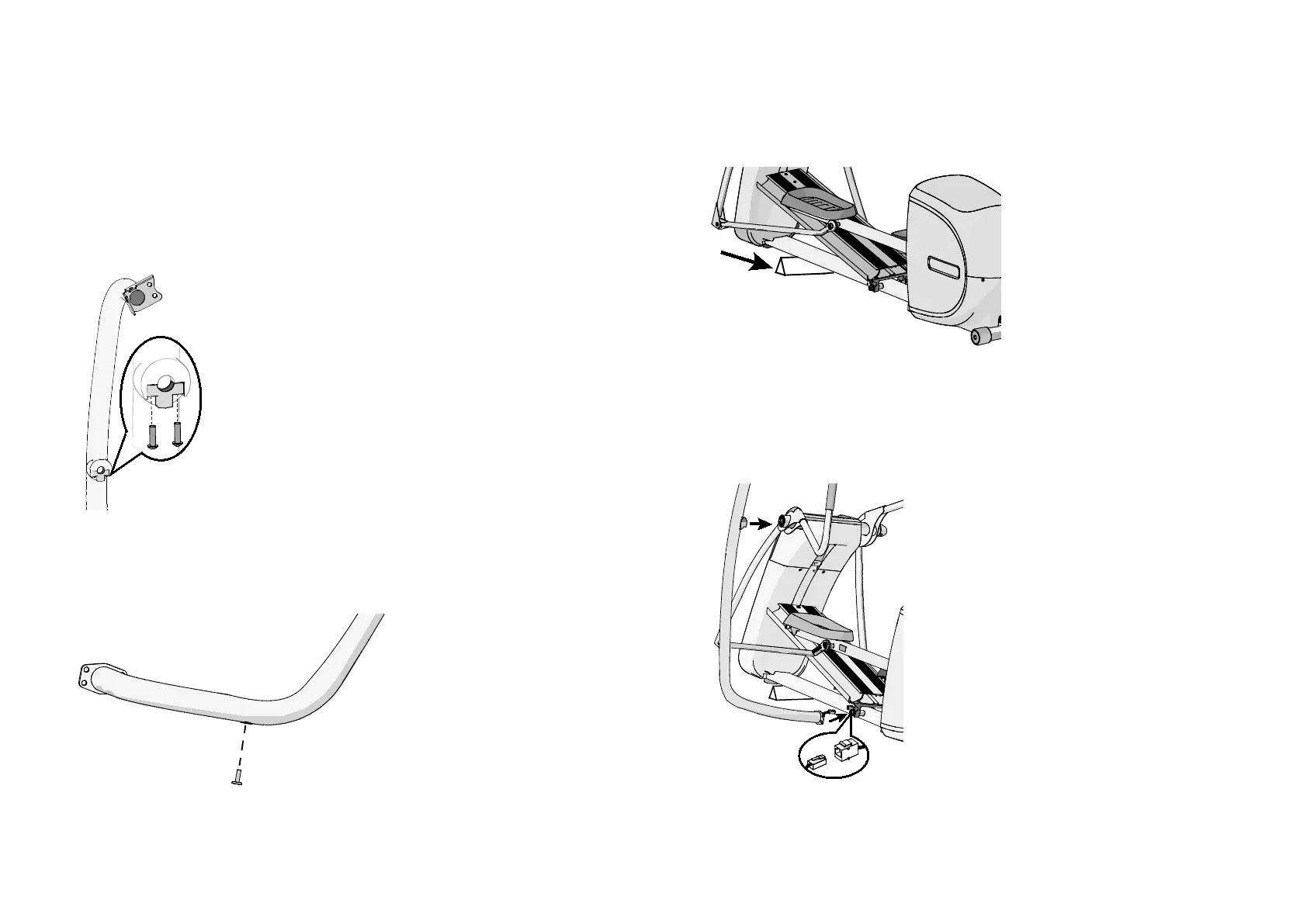Assembling the Equipment
13
Attaching the Stabilizers (EFX 447 and 425
Models Only)
This procedure applies to EFX 447 and 425 models only.
To attach the stabilizers:
1. Insert a clamp into each stabilizer and secure it loosely with two
buttonhead screws.
Figure 22: Location of clamp in stabilizer
2. Screw an adjustable foot into each stabilizer.
Note: Make sure the nut rests against the stabilizer.
Figure 23: Adjustable foot attachment
3. For easier access to the base mounts, lift the front of the EFX off the floor
and place a wedge of packaging cardboard beneath its base.
Figure 24: Wedge packaging beneath base frame
4. Have your assistant hold the stabilizer (with a cable protruding from both
ends) next to the movable arm assembly and base frame while you connect
the base cable. You will hear a click when the cable is properly attached.
Store excess cable in the stabilizer frame.
Figure 25: Base cable connection
