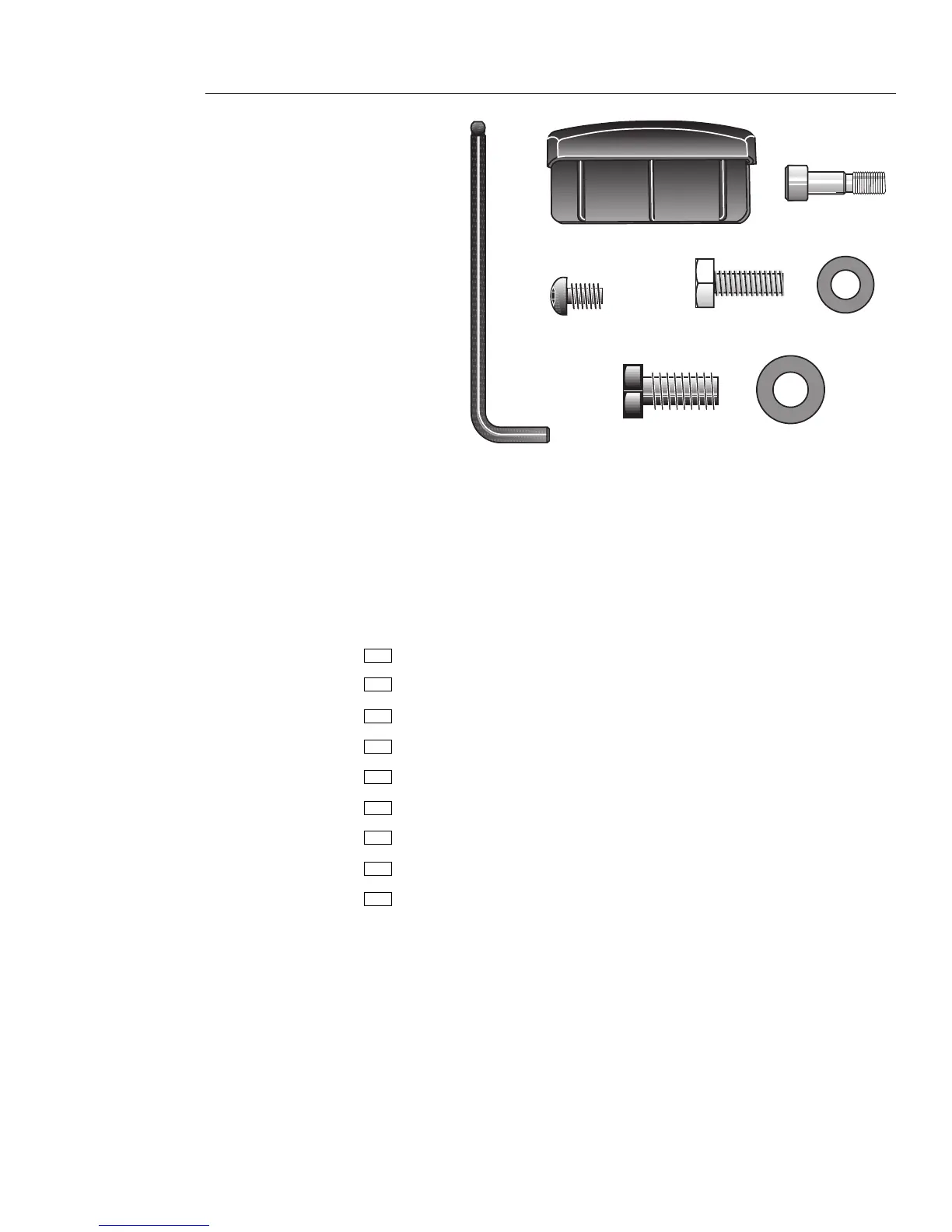page 11
B
Diagram 4
Hardware Kit.
A
Hardware Kit
After unpacking the unit, open the hardware kit (refer to Diagram 4) and make sure
that you have the following items:
(A) 5/16” hex key — installs handlebars and base frame stabilizers to base
(B) End cap
(C) Two shoulder bolts — install handlebars to lower pivot arms
(D) Four Phillips-head screws — attach display console
(E) Six 1" long x 5/16" diameter bolts — attach handlebars
(F) Six small diameter washers — use with 5/16" bolts (G)
(G) Eighteen 1" long x 3/8" bolts — attach upright and stabilizers to base
(H) Eighteen large diameter washers — use with 3/8" bolts (G)
Power cord — not shown in Diagram 4
If any items are missing, contact Customer Support at 1-800-347-4404.
Note: After assembling the EFX, be sure to store the hex key in a secure place. The tools
are used for specific maintenance procedures that are described in this manual.
C
D
E
F
H
G