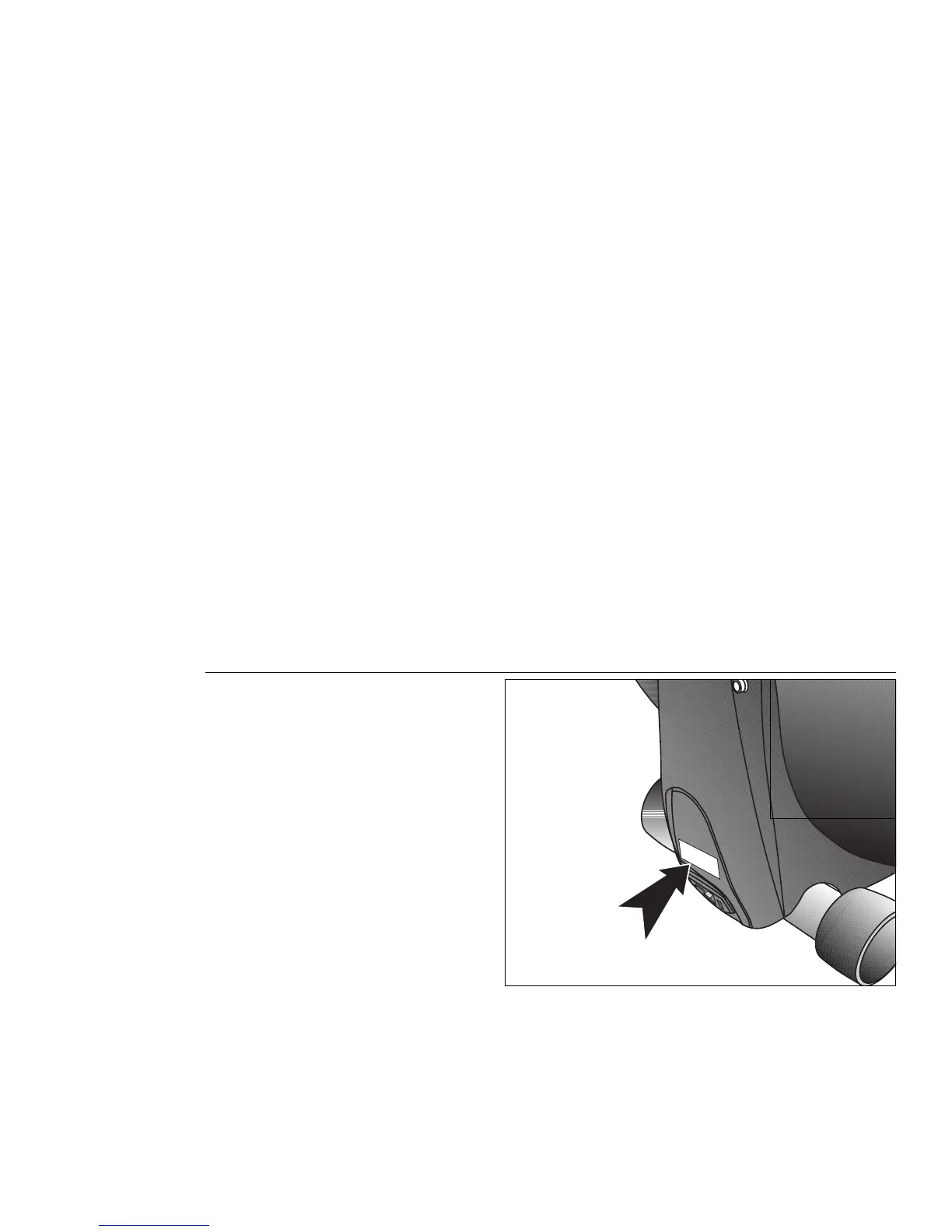page 9
Thank you for purchasing the Precor EFX
®
5.33. You can think of your new purchase as
the Elliptical Fitness “total body” Crosstrainer. Upper-body handlebars are mechanically
linked to the lower-body exercise system. The resistance range (1 through 20) simulta-
neously applies to both the lower-body pedals and upper-body handlebars. The incline
is fixed at 25 degrees.
The EFX5.33 offers an easy-to-understand display console that provides motivating
feedback about your workout. It can store workout information for two separate users
so that your last course used, workout time, weight, and age parameters are easily
retrieved. The ultra-sensitive keypad lets you select data and control your workout
session. Precor Smart Rate
®
— a visual aid that lets you see your heart rate with a glance,
provides the latest in cardiac monitoring. Note that for the heart rate features to appear, a
POLAR
®
chest strap must be worn.
The EFX5.33 is for household use only. To maximize your use of the EFX, please study
this guide thoroughly.
Obtaining Service
Do not attempt to service the EFX5.33 yourself except for the maintenance procedures
described in this manual. The EFX5.33 does not contain any user-serviceable parts.
For information about product operation or service, check out the Precor Web Site at
www.precor.com or call Precor Customer Support at 1-800-347-4404.
If you contact Precor Customer Support, have your model and serial number available.
Before You Begin
1
This manual explains how to assemble, use,
and maintain the EFX
®
. The following
conventions are used in this manual.
“Note:” Contains additional information that
applies to the preceding text.
“Important:” Indicates information to which
you should pay special attention.
“CAUTION:” Indicates steps or information
necessary to prevent harm to yourself or
damage to the equipment.
“WARNING:” Provides instructions to
prevent electrical damage to the equipment
and prevent injuries to yourself or others.
“DANGER:” Indicates steps you must
take to prevent electrical shock.
Diagram 3
EFX5.33 serial
number label
location.
EFX5.33
Serial Number Location
The serial number on the unit is printed on a label located on the rear cover. To locate
the serial number, verify that the EFX
is turned OFF. See Diagram 3. For future
reference, write the serial number and date of purchase in the space provided below.
Model #: ________ Serial #: _________________________ Date purchased: ____
