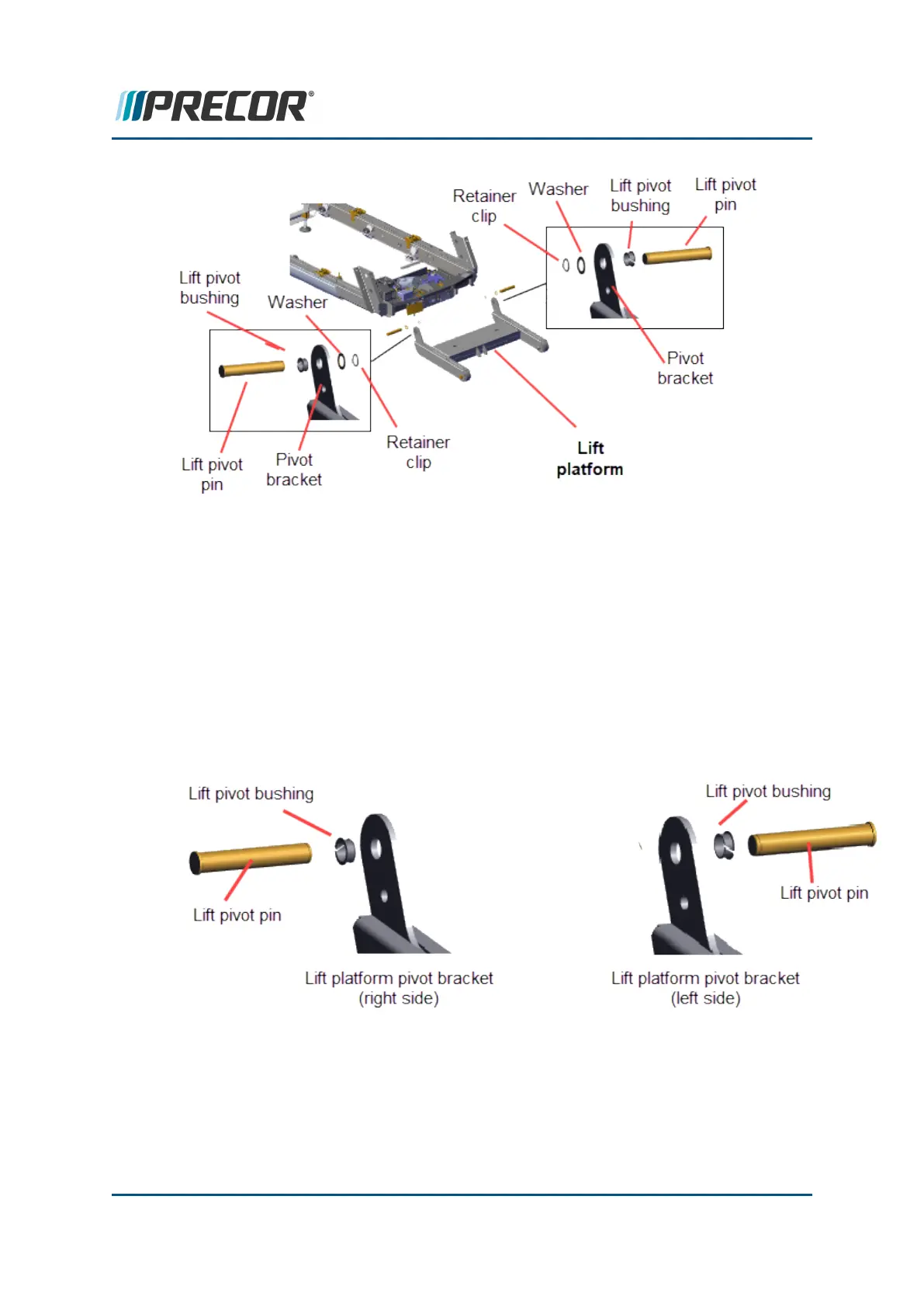8. Then, while holding the lift platform with one hand, carefully push/pull the right and left
lift pivot pins outward through the pivot brackets enough to allow the lift platform to
drop and be removed.
9. Remove the two lift pivot pins from the frame rails. Retain part(s) and/or fastener(s)
for installation.
Install the lift platform
1. Inspect the left and right lift platform pivot bushings for wear. Use the lift pivot pin to
check the fitment. If the fitment is not snug or irregular, then replace the bushings.
2. Insert the left and right lift pivot pins into the frame rail and stop at the inside edge of
the frame rail. Then place the lift platform into position and slide the left and right lift
pivot pins through the lift platform pivot brackets. Secure using the washers (2x) and
retainer clips (2x).
Contact Precor Customer Support at support@precor.com or 800.786.8404 with
any questions.
Page 170
6 Replacement Procedures
Lift Platform Replacement