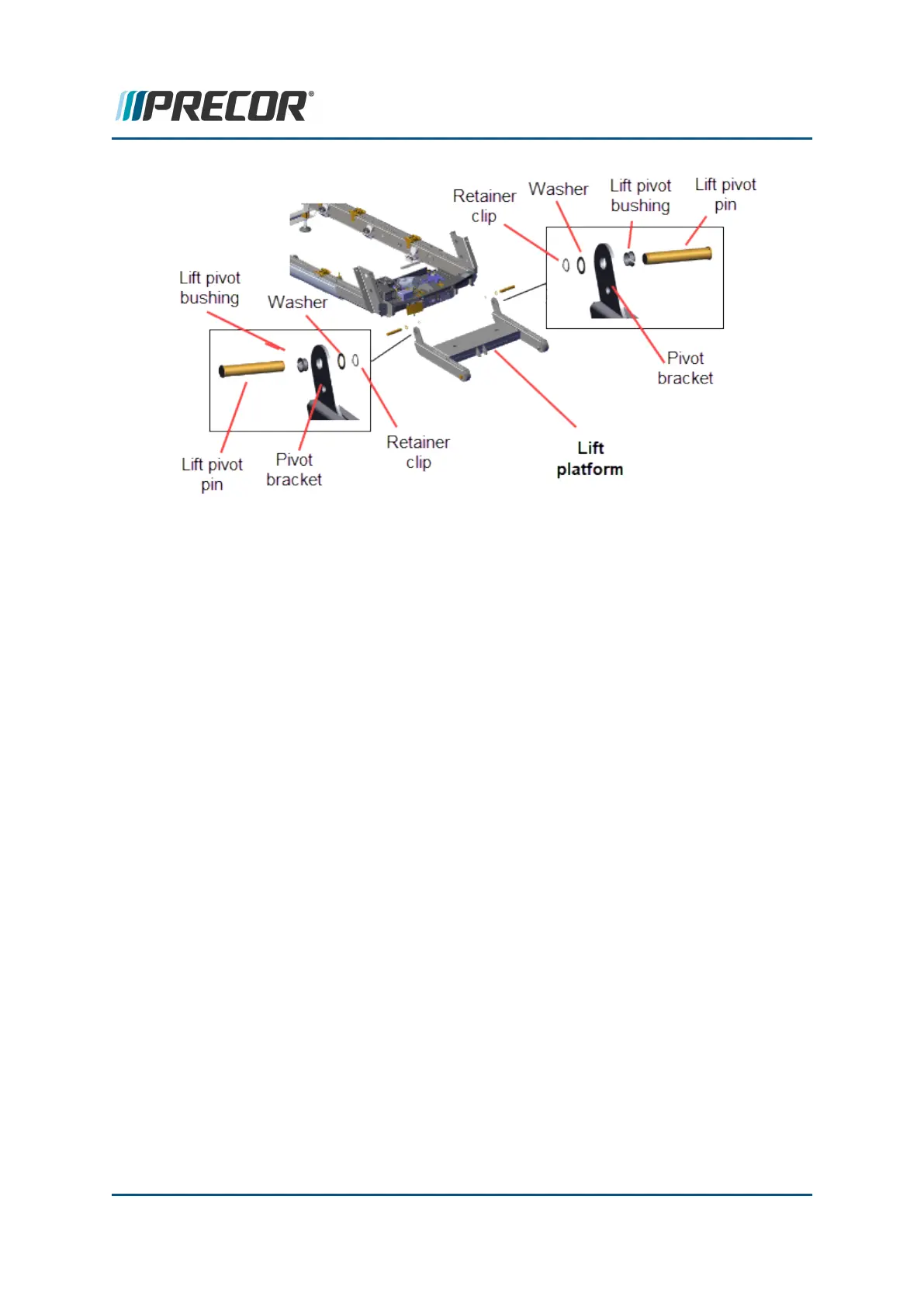3. Reinstall the lift motor extension tube
a. Make sure that the extension tube nut is touching the edge of the painters tape
"extension tube installation reference mark". If you did not mark the extension
tube installation reference prior to removal or the reference is missing, then
recalibrate the lift motor before installing, see "Lift Motor Calibration" on
page 69.
b. Raise the lift platform and insert the extension tube into the mounting bracket.
Install the clevis pin and secure using the hitch pin. It may be necessary to
slightly rotate the extension tube to align the clevis pin mounting holes.
c. Remove the painters tape. Clean the jackscrew of any residual glue and apply
a thin layer of synthetic lubricant
Contact Precor Customer Support at support@precor.com or 800.786.8404 with
any questions.
Page 171
6 Replacement Procedures
Lift Platform Replacement
