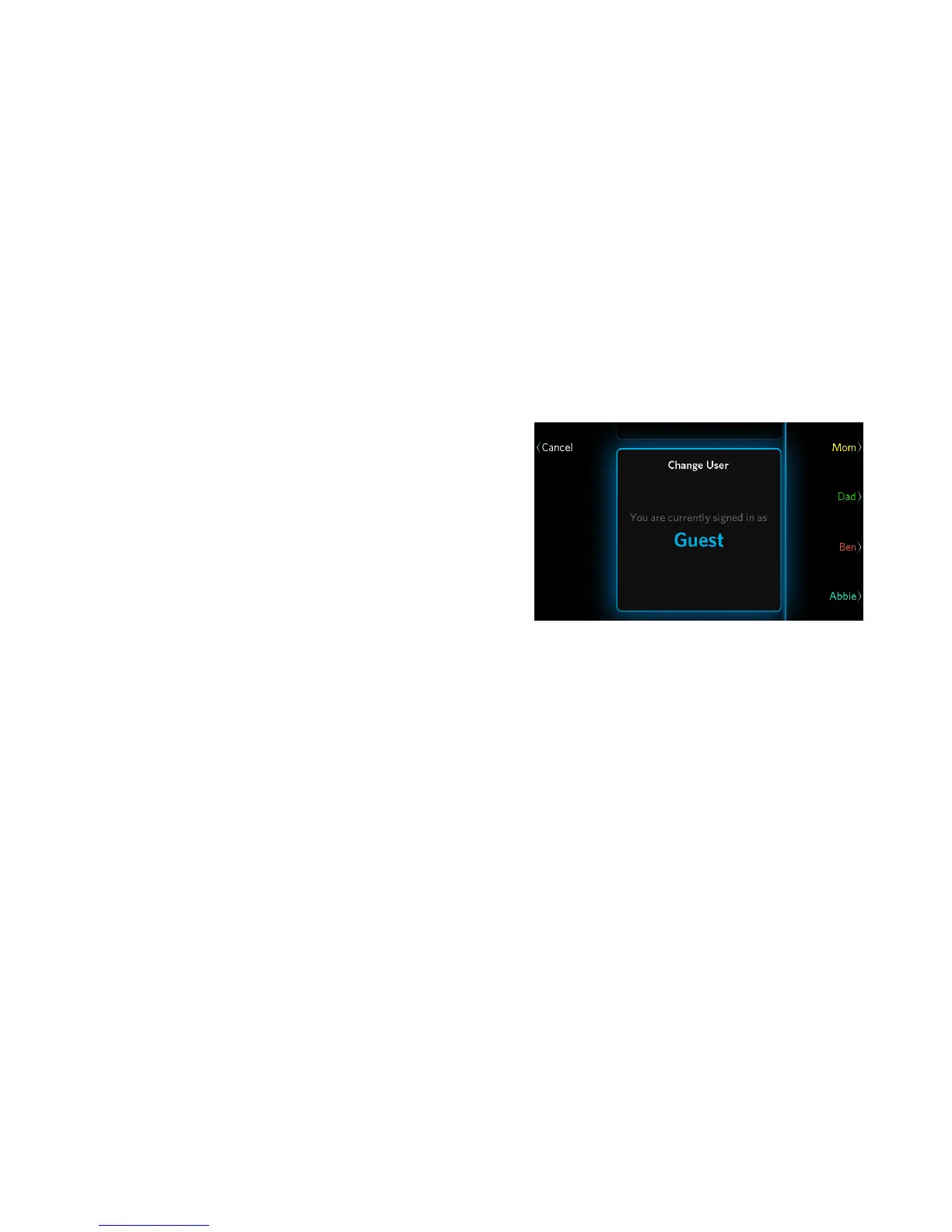Choosing a User Profile
Your fitness equipment can store user profiles for up to
four different people. Each person is represented by a
different color. Also, a Guest profile is available. Your
visitors can choose the Guest profile if they want to
use the equipment, but it will not store their results.
Note: SmartRate
®
is not available when the Guest
profile is selected.
To choose a user profile:
1. At the home screen, touch Change User.
2. On the user list screen, touch one of the buttons on
the right side of the screen.
Figure 38: User profiles
Note: The user profile you have selected remains
active until someone chooses a different profile.
Creating User Profiles 59