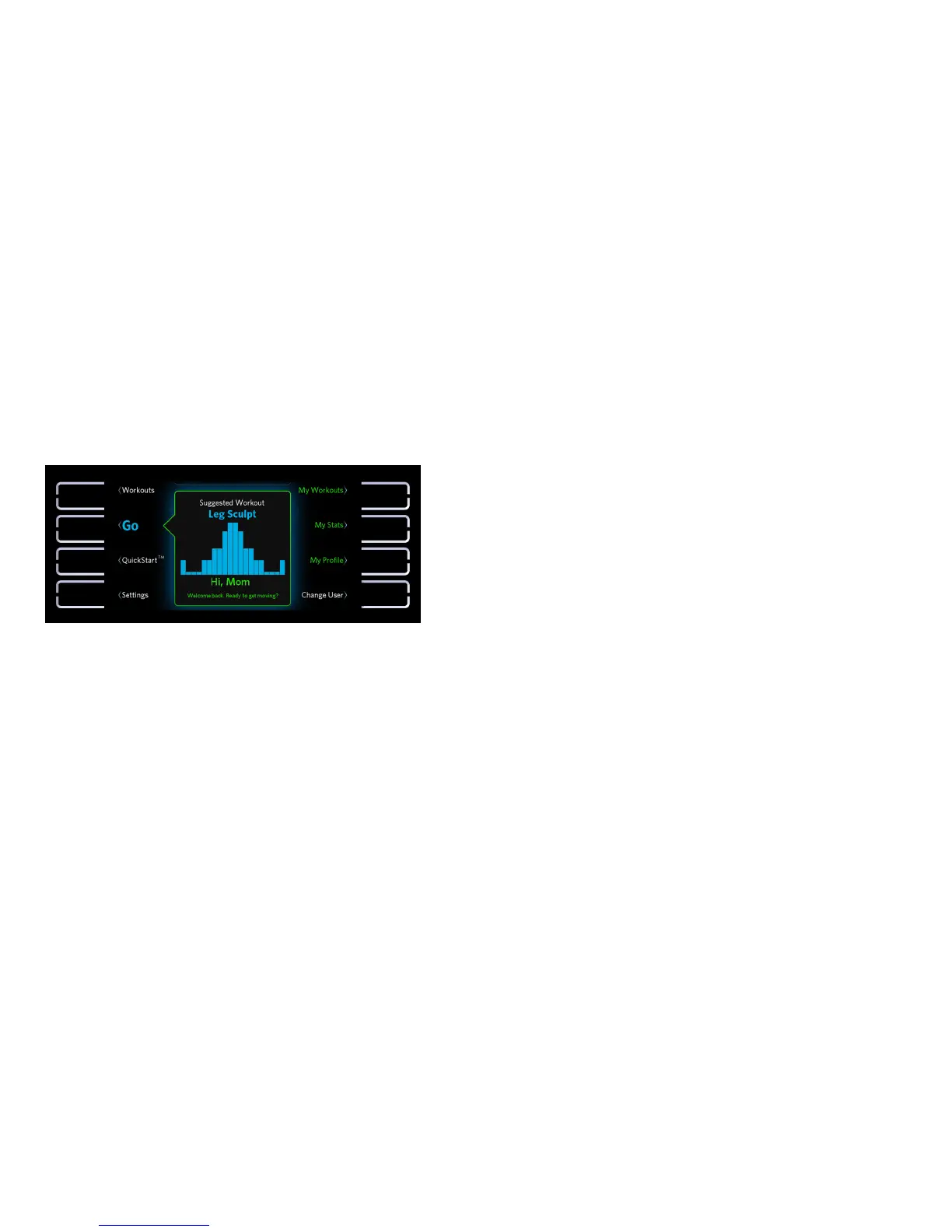Precision Series / Energy Series EFX Owner's Manual:: EFX 447 / 245 16
The following figure shows how the home screen
appears on the console. All eight buttons are active,
and the name of each button appears next to it.
Figure 10: Home screen and capacitive buttons
Setting Up Your
Equipment
After the console is installed, it needs the following
information to work correctly:
The model number of the equipment
The date and time
Your measurement preferences (kilometers or
miles)
You will need to enter this information before you can
start to use the equipment. If you need to change it
later, you can do so at any time (refer to Changing the
System Settings).
Note: You can find the model number of your
equipment on the sales receipt, invoice, or packing list
that you received with the equipment.