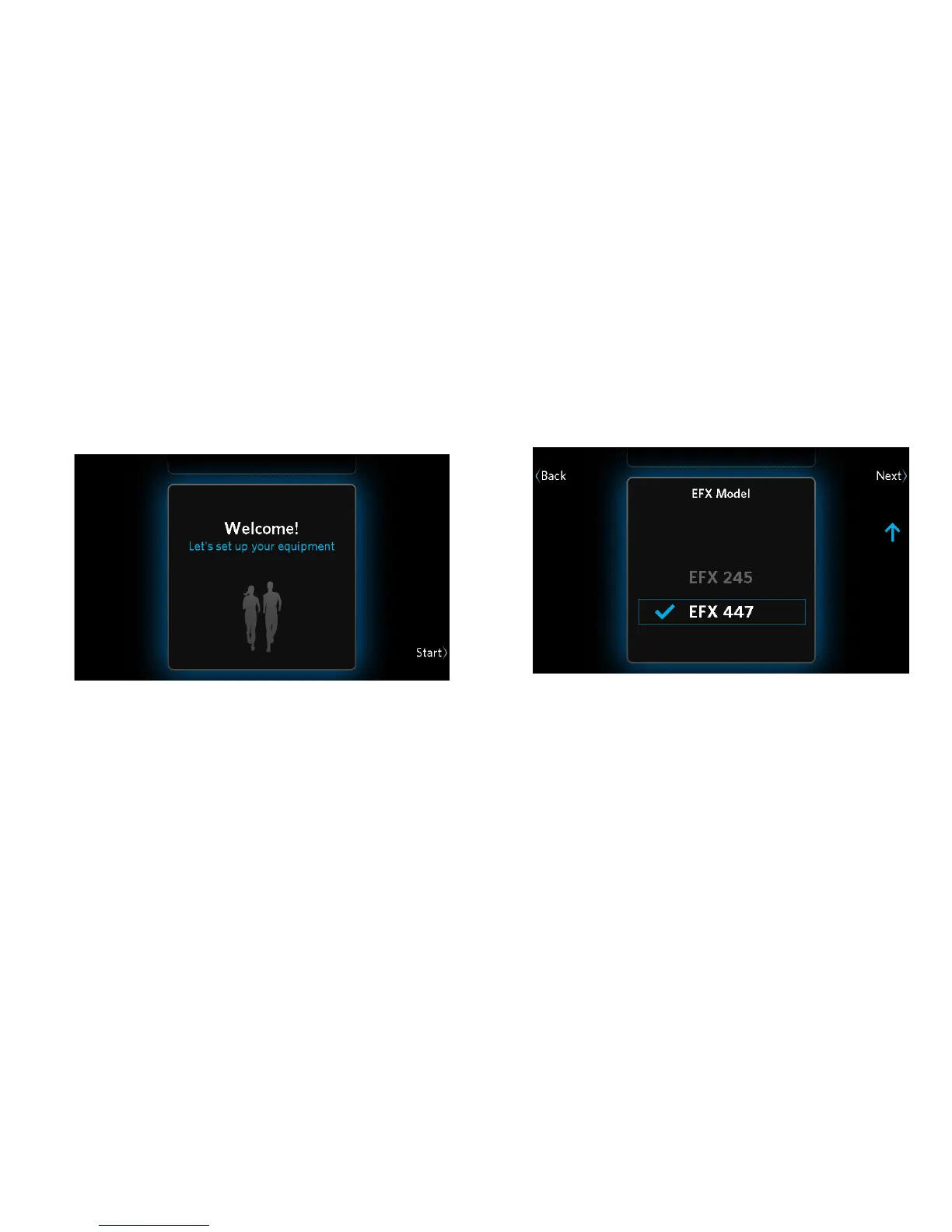To set up the console:
1. Turn the equipment on.
2. At the Welcome screen, touch Start.
Figure 11: Welcome screen
3. At the Initialize Your Equipment screen, touch
Next.
4. At the Model screen, use the up and down arrow
buttons to select the model you have, then touch
Next.
Figure 12: EFX Model screen
Setting Up Your Equipment 17